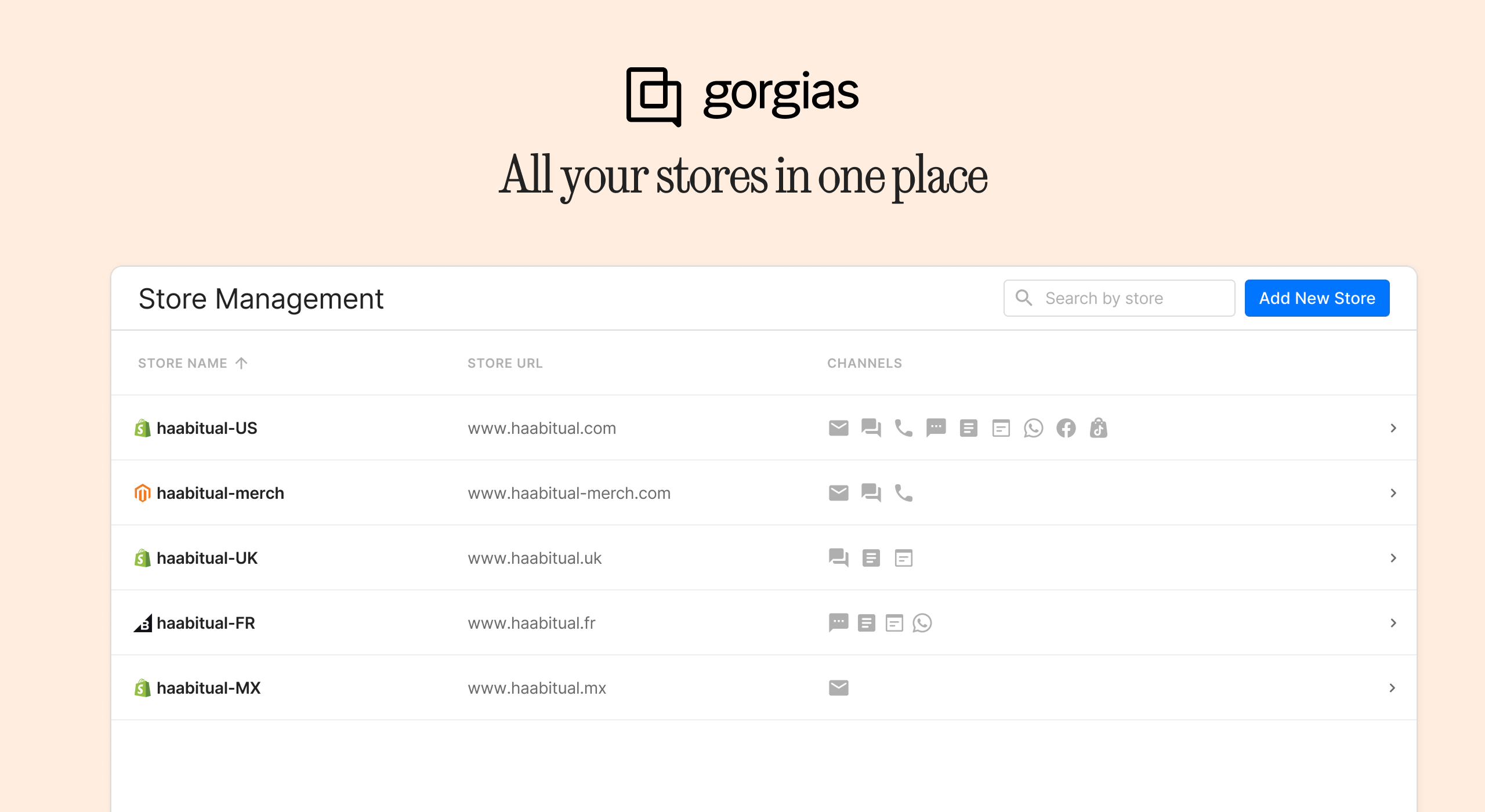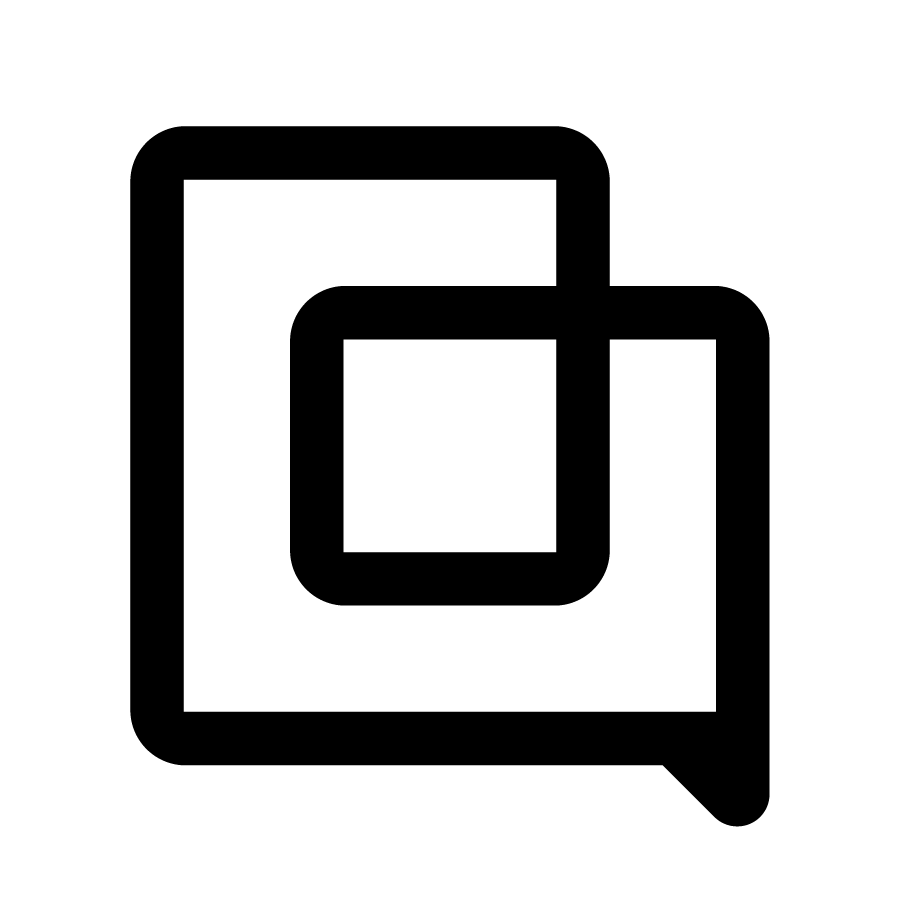💪 Improved visibility over file uploads and single-page URLs for AI Agent
See the full story faster: AI summaries and improved UI in the Timeline
Announcement
Improvement
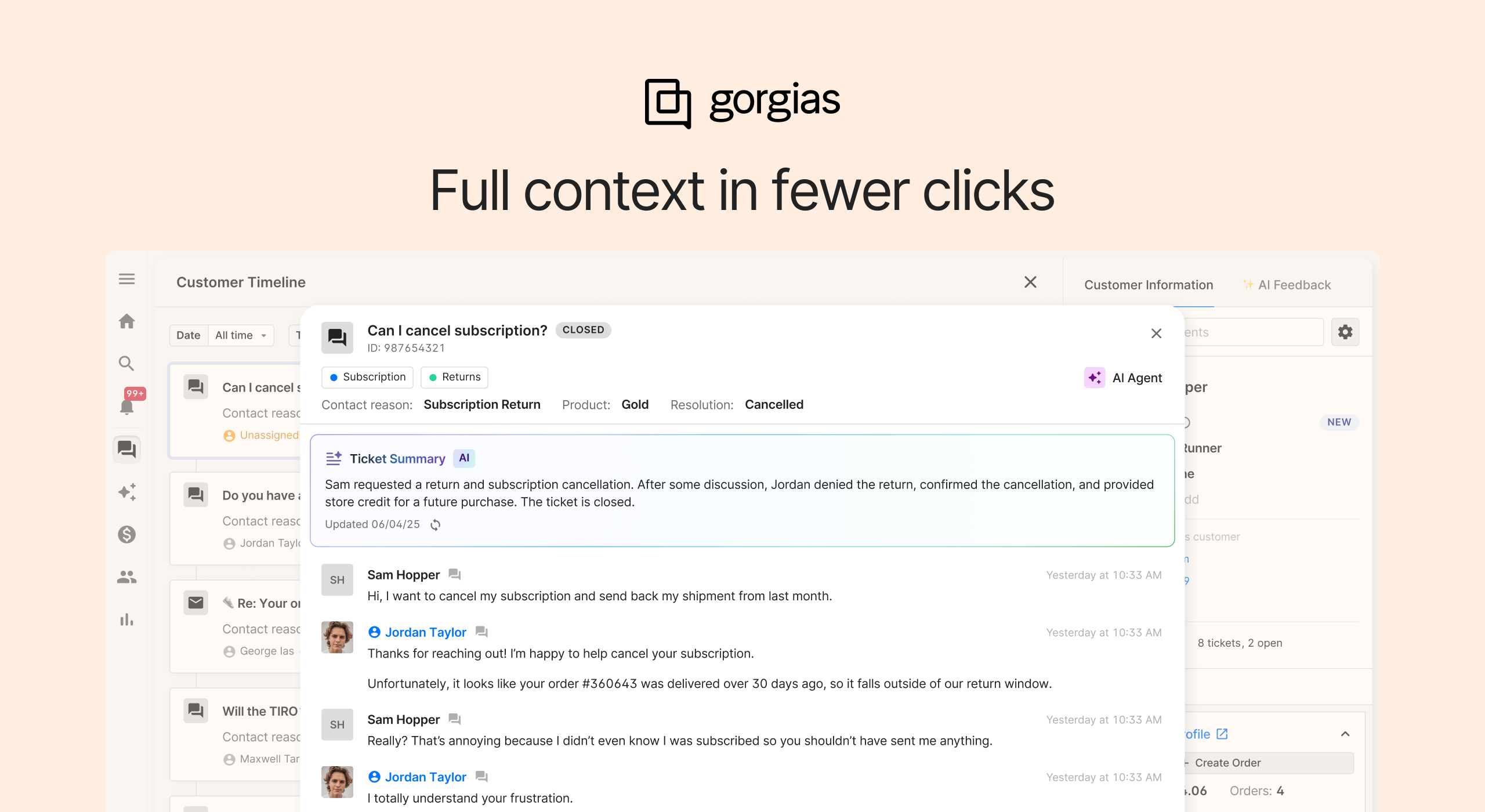
Manage every store’s channels and integrations from one central hub
Announcement
New feature