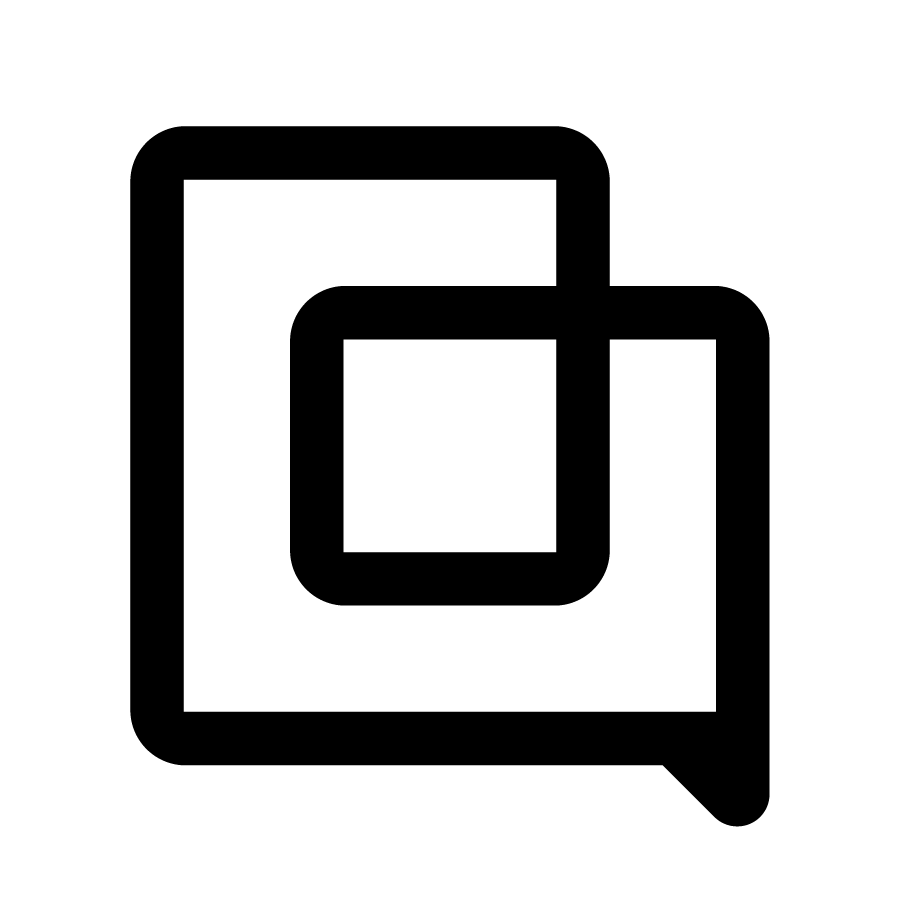Yotpo reviews channel
1634739360000
New feature
Announcement
Developers
We have just released a new tickets channel for Yotpo integration!
Now you can you receive product reviews and reply to them from Gorgias.
Once Yotpo tickets are activated, every time you receive a review on one of your products, a new ticket will be created with the review details (score, product,…). You can either reply to the review publicly or privately.
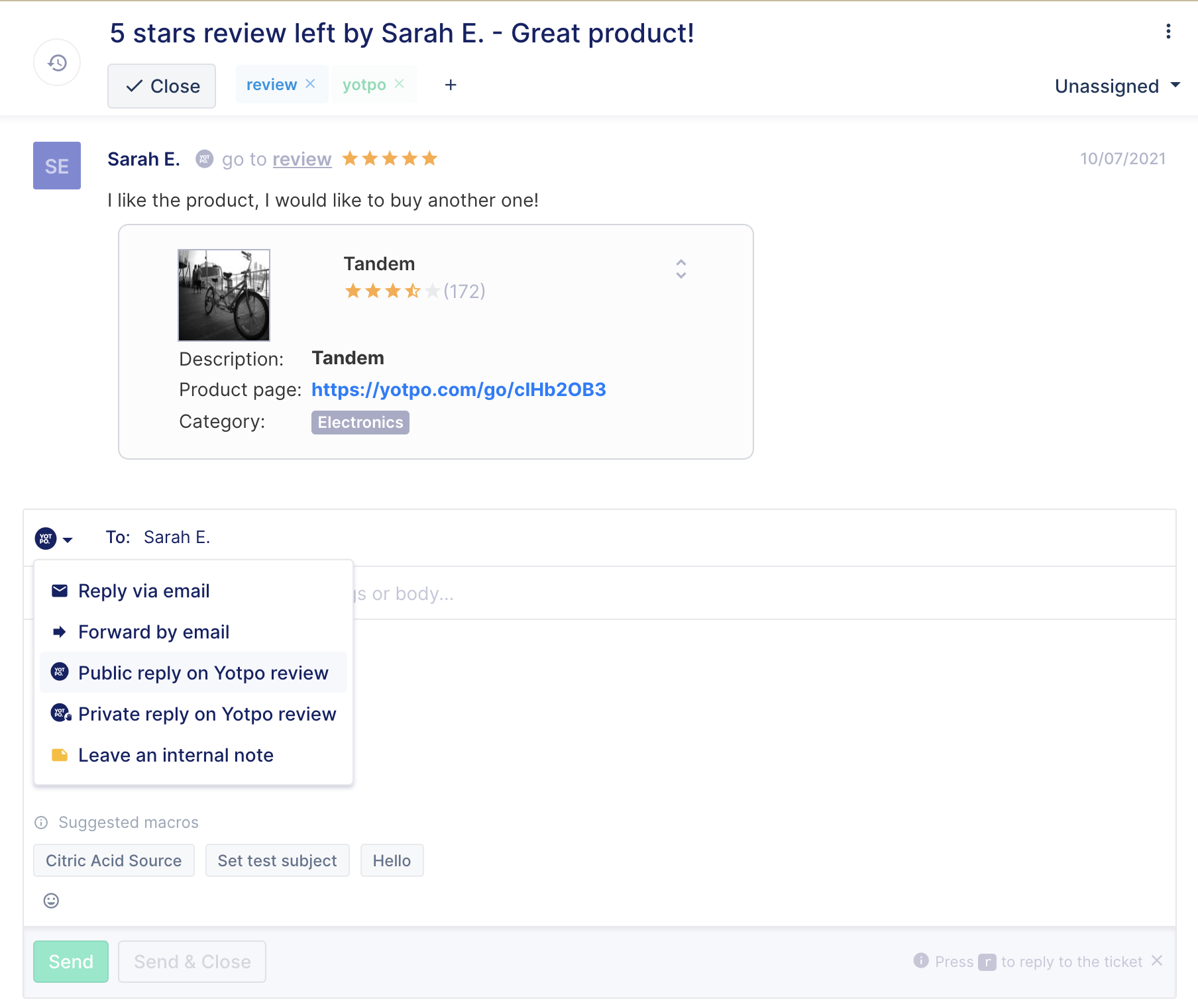
How can I activate Yotpo reviews tickets?
If you haven’t yet integrated a Yotpo account, please first add a Yotpo integration (https://docs.gorgias.com/reward-and-loyalty/yotpo-customer-data).
Once you have an existing Yotpo integration, go to your integration’s Settings page and click the box next to Enable Yotpo tickets and click the green Update integration button.
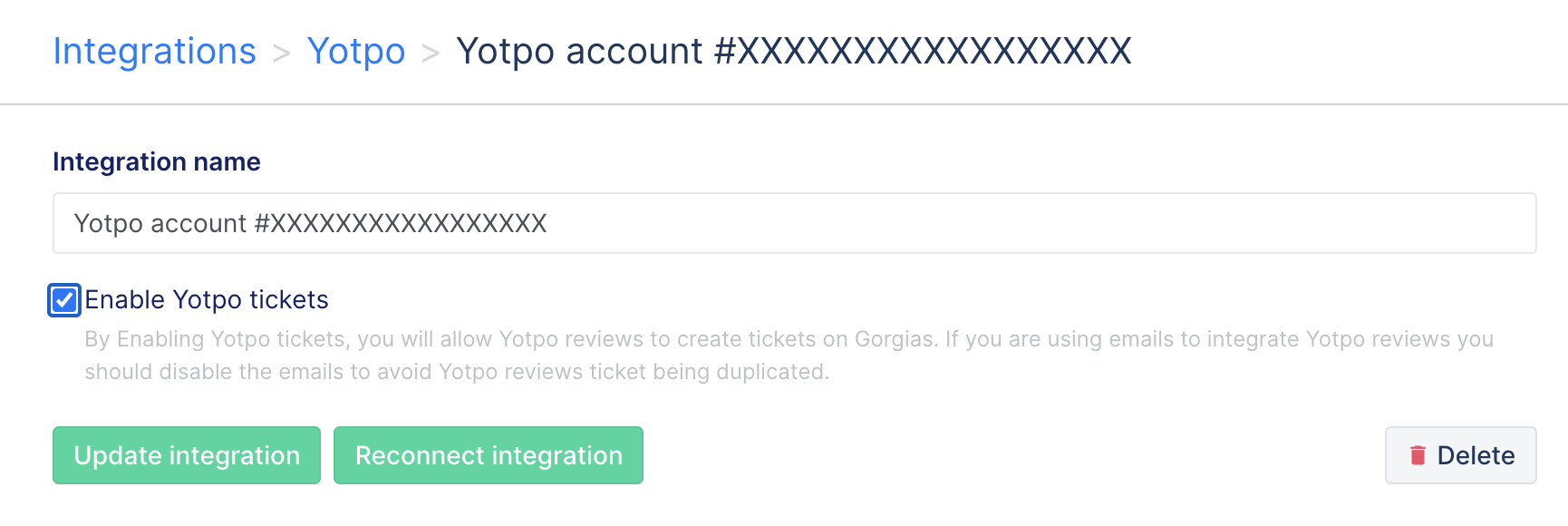
Please let us know what you think by chatting with us via the chat icon on the bottom right of the Gorgias web app or emailing us at [email protected].
Did you like this update?
![]()
![]()
![]()
{error_message}
Leave your name and email so that we can reply to you (both fields are optional):
Thanks for your feedback!