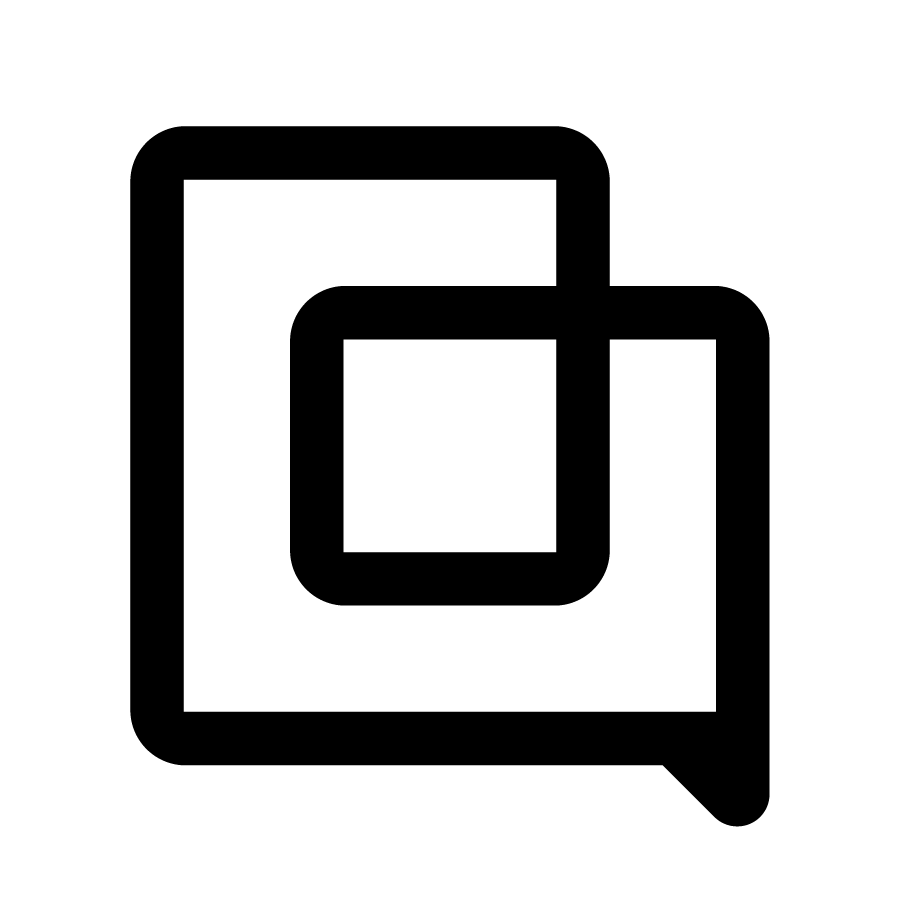Use Ticket Fields to filter Views and Advanced Searches
1743408993728
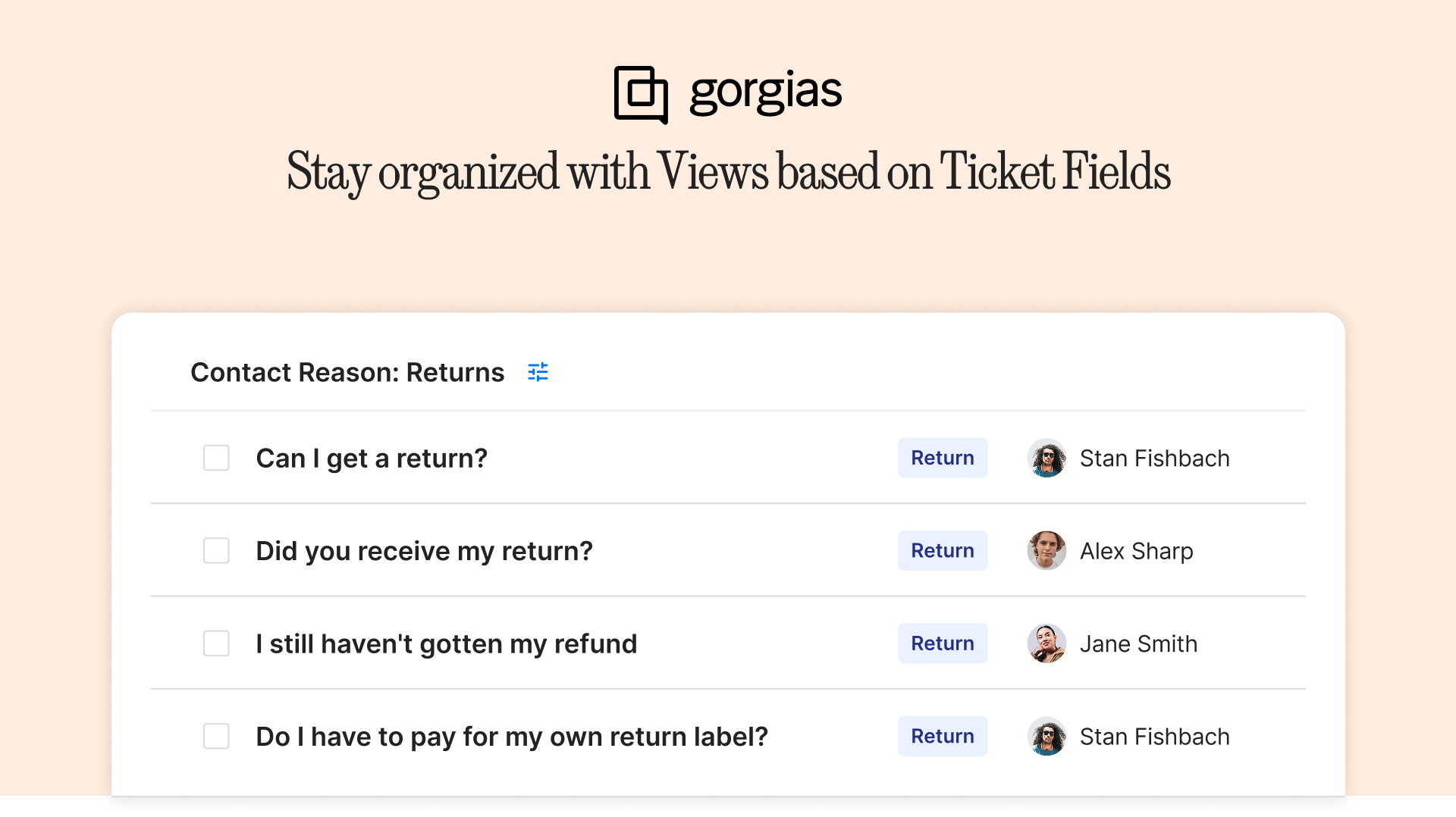
Ticket Fields are a great way to capture data about your conversations, helping you gain insights and monitor trends. Now, they’re even more powerful—they can help you organize your inbox in real time, not just in reporting!
Filter Views by Ticket Fields
You can now create Views based on Ticket Field values, making it easier to sort and manage conversations.
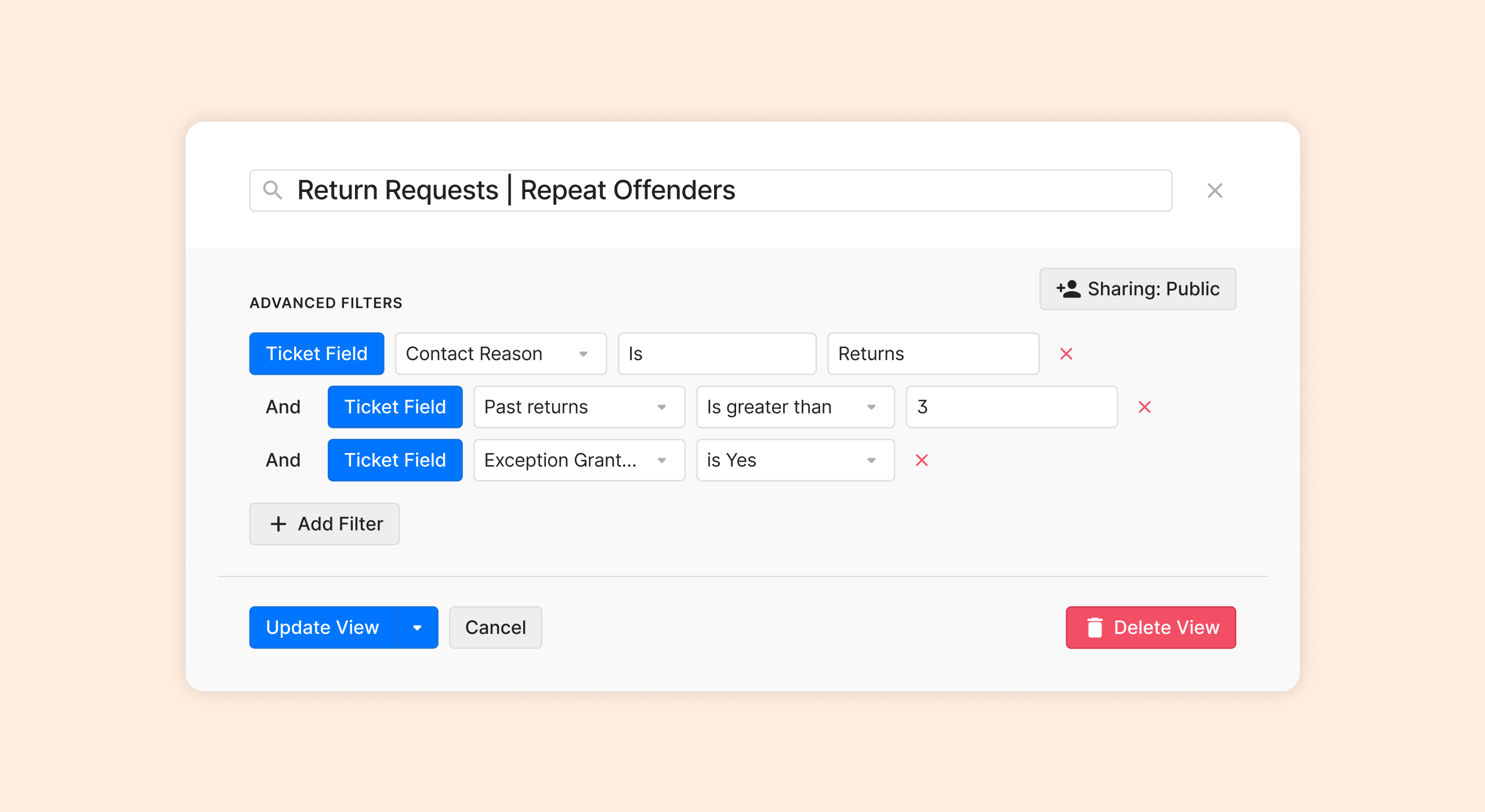
Here are some examples of why you might want to create a View filtered on Ticket Fields:
🚨 Escalate high-priority tickets – Create a View where “Contact Reason” is “Warranty” to automatically surface issues for your Level 2 team.
🗣️ Streamline Product Feedback – Create a View where “Contact Reason” is “Product Feedback” so your Product team can easily review customer insights.
👀 Monitor discount resolutions – Create a View where “Resolution” includes “Discount Offered” to track and audit offers made by your team.
Views can be filtered using Dropdown Ticket Fields, Number Ticket Fields, and Yes/No Ticket Fields, giving you even more flexibility to organize your inbox.
How to create a View based on a Ticket Field
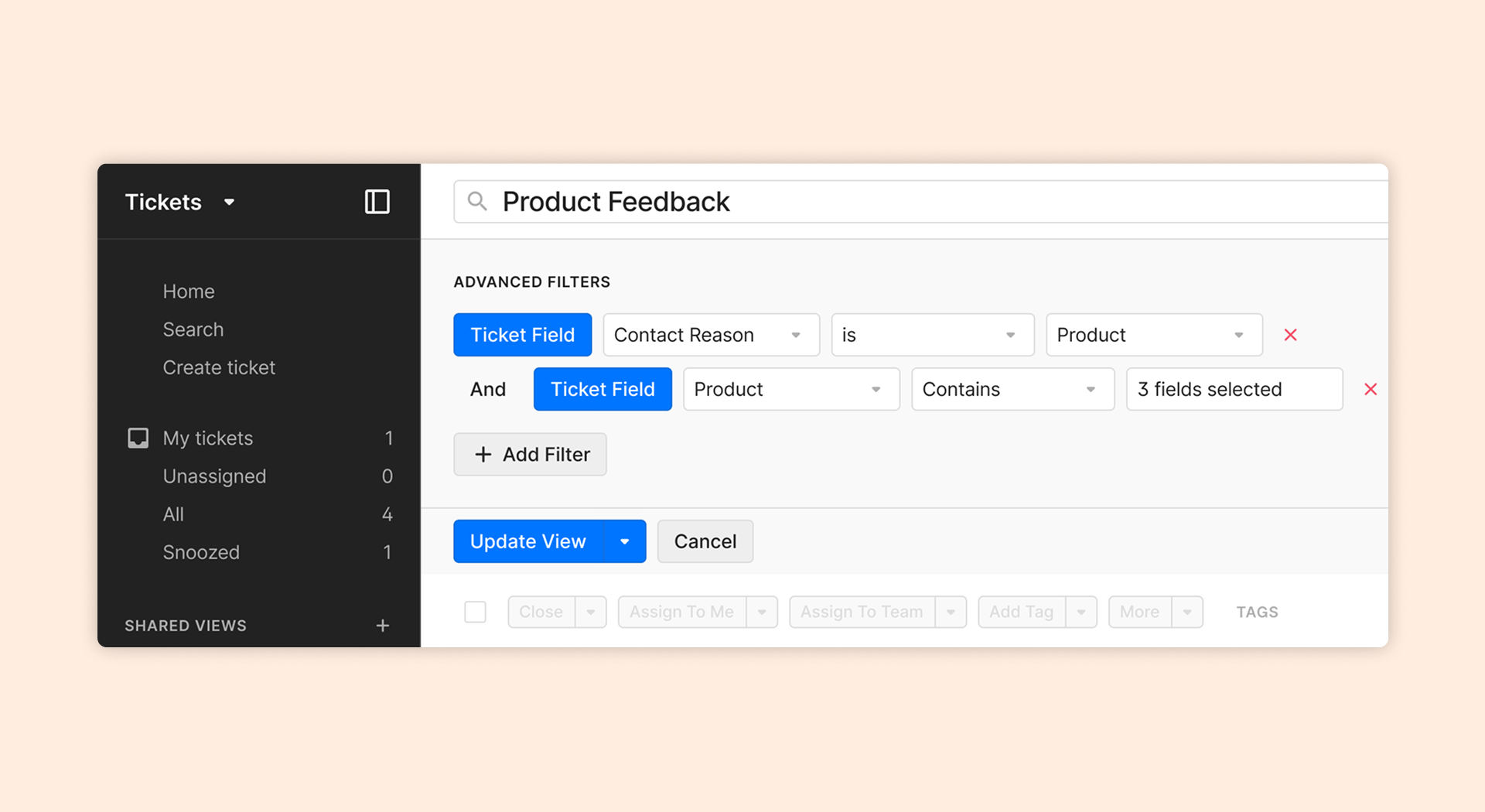
Go to Tickets and click the + next to Shared or Private Views
Select Create View and click Add Filter
Choose your Ticket Field and set conditions (e.g. Contact Reason is one of “Return” or “Exchange”)
Name your View and click Create to save
💡 Tip: Automate field assignment with Rules and AI: Use Rules to automatically assign any Ticket Field—including custom ones—to save time and ensure consistency. AI also suggests Contact Reason automatically to help categorize tickets even faster.
Narrow down searches with Ticket Fields
Looking for a specific type of ticket in a one-off fashion? As a reminder, Ticket Fields can be used in Advanced Search, helping you find what you need—fast.
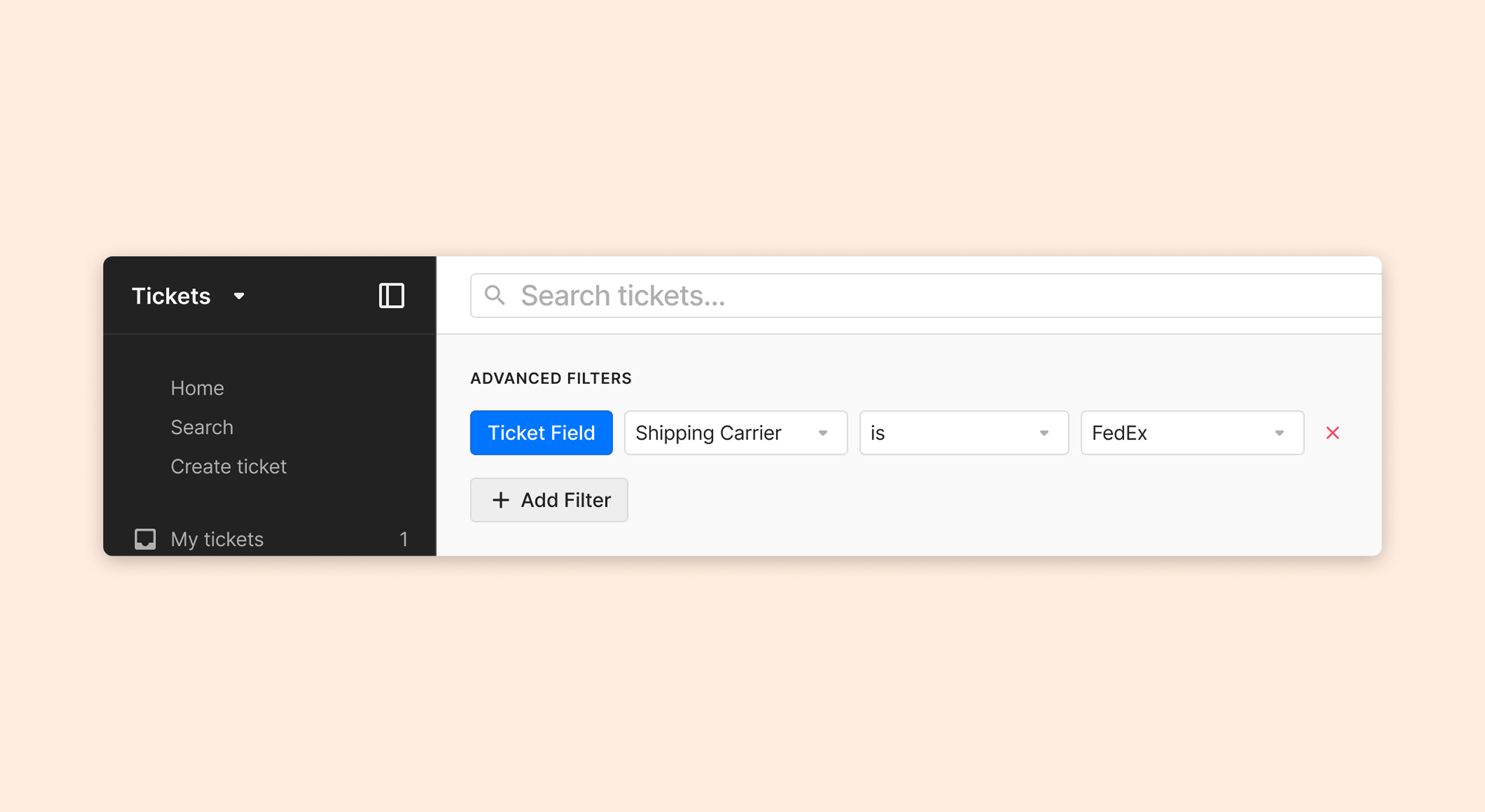
We’re making plenty of improvements to Ticket Fields. Conditional Ticket Fields are also live! Learn more here to see how they make data collection even smarter, while de-cluttering your agents’ workflow.
Did you like this update?
![]()
![]()
![]()
Leave your name and email so that we can reply to you (both fields are optional):