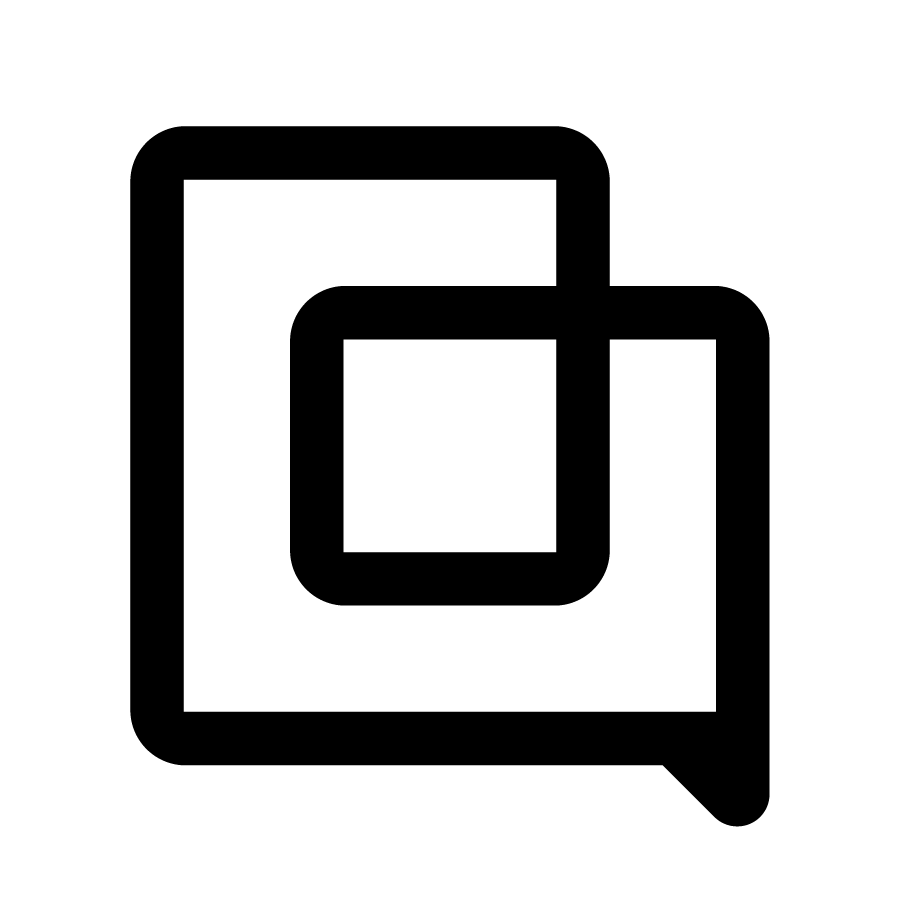Unlisted help center articles and categories
1655378902716
👋 Hey everyone! You can now set the Help Center articles and categories visibility settings.
At the moment, we offer 2 visibility options: Public or Unlisted. If an article or category is set to Public, it will be visible to everyone visiting your help center website, whereas an Unlisted one will be hidden on the website (including the search). Unlisted articles are only accessible via a direct secure link.
Visibility settings of articles & categories can be accessed and edited at the top of the editor panel.
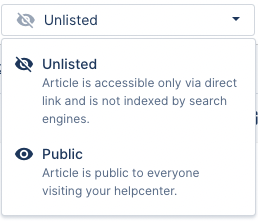
💡 Note: By default, all articles or categories created will be set to Public.
Using these new visibility settings, you can decide to hide sensitive information from the general public while still having the option to distribute it to a select few.
For example, you can create a category that will be unlisted with articles in it that might address issues for a specific audience or you can share this particular category within your team as an internal knowledge base.
📣 Looking forward to seeing how this helps you build a rich knowledge base for your customers! Let us know if you have any feedback.
Did you like this update?
![]()
![]()
![]()
Leave your name and email so that we can reply to you (both fields are optional):