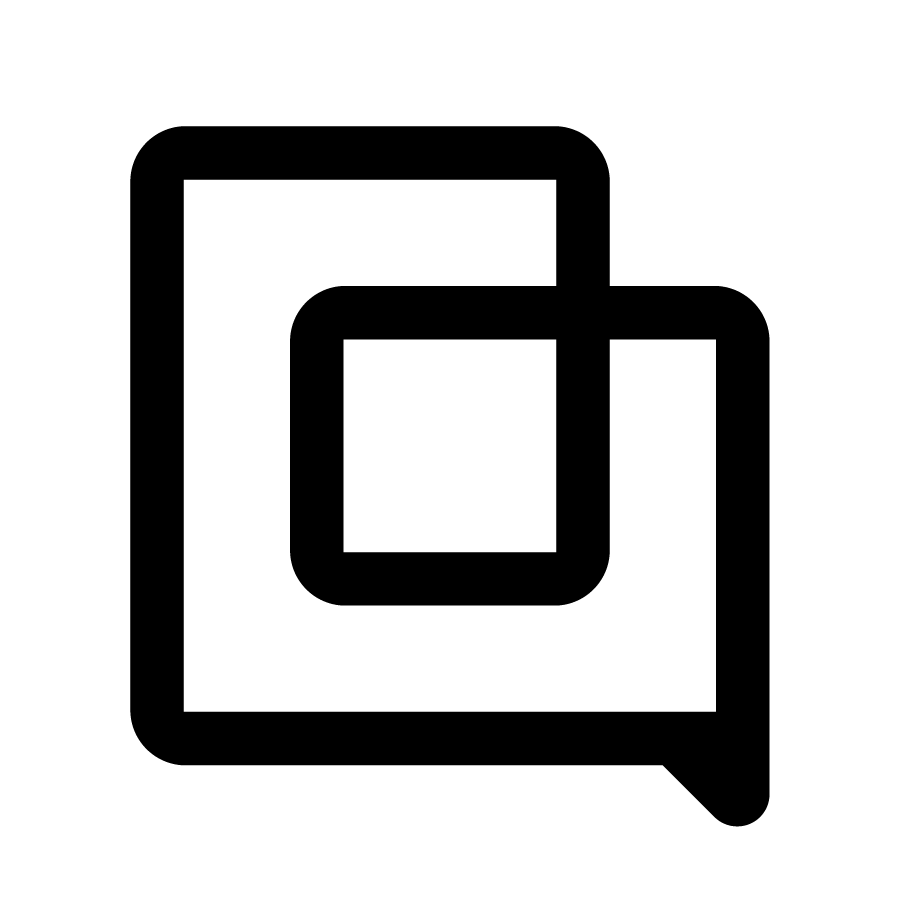Ticket Fields can now be set from Rules
1698760389301
We are excited to announce that Ticket Fields can now be set via Rules! With this, it is now even easier to set values to your Ticket Fields.
Setting a Ticket Field from a Rule
When creating or updating a rule, you will now find a new available action: “Set ticket field”.
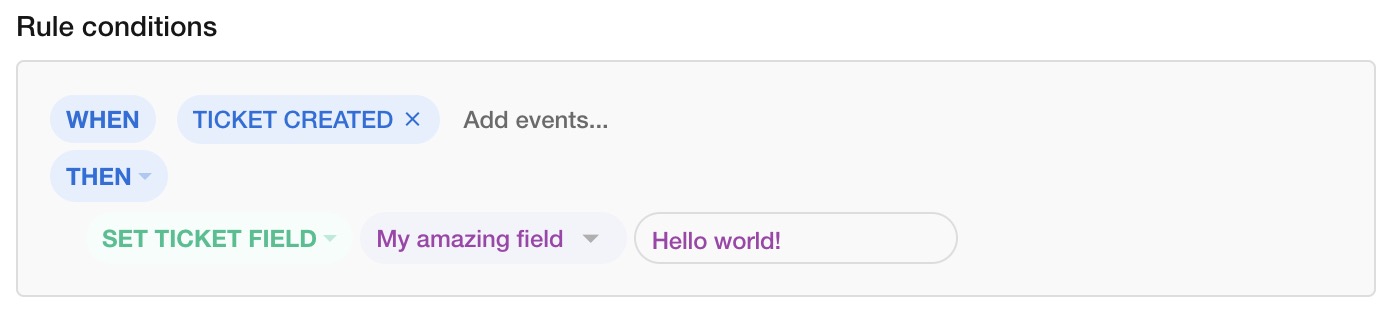
After choosing the “Set ticket field” action:
Select an active ticket field
Select the value you want to set the field to
Save the rule and you’re done!
Next time the rule runs on a ticket, its ticket field value will be automatically set!
Coming next
We are also working on a adding support to ticket fields in Macros,so stay tuned!
We hope that those new options for setting custom fields will help you in your processes!
Did you like this update?
![]()
![]()
![]()
Leave your name and email so that we can reply to you (both fields are optional):