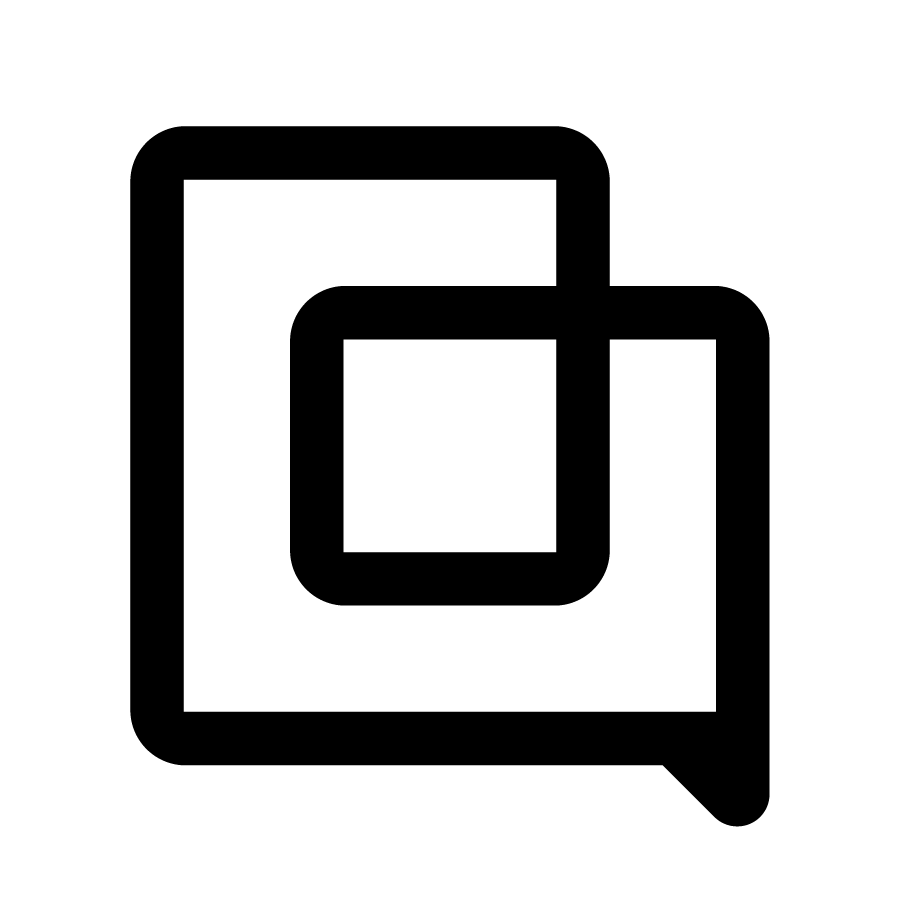Set ringing behavior from voice settings pages
1657825050971
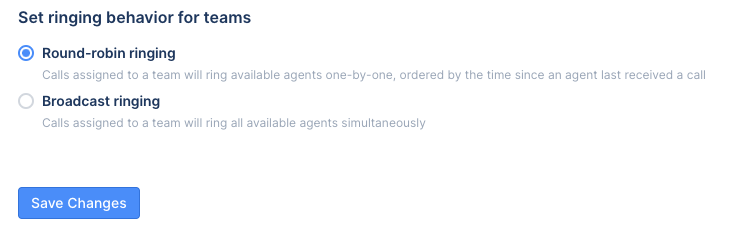
To help make using our phone simple, you can now set ringing right from your Gorgias voice integration’s settings page through the ringing behavior settings tab.
Want one phone to ring agents simultaneously and another phone to ring them one-by-one?
No problem! This new setting lets you set the ringing behavior for each individual phone number separately.
Will this new feature mess up my current phone setup?
No! We have retained your existing settings so everything will work the same as you left it. If you were previously set to Broadcast, all of your phones will still be set to Broadcast. If you were previously set to Round-robin, all of your phones will still be set to Round-Robin.
How can I get started?
To change the way your phone rings a team, go to Settings → Integrations → Voice and select the voice integration you want to change.
In the Preferences tab, scroll to Set ringing behavior for teams.

From here, you will be able to easily change from Round-robin (ringing available agents on a team one-by-one) to Broadcast ringing (ringing available agents on a team all at the same time.
Press Save Changes and you are good to go!
We are excited to keep building on the phone and will continue to add new features, ease-of-use improvements and stability/call quality improvements moving forwards.
Did you like this update?
![]()
![]()
![]()
Leave your name and email so that we can reply to you (both fields are optional):