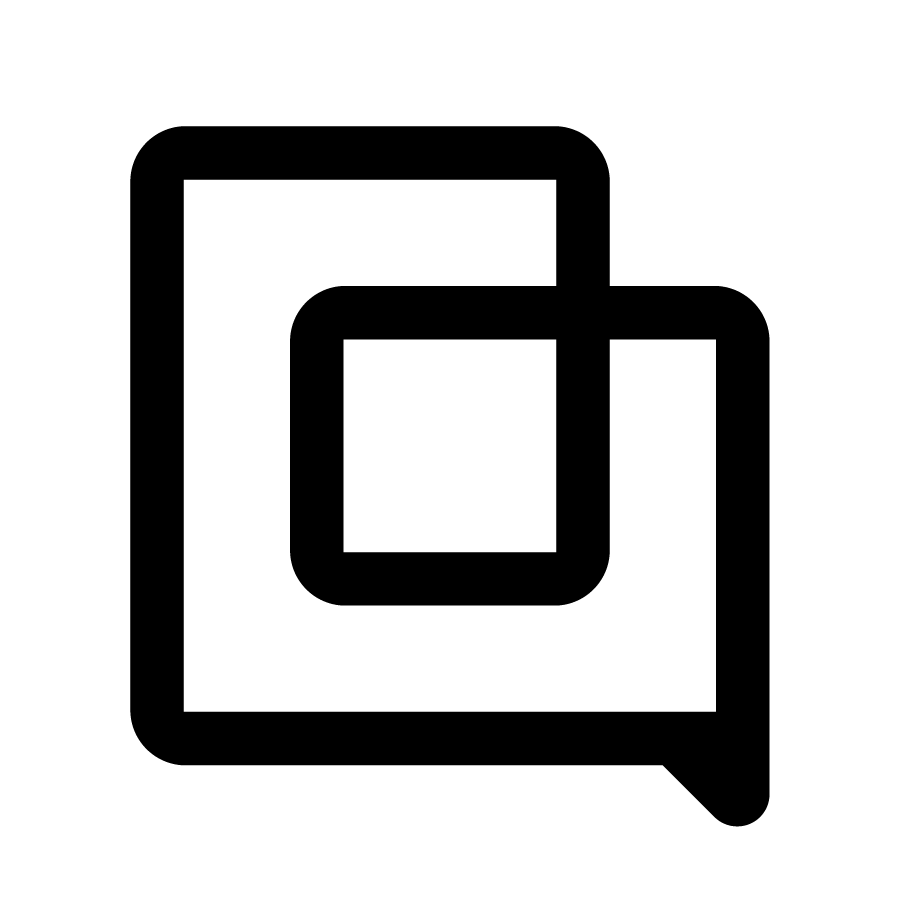Quick response flows in the chat
1644916516091
We are happy to announce new capabilities to further more customize your self-service portal in the Gorgias chat. ✨
💬 Note that this feature is only available to Automation Add-on subscribers only. For more information about how you can use the add-on to automate 5% of your customer requests, don’t hesitate to reach out!
From now on, you will be able to add buttons with custom labels on top of the existing order management actions, to answer pre-sales questions automatically inside the chat.
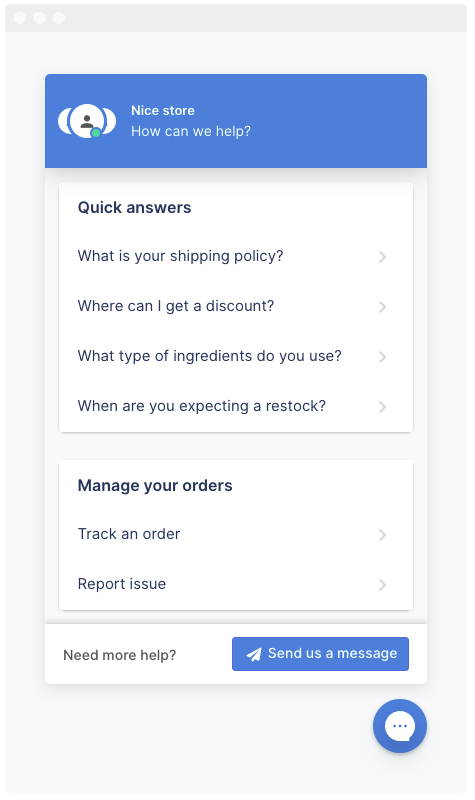
How to get started? Don’t worry it’s very easy to use! Just go to self-service settings of your shop, you will now land on the “Quick response flows” tab. Here you can decide to use the existing custom flows, deactivate them or create new ones.
The maximum number of flows that can be displayed at the same time is 4, however you can define additional ones and activate them later. This might help you adjust the flows depending on the time of the year or for special occasions.
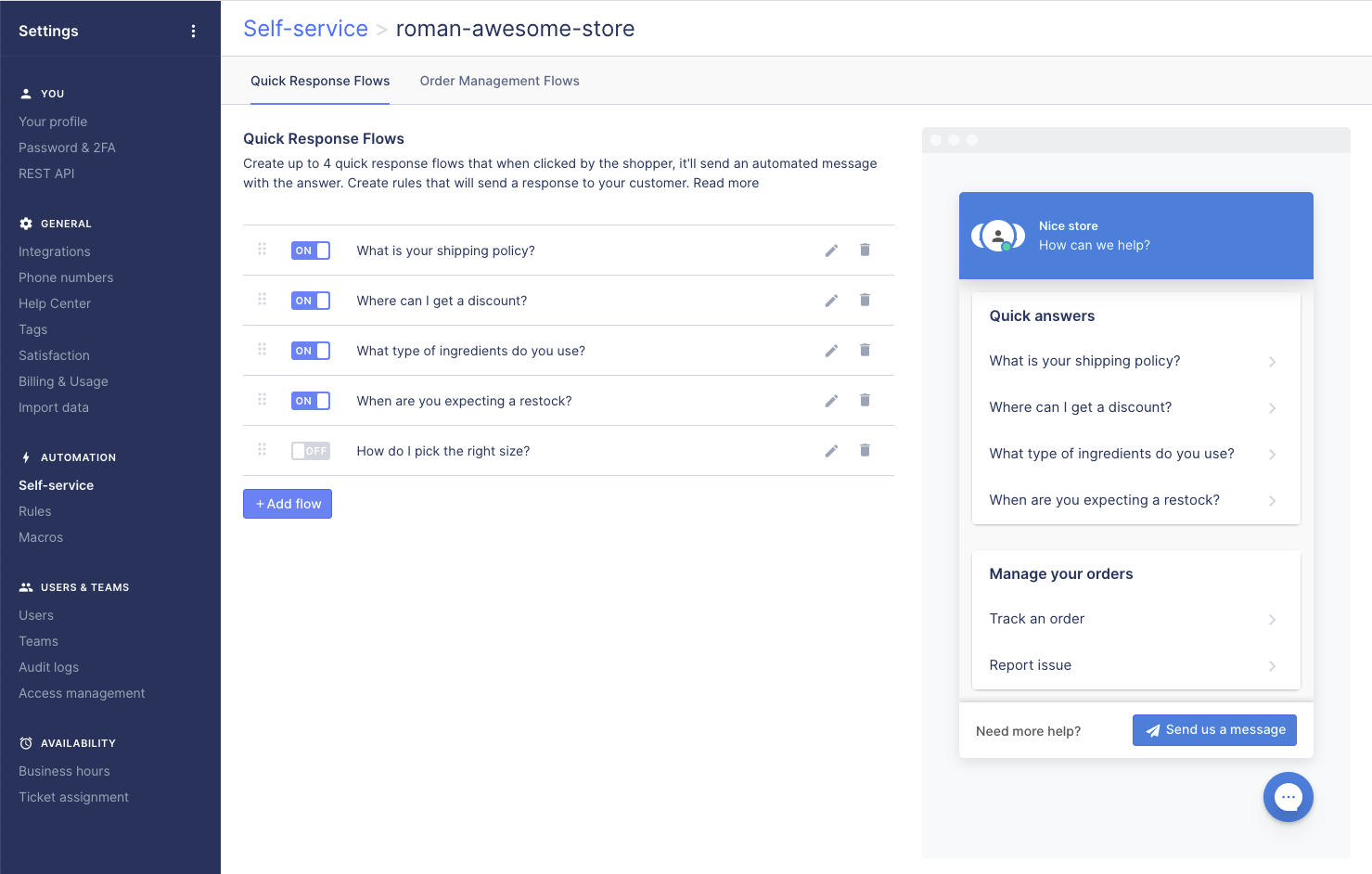
How does it work? It acts as a simple prompt for customers to kick-off a conversation. Below is a quick view of how it looks from the chat widget perspective: when a shopper clicks on the flow, the message with the title of the flow is being sent. You can also add rules to automate replies for these kind of messages.
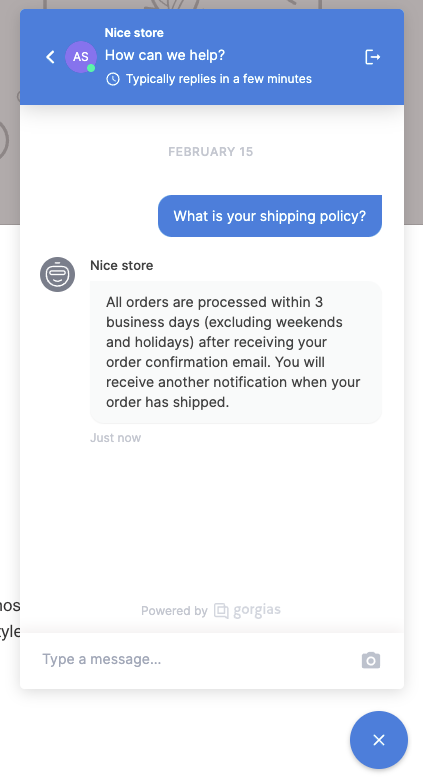
Did you like this update?
![]()
![]()
![]()
Leave your name and email so that we can reply to you (both fields are optional):