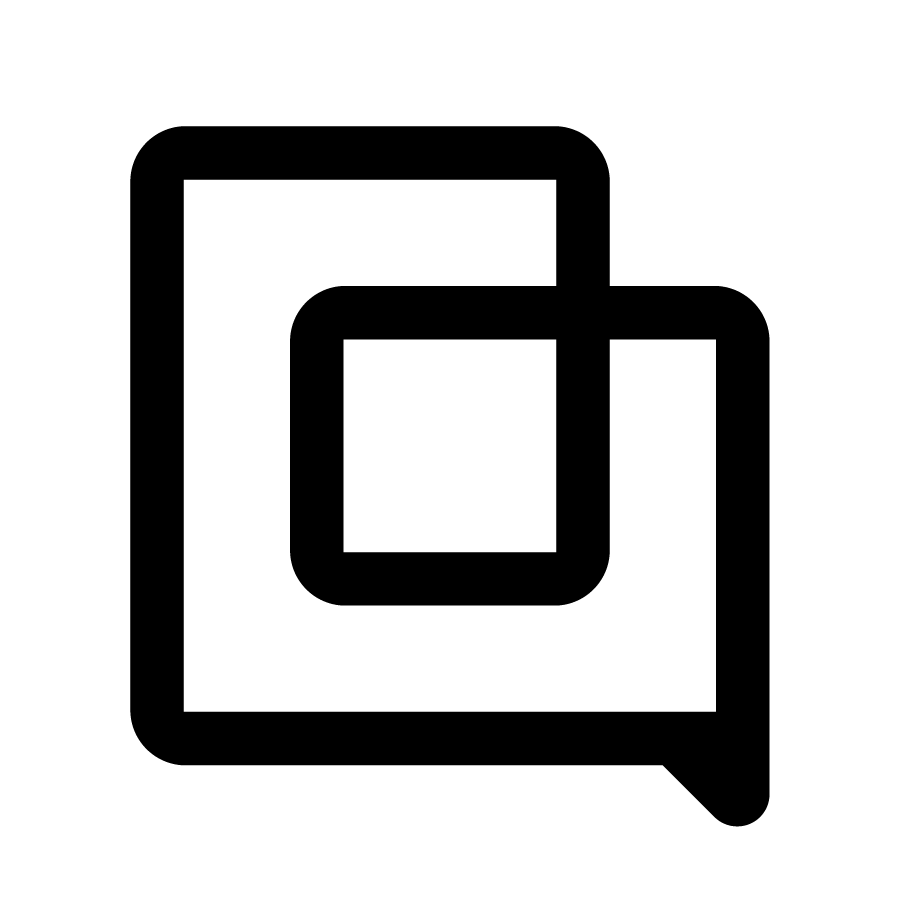Publishing Flow from the Flow builder!
1717160035121
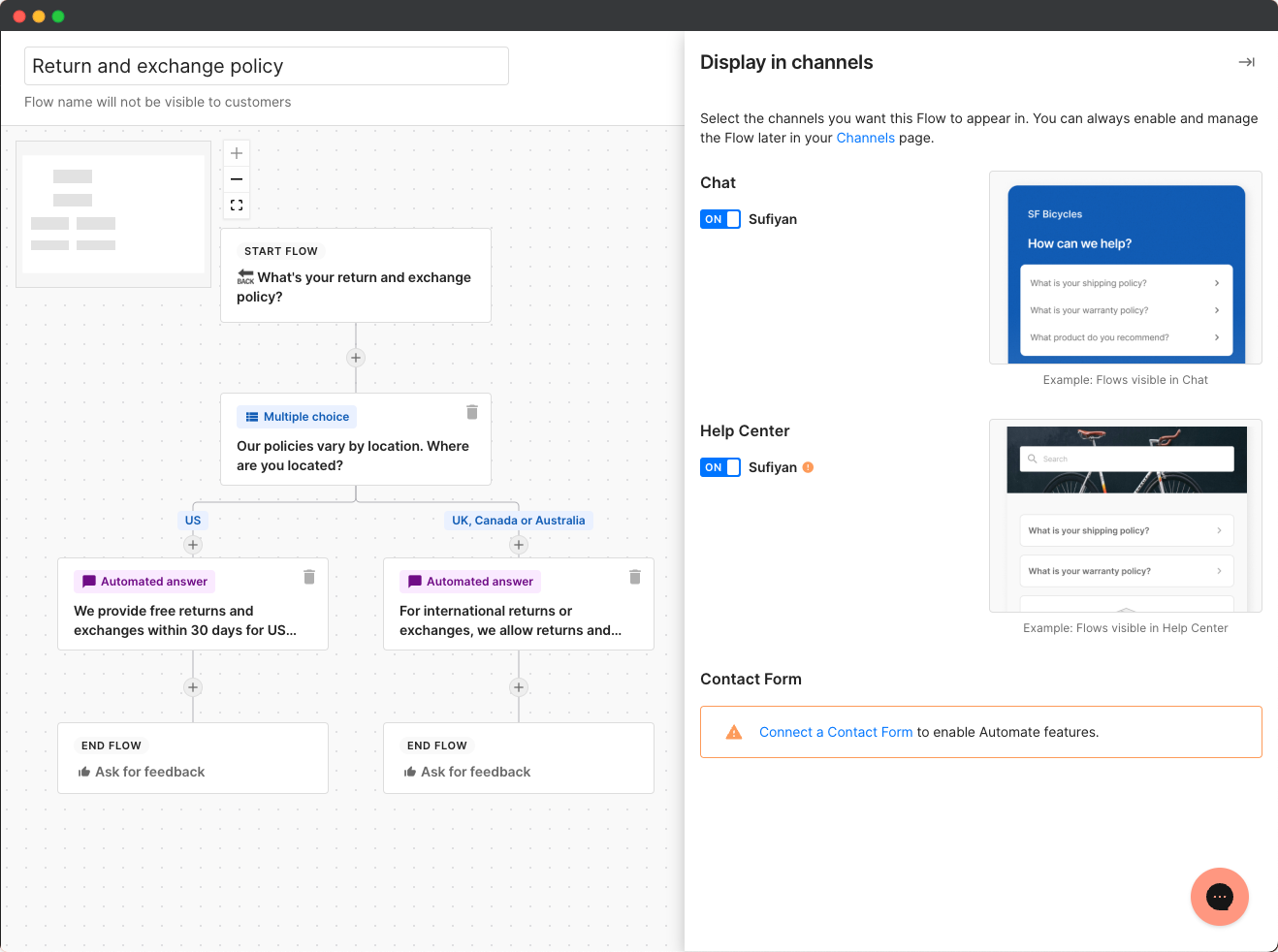
🚀 Exciting Update! Introducing Direct Flow Publishing from the Flow builder! 🎉
🛠️Flow builder Integration: Enable Flows directly from the Flow builder, eliminating the need to navigate to separate pages.
🔄Streamlined Navigation: Simplify your workflow by enabling Flows with just a few clicks, directly within the context of your editing process.
🔍Effortless Access: Enjoy quick access to Flow publishing options, right where you need them most.
💡Key Functionalities:
New Button: A new button on the workflow editing page header allows you to enable or disable the current Flow in any of the selected channels.
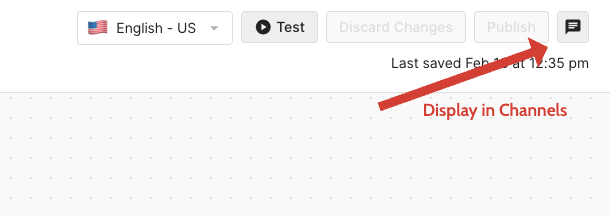
Visibility: This button is only visible for Flows that are already published.
Automatic Side Panel: The side panel will automatically open after publishing a Flow if the current Flow is not enabled in at least one channel.
Manual Side Panel Access: Once a Flow is enabled in at least one channel, the side panel can be accessed by clicking the button on the header.
This update streamlines your workflow, making Flow publishing more efficient and integrated directly within your editing environment. Enjoy the enhanced functionality and simplified navigation!
Did you like this update?
![]()
![]()
![]()
Leave your name and email so that we can reply to you (both fields are optional):