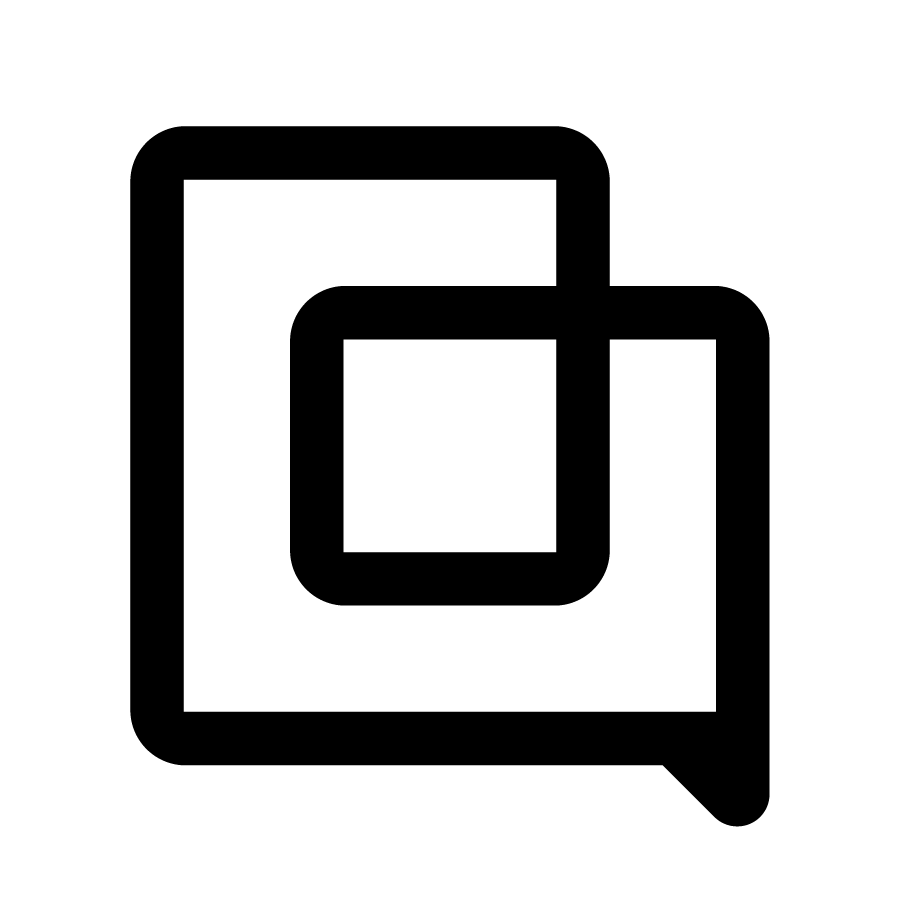More Accurate Presence and Typing Indicators
1748960696460
We’ve made some behind-the-scenes improvements to how the presence and typing indicators work in Gorgias to make them more accurate.
👁️ Presence Indicator
You’ll now only show up as “viewing” a ticket if it’s actively on your screen.
As soon as you switch to a different tab, another ticket, or another app, you’ll no longer appear as viewing that ticket.
Before, the presence indicator could linger even if you have not looked at the tab in days. That’s no longer the case.
Now when you see someone’s eyeball icon on a ticket, you’ll know they’re actually looking at it.
⌨️ Typing Indicator
The typing indicator now only appears when someone is actively typing. Before, just having text in the reply box could trigger it, even if you haven’t typed in hours or days. That meant some of us looked like we were typing for ages when we really weren’t.
Now, if someone’s marked as typing, you can trust that they really are.
These changes should make it easier to collaborate without second-guessing who’s doing what.
Did you like this update?
![]()
![]()
![]()
Leave your name and email so that we can reply to you (both fields are optional):