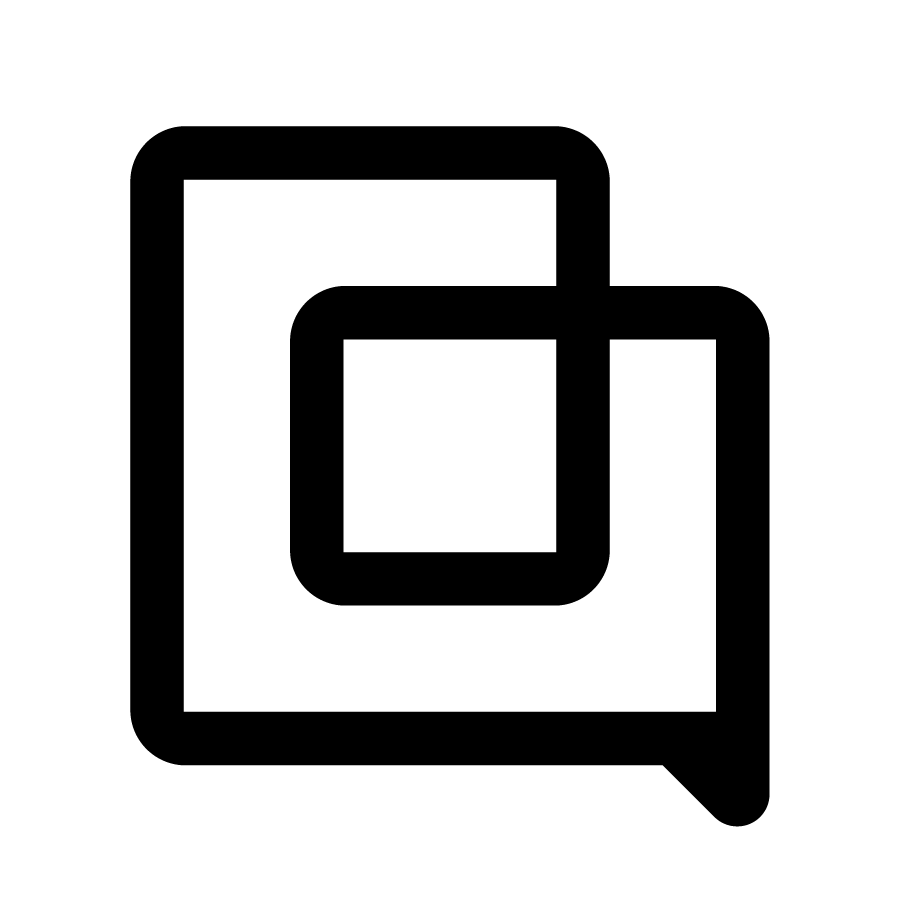Meet Auto QA (Beta)⚡
1729087862611
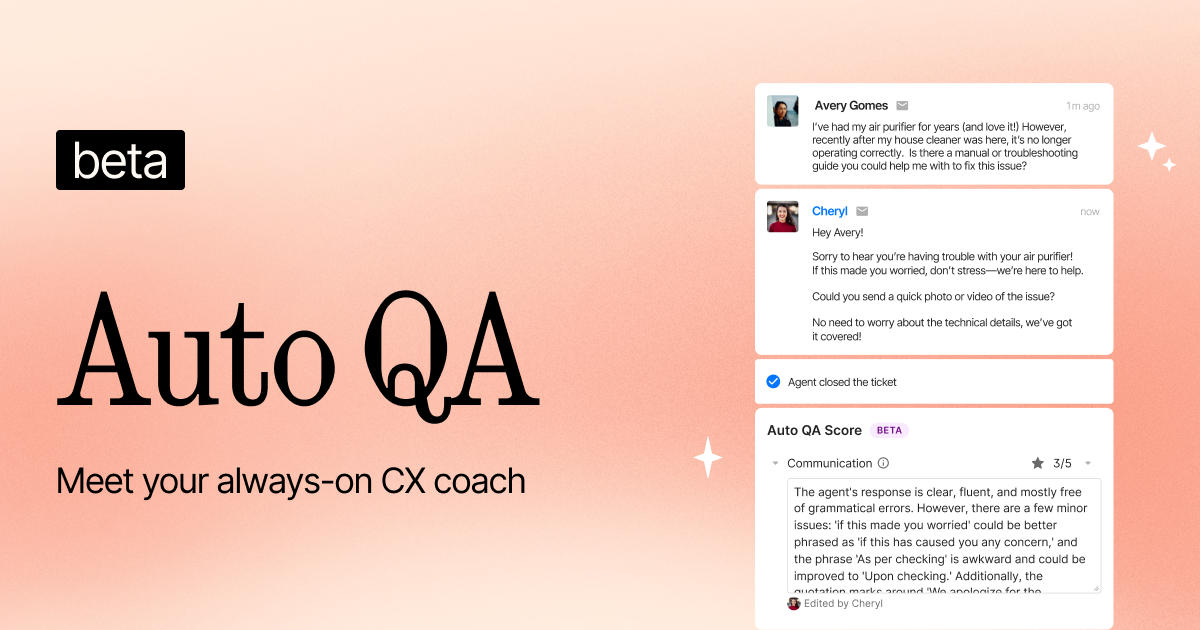
With BFCM just around the corner, your team is about to experience a surge of customer inquiries. That’s why we’re excited to introduce Gorgias Auto QA in Beta!
Imagine this: thousands of tickets flooding in—questions about promotions, shipping times, and product availability—it’s the holiday rush we all know (and love 😉)!
Even if you currently use CSAT to measure your CX conversations, only a few customers take the time to leave a CSAT score. But what about the rest? How can you be sure your agents provide great service across all conversations?
That’s where Gorgias Auto QA (quality assurance) comes in! It automatically checks 100% of your conversations —so you can say goodbye to manual quality checks. Every interaction, whether with a human or AI agent, is scored on Resolution Completeness and Communication, giving you a fuller picture of how your team is doing beyond just CSAT.
With Gorgias Auto QA, you can:
Save team leaders time: Automate quality checks and focus only on the most critical tickets.
Ensure consistency: Evaluate both human agents and AI agents with a unified, comprehensive quality score.
Boost performance: Empower agents with targeted coaching and training for consistent customer experiences.
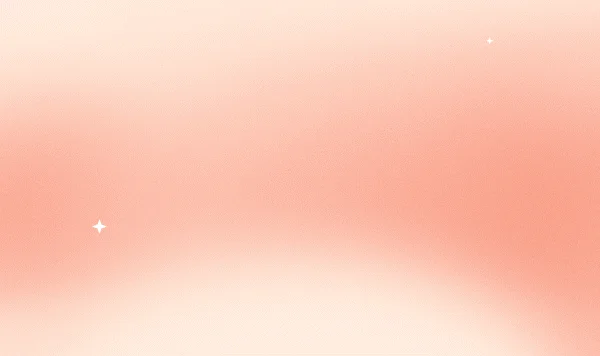
How does Auto QA work?
Let's explore a real-life scenario: A customer reaches out about a product issue, seeking troubleshooting help. The agent responds by requesting a photo or video to understand the problem better. The ticket is eventually closed, but the customer doesn't leave a CSAT score. 😢
In this case, Auto-QA would provide the following insights:
Communication Score: 3/5. Reason: The agent's wording could benefit from more empathy.
Resolution Score: "Complete". Reason: The agent effectively addressed the customer's concerns.
With Auto-QA, you gain valuable insights to help your agents meet and exceed customer expectations. For instance, it might suggest ways to:
Improve empathetic communication
Encourage CSAT responses
Enhance troubleshooting processes
The best part? You can continuously train the AI based on your feedback, ensuring it aligns perfectly with your team's goals and standards.
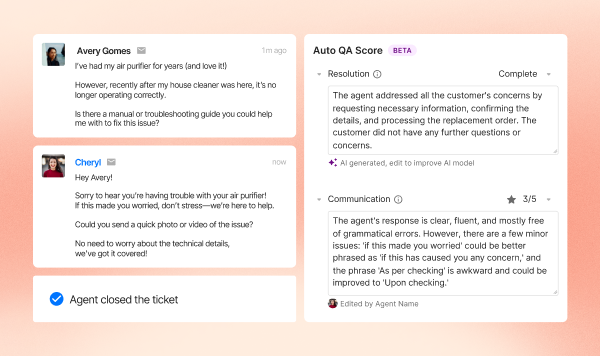
Note: As we’re currently in Beta, some tickets closed before November 4th may not have been scored.
Why should you start using Auto QA?
We could list tons of reasons to start analyzing the Auto QA scores, but let’s hear from some of our fantastic early users:
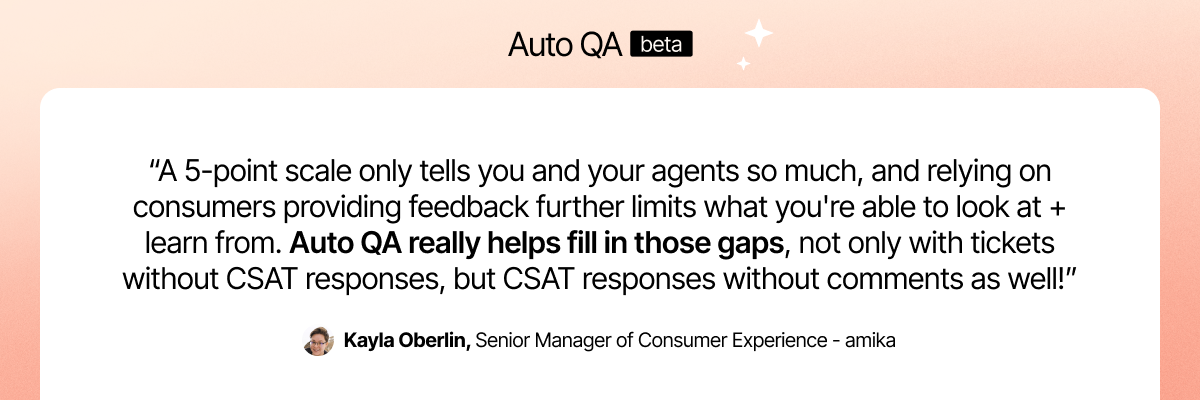
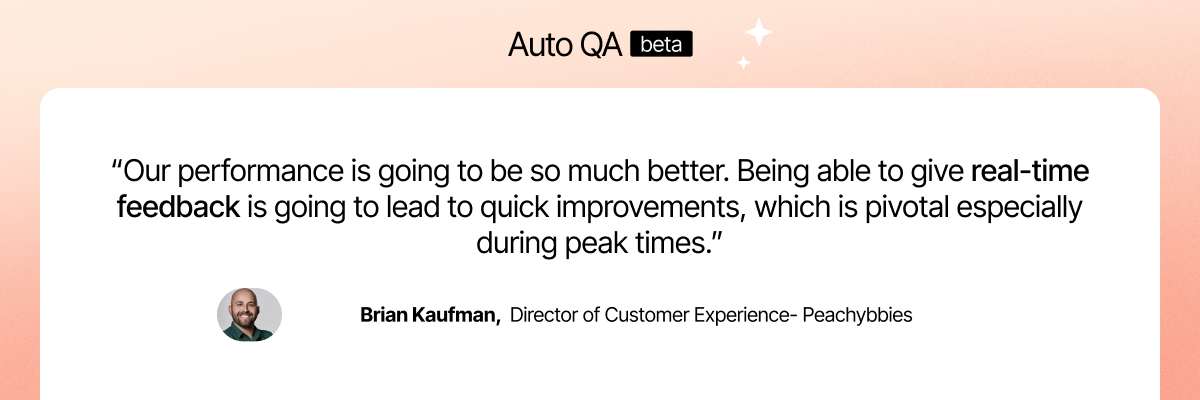
How to get started?
The best part? There’s no setup required!
You’ll find Auto QA scores under “AI Feedback” (previously “AI Agent”) on the right side of your ticket. Auto QA analyzes only your private conversations—phone calls and social media posts won’t be scored.
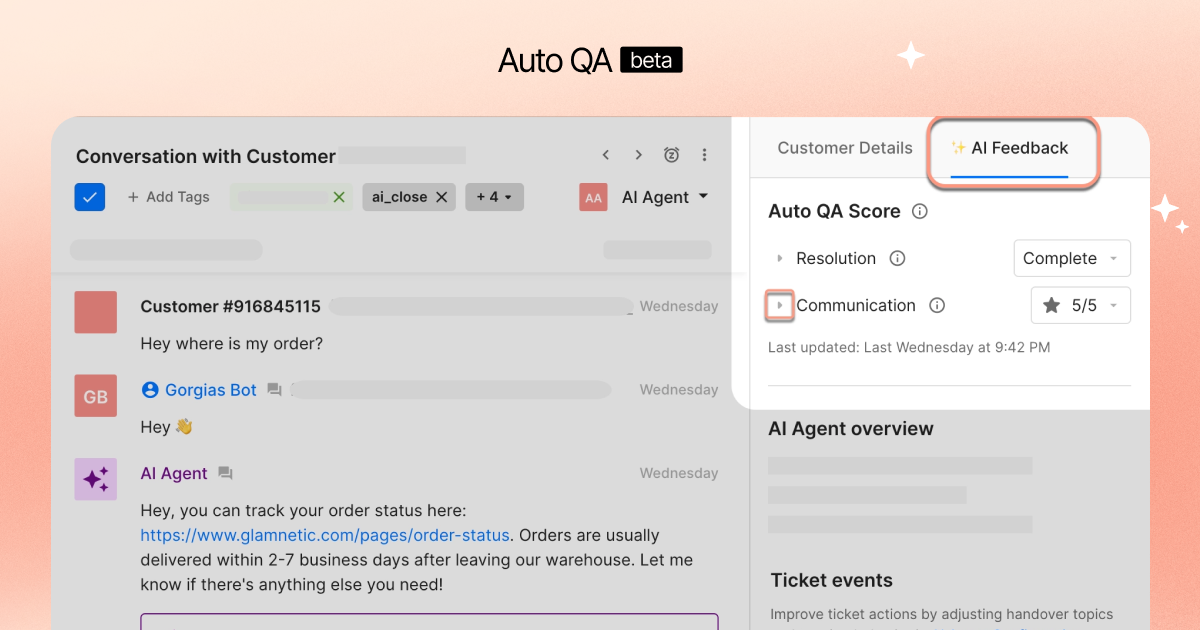
Gorgias Auto QA is currently in beta, and we’re gradually rolling it out for Automate customers.
You can kick off your journey with the Auto QA report, where you can analyze the Resolution Completeness Rate metric and focus on Incomplete tickets to find improvement solutions.
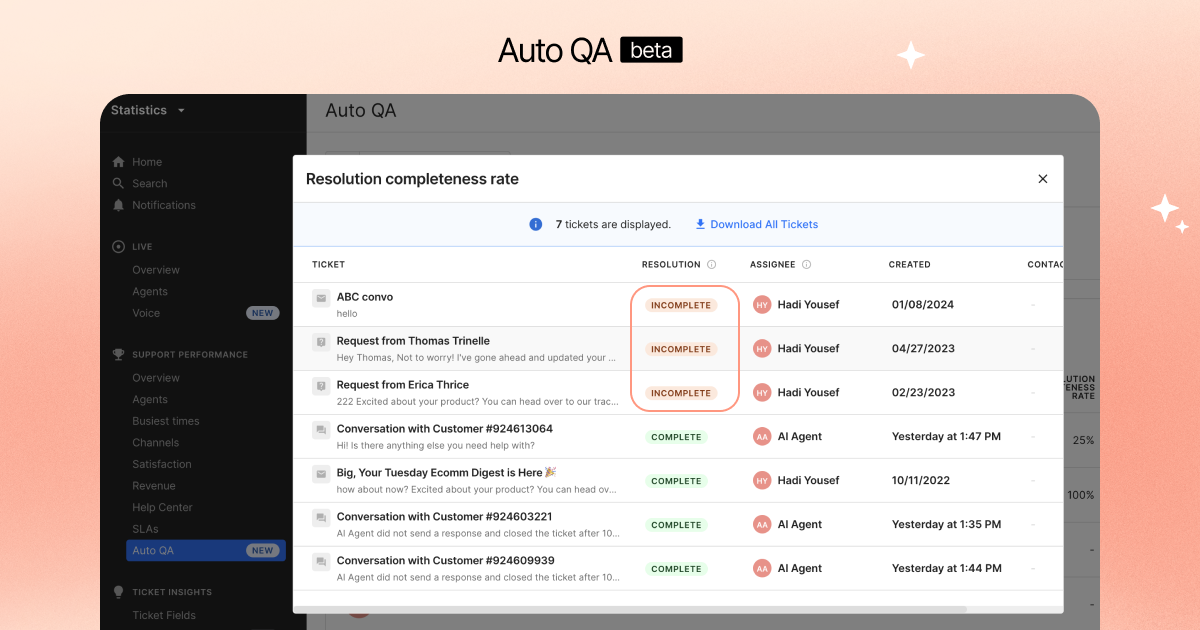
Want to Learn More?
We’ve put together some helpful documentation to help you understand how tickets are scored and prepare for analysis. You can find it here.
Gorgias Auto QA is now in Beta and gradually rolling out to all Automate customers. Let’s raise the quality of your conversations and delight your customers even more!
Enjoy your QA Journey!
Did you like this update?
![]()
![]()
![]()
Leave your name and email so that we can reply to you (both fields are optional):