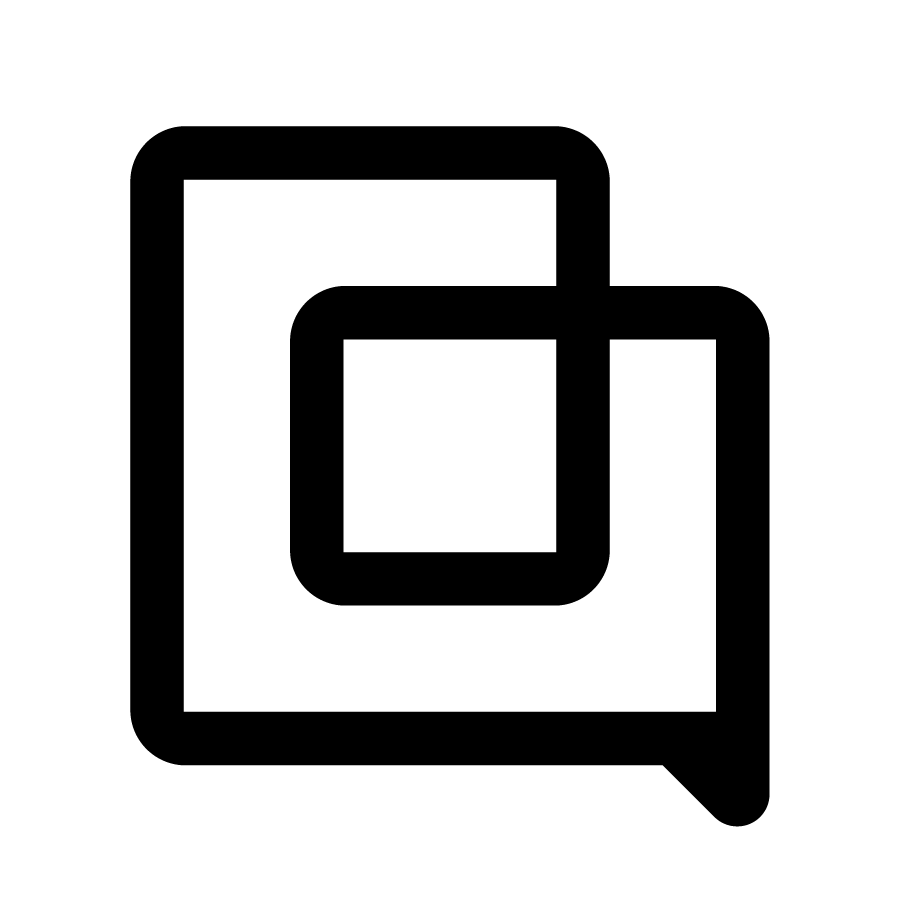Major upgrade: Easily embed a Help Center on your website!
1699453203258
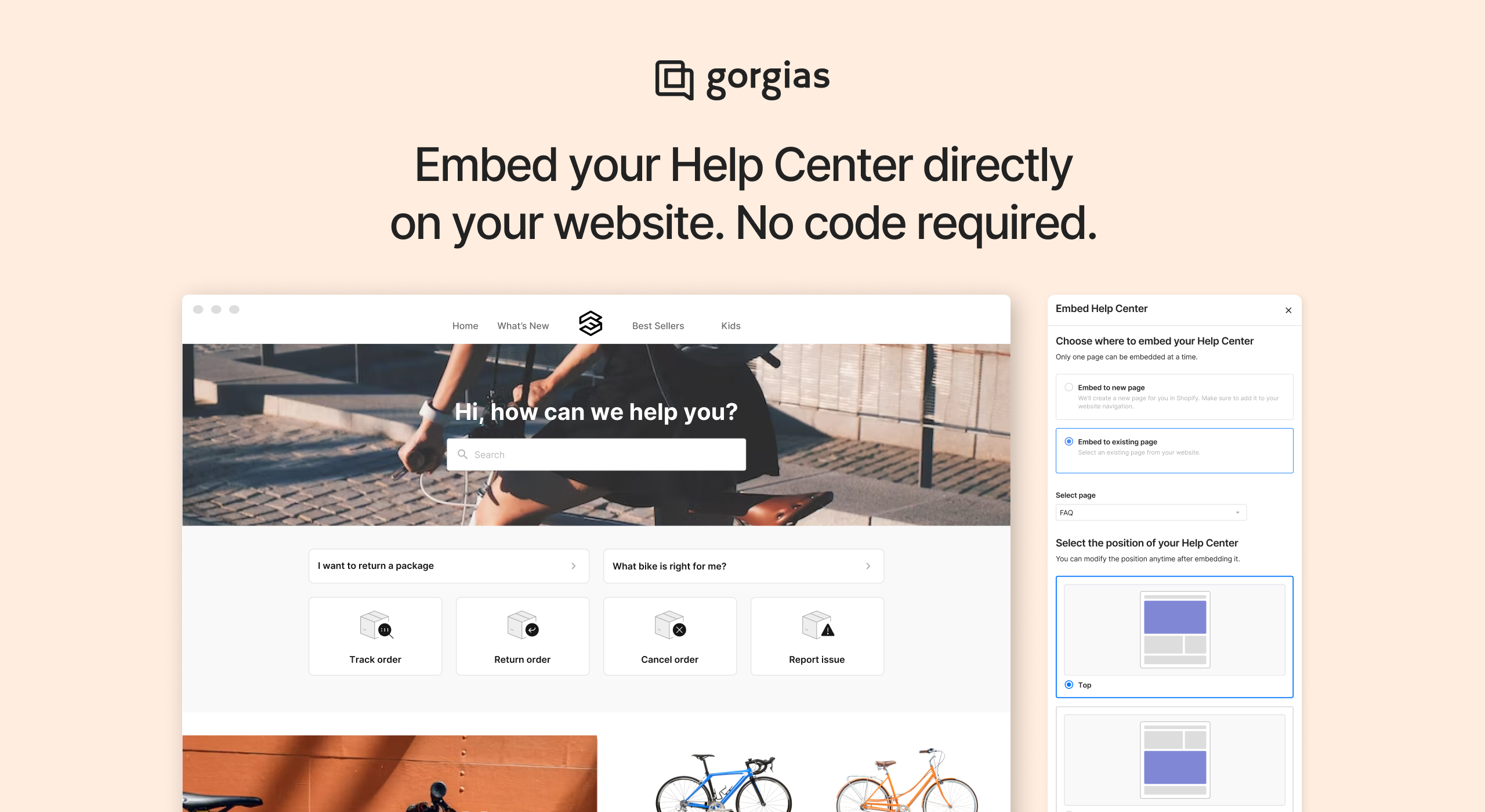
The Help Center has always been a powerful tool for customer self-service and automation. But it just got a massive improvement: You can now easily embed your Help Center directly on your store in just a few clicks!
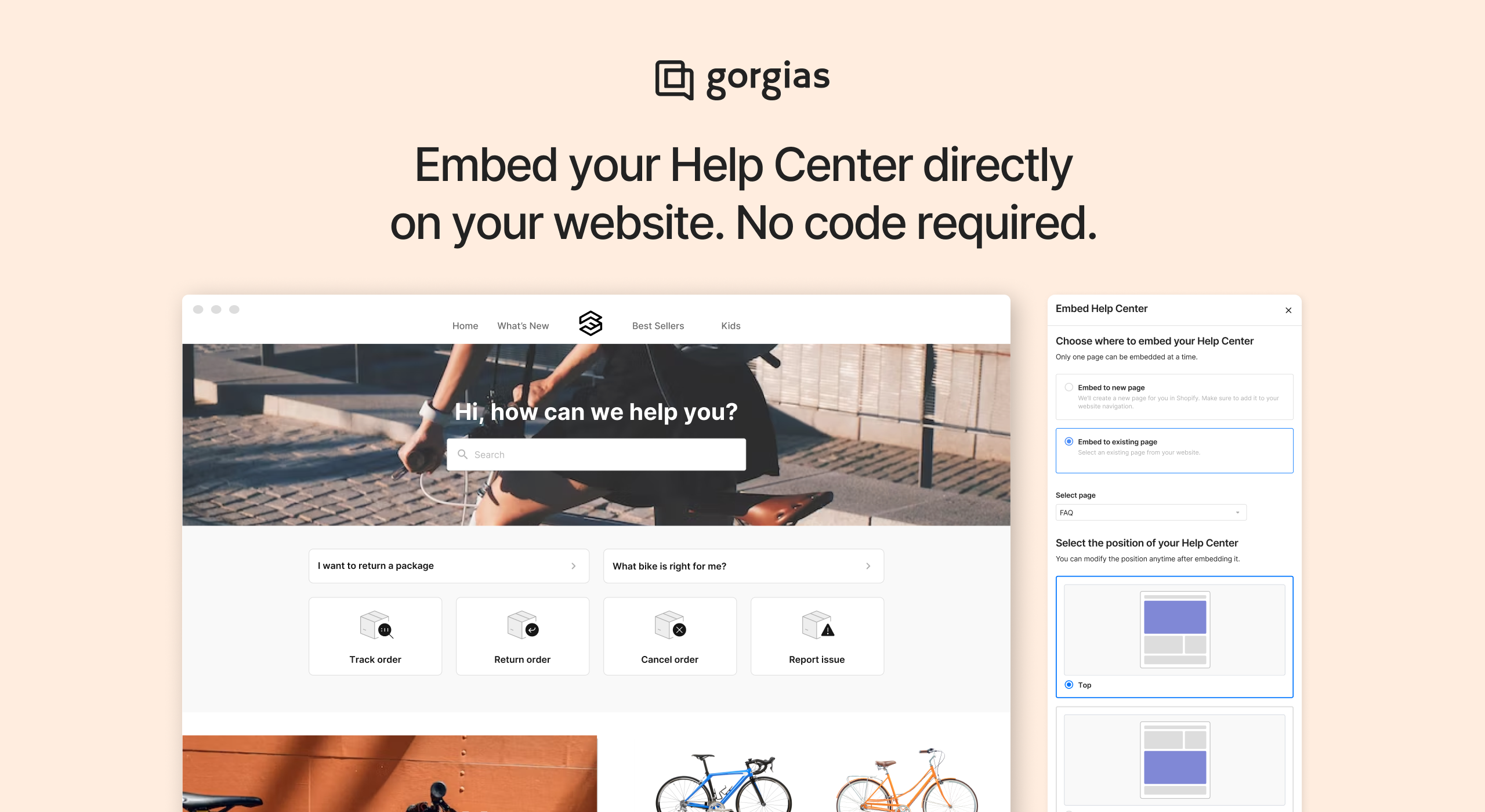
Why embed your Help Center?
Blend the Help Center with your website: Ditch the 3rd-party URL and give customers a seamless, brand-friendly experience.
Improve bounce rate: Avoid sending customers to another URL (and further from checkout).
Simplify tracking: Monitor traffic and clicks on one URL instead of two.
Embed in minutes: Take advantage of no-code embedding within Gorgias, or use paste-ready HTML code.
For Shopify users: no-code embedding
On Shopify? Great! You can take advantage of the no-code embed option.
Simply choose an existing page of your website (or create a new one) to host your Help Center. Select the Top or Bottom of the page, and click Embed Help Center.
Voila! Your Help Center is now embedded on your website. You can easily modify the embed, embed on additional pages, and more within the Publish & Track section of your Help Center settings.
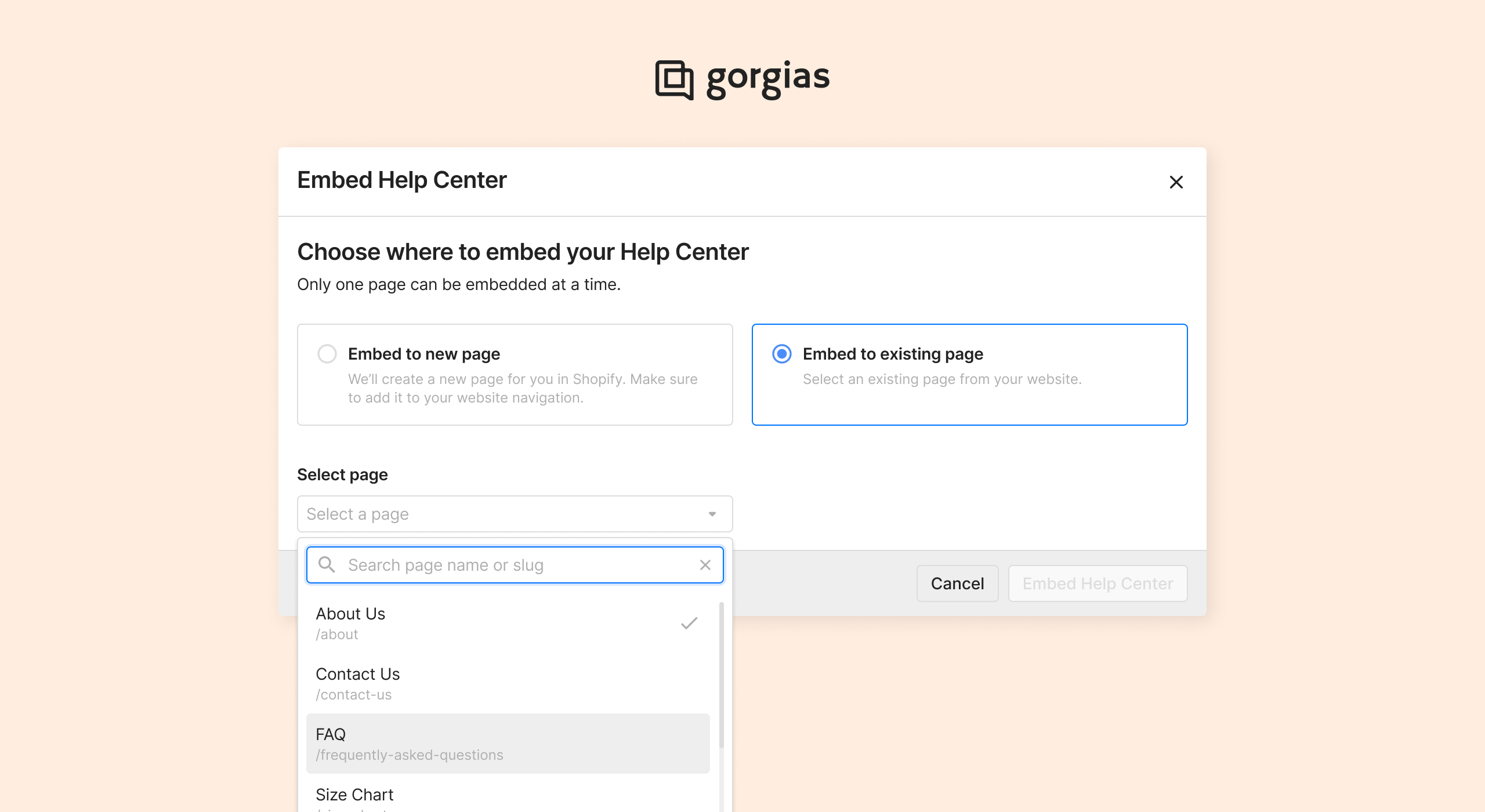
For Magento and BigCommerce users: paste-ready HTML
Not on Shopify? No problem. To embed your Help Center, Gorgias gives you HTML to copy-paste in your website’s code. All the same benefits of embedding, with just a couple extra clicks.
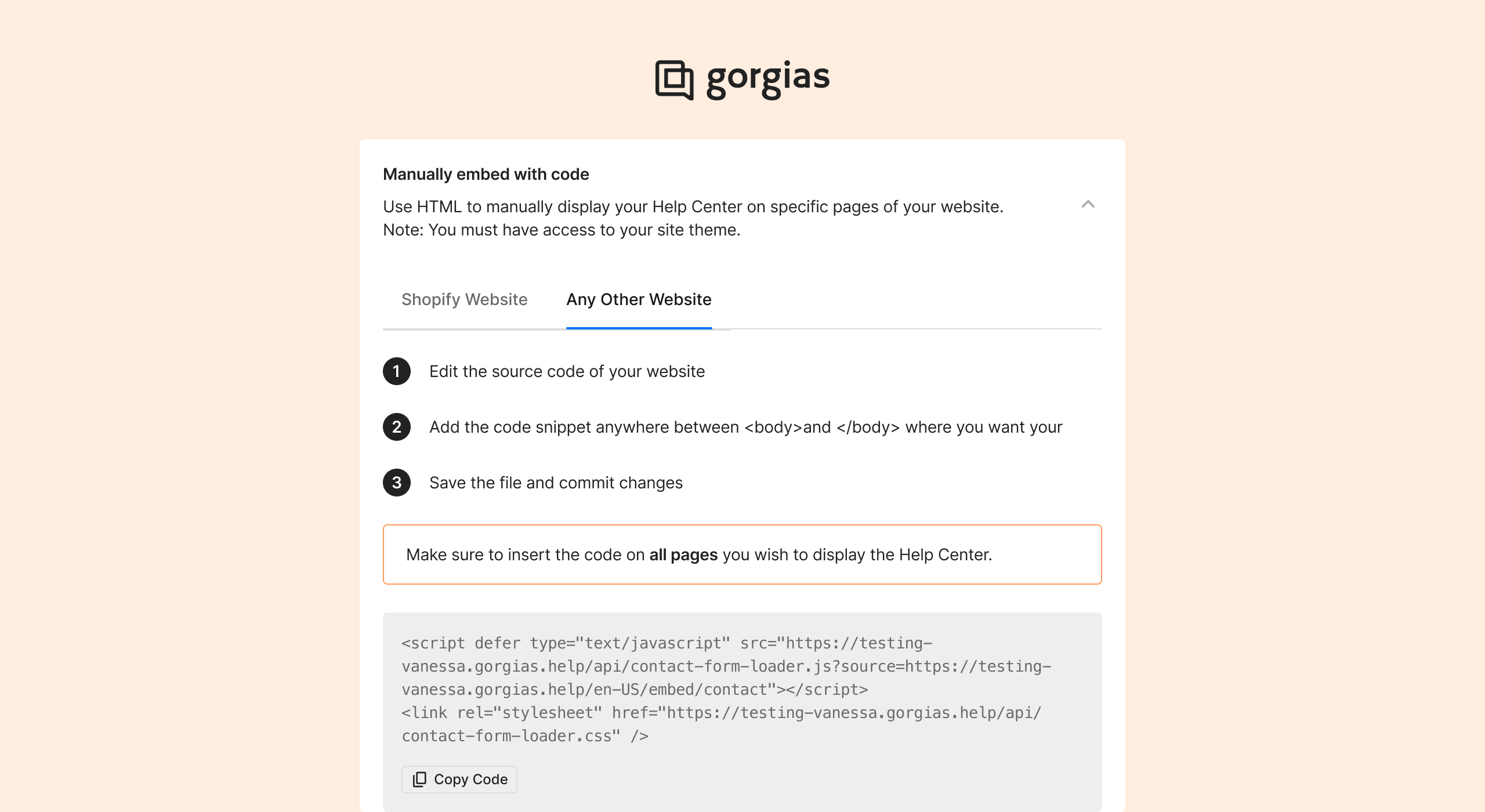
Embed your Help Center (or create one) today!
Already use the Help Center? Head to Settings > Help Center (under Channels) > Publish & Track to embed your Help Center on your website.
Don’t use the Help Center yet? Head to Settings > Help Center (under Channels) to learn more and set yours up.
Did you like this update?
![]()
![]()
![]()
Leave your name and email so that we can reply to you (both fields are optional):