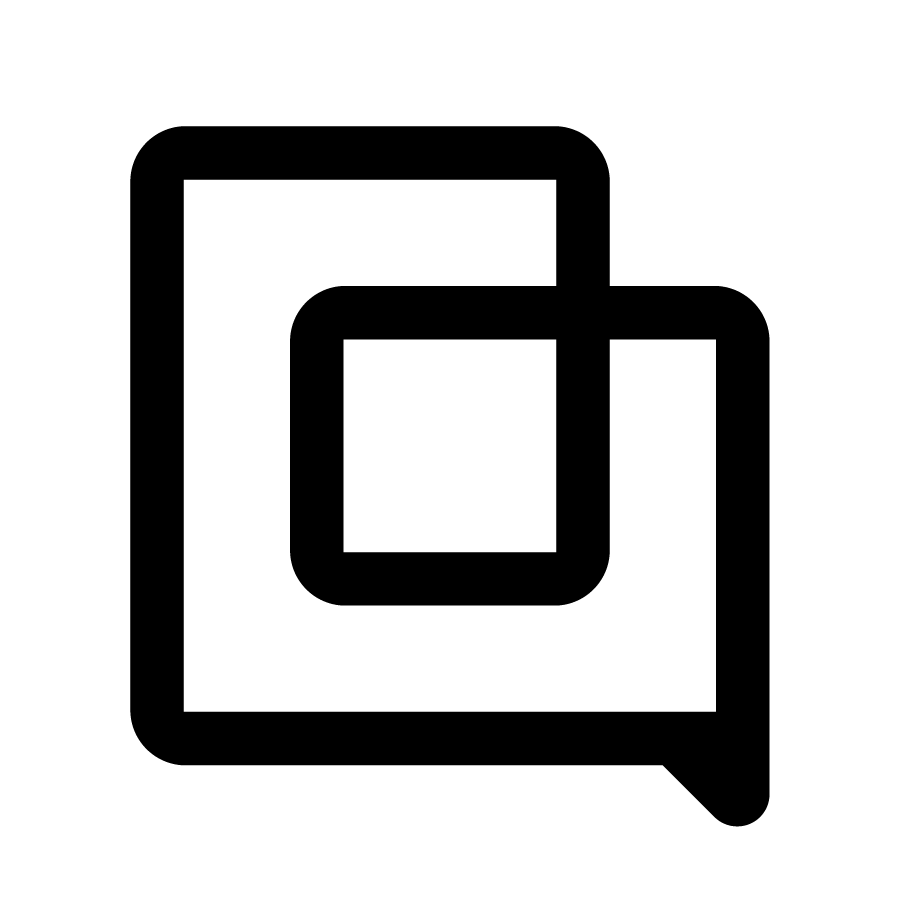Introducing conditions in Flows ↪️ 🌟
1710322763199
🚀 Introducing a new ‘Conditions’ step - to allow creation of multiple paths ↪️
Hey Gorgias Community! We’re introducing a new Conditions step in the Flow builder, which will allow you to create multiple paths based on variables.
This is particularly useful to execute actions where you want to personalize your customer’s experience based on different attributes, for example:
Customer’s answer to a text reply
Customer’s order value
Customer’s first/last name
Customer’s email
Customer’s order date
…any other HTTP request variable you’ve configured in
Let’s see the example below:
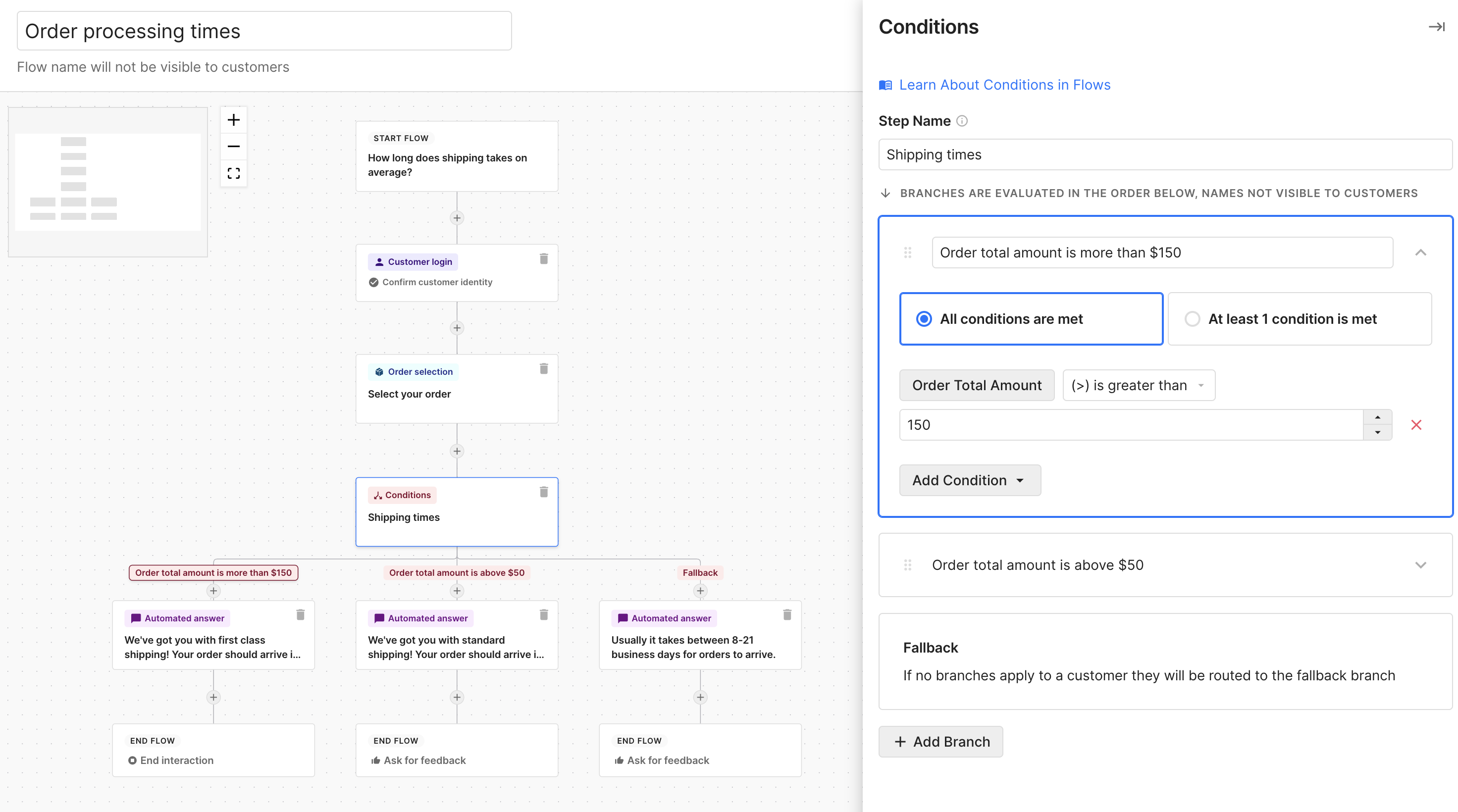
In this example, we aim to direct the customer to an alternative shipping time message based on the value of the customer's order.
For orders over $150, we offer first-class shipping free of charge.
For orders over $50, we offer standard shipping free of charge.
For any other order value below $50 (referred to as the "Fallback" step), we provide untracked shipping.
🦸 Using HTTP request step to superpower conditions
With HTTP request steps, it’s easier than ever to superpower conditions. Let’s explore a possible use-case:
Custom order cancelation:
Say we want to let our customers modify their subscription frequency from monthly to quarterly.
We’ll go ahead and setup a “change your subscription frequency”.
First, we will add a login step, then an HTTP request step to get the customer by email, with a variable “has_valid_payment_method” with a data type of Boolean (since it’s a boolean variable, it can either be true or false)
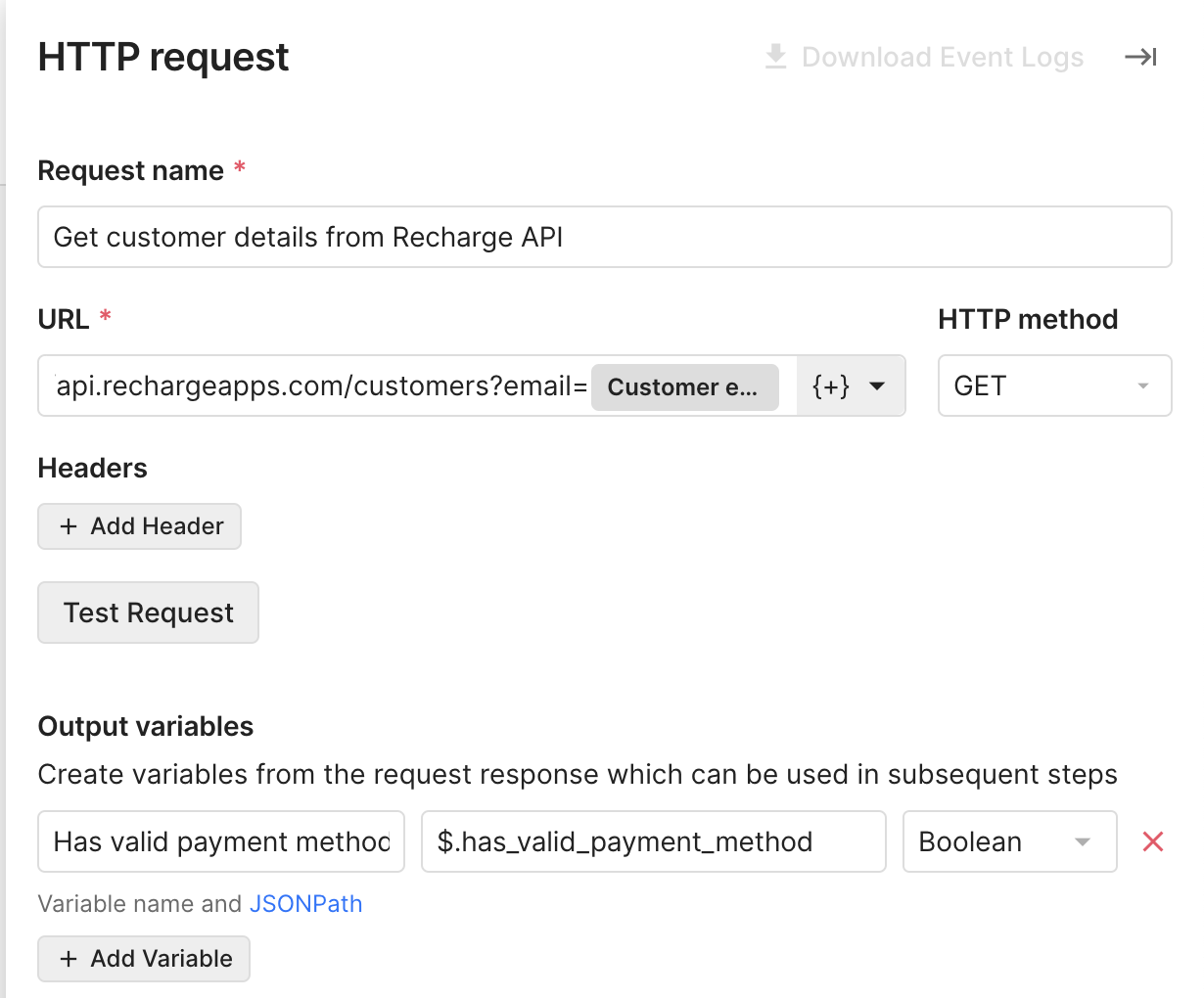
Magic time 🪄
Now it’s time to use our brand new conditions step. Let’s go ahead and add the new condition step
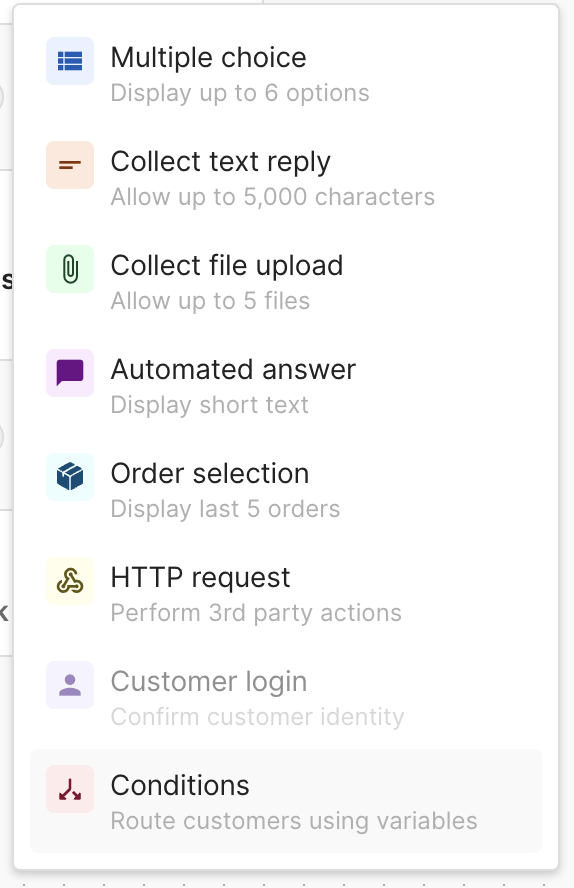
In our scenario, we'll set up one particular condition branch:
When the condition is true:
A multiple-choice query will be presented, inquiring about the desired frequency for the subscription delivery (options include every 2, 4, 8, or 12 weeks).
Following this, we'll initiate an HTTP request to modify the subscription frequency and display a confirmation message once this update is successfully completed.
How our conditions editor should look like
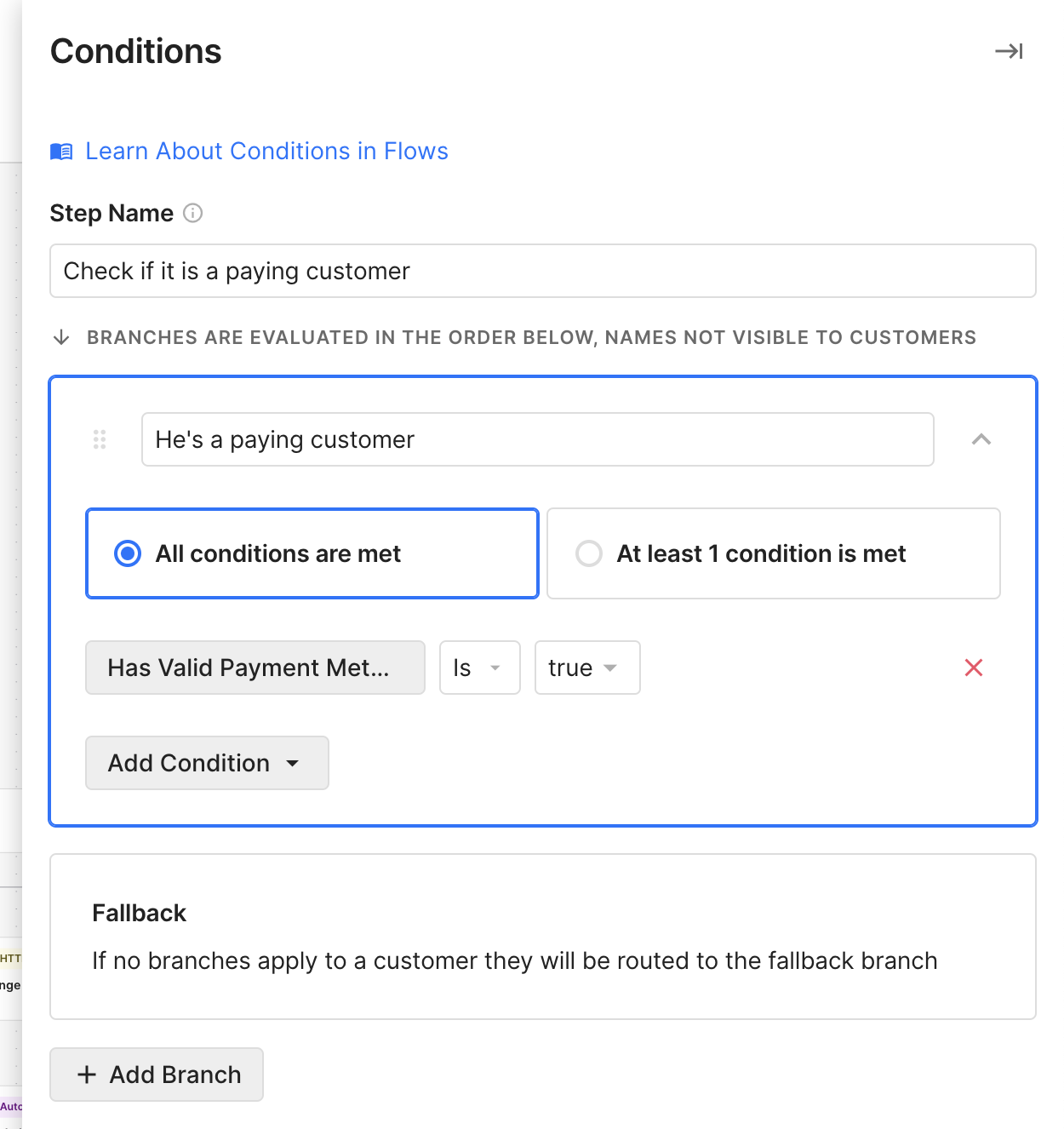
How our flow editor should look like:
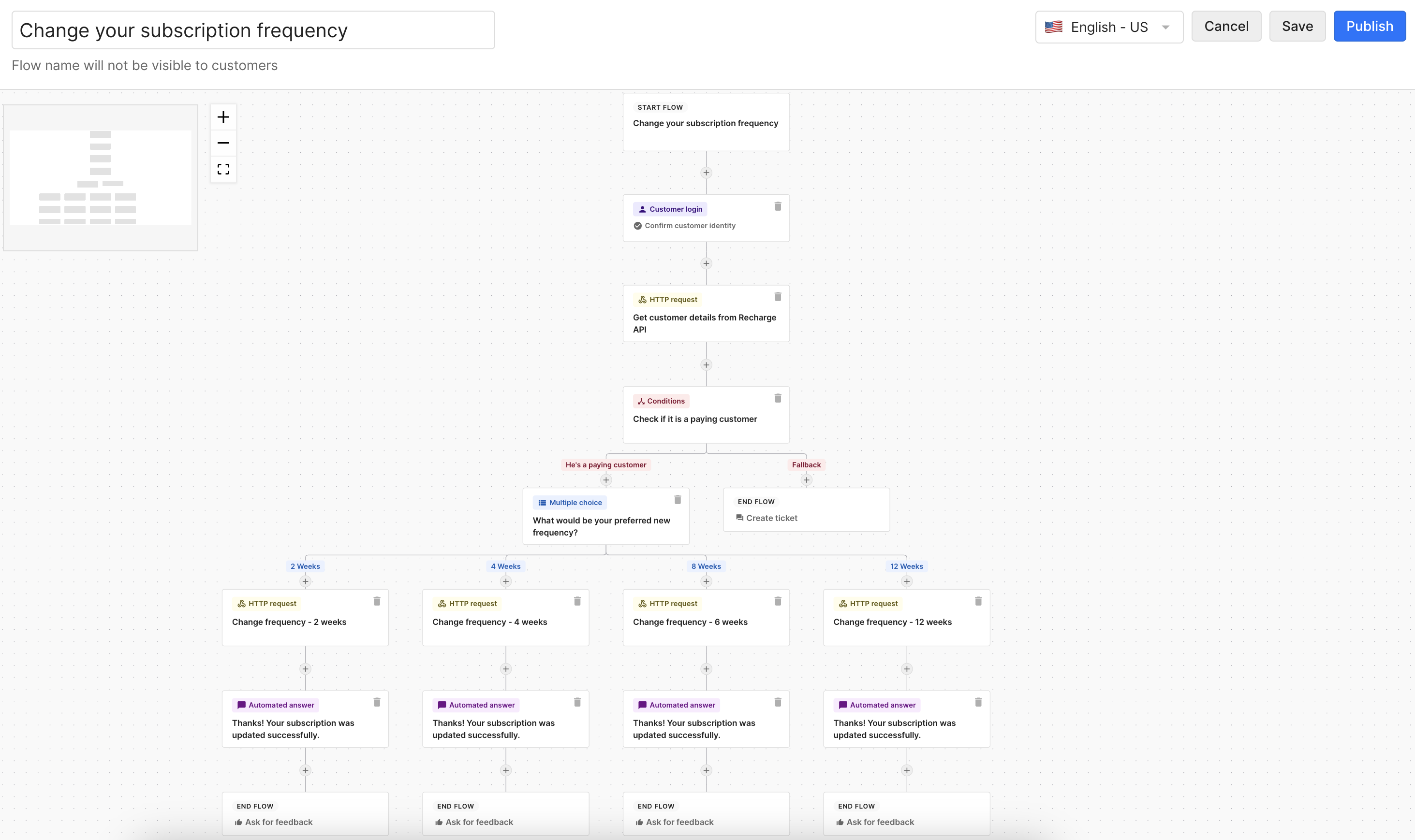
As a fallback (when it’s false):
A task will be generated for a customer service representative to address the request manually.
Looking forward to seeing you try it out, happy automating!
Need help getting started? Check out this Steps article for detailed instructions.
Did you like this update?
![]()
![]()
![]()
Leave your name and email so that we can reply to you (both fields are optional):