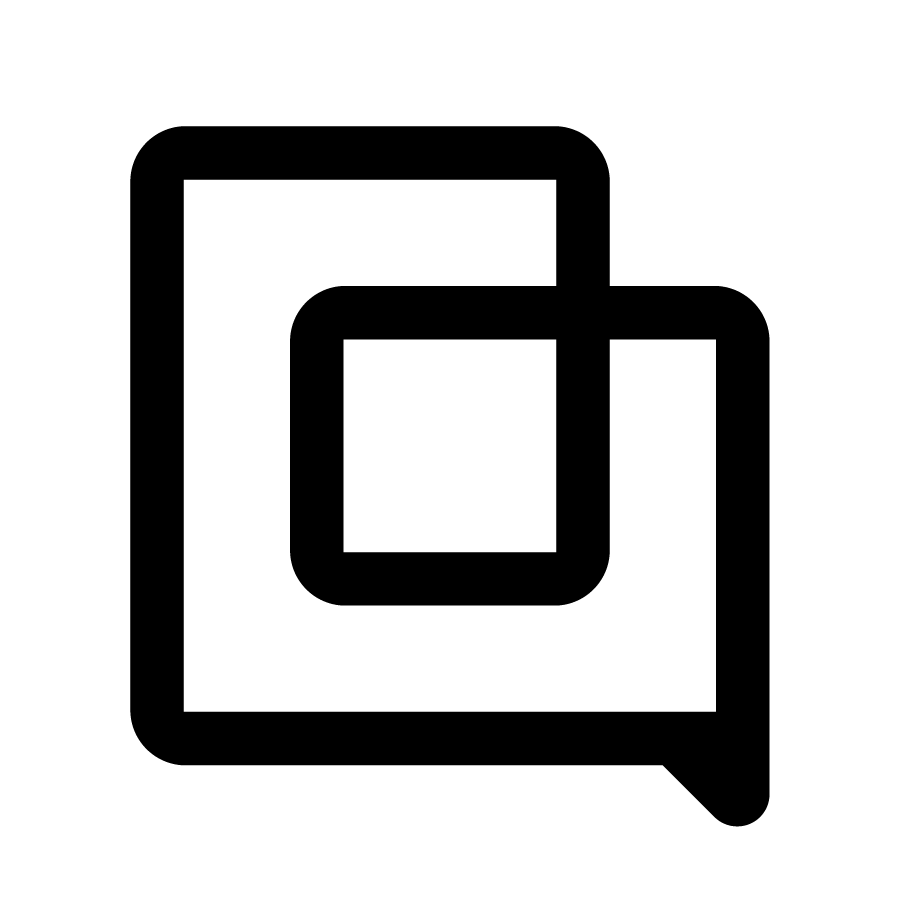Initiate or restart conversations at any time with WhatsApp Message Templates
1689808413724
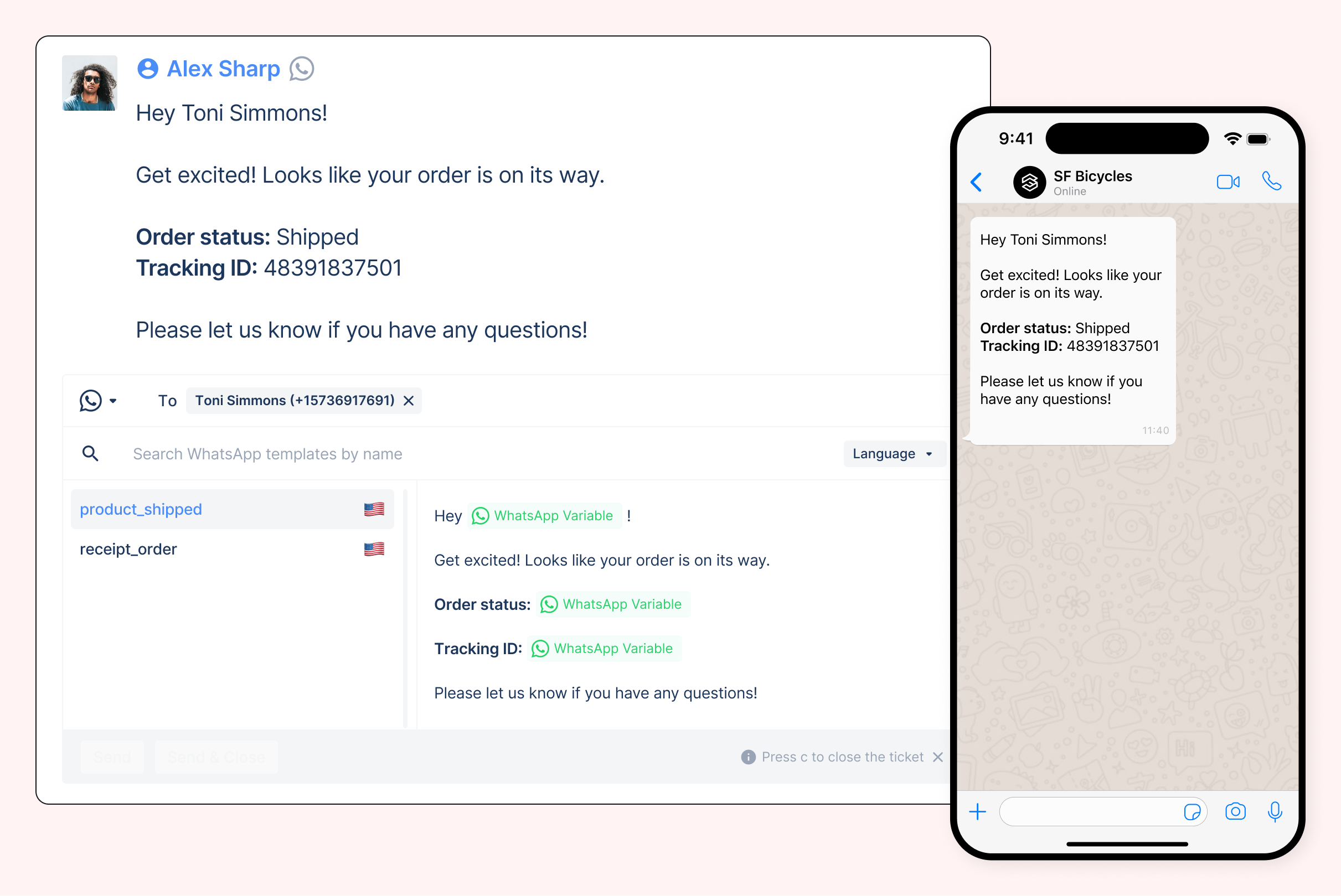
We are excited to announce our support for WhatsApp Message Templates! 🎉
Using this new feature, you can now initiate or restart conversations with shoppers outside the 24-hour conversation window!
What are WhatsApp Message Templates?
As you might know, WhatsApp limits businesses from sending free-form messages to shoppers outside of the 24-hour conversation window. This limits merchants from being able to initiate WhatsApp conversations or follow up with customers who have gone silent for 24 hours.
While free-form messages are subject to these rules, WhatsApp template messages are not. Message templates are pre-defined, customizable messages that you can send anytime to any customer on WhatsApp (though proper opt-in is required).
What are some examples of useful message templates?
We suggest creating message templates that either:
A. Allow you to follow up on a customer request that took more than 24 hours to resolve (ex. "Hello {{1}}, regarding the issue you reported earlier, we regret to inform you that {{2}}. Apologies for any inconvenience caused.")
B. Prompt the user to reply to re-open the conversation window (ex. “We have updates regarding your ticket. Please respond back if you'd like to continue support.")
How can I get started?
1. Open the WhatsApp Business Manager to submit your message templates for approval.
2. Once your templates have been approved, either: open a new ticket and set the channel to Reply via WhatsApp or open an existing WhatsApp ticket that is outside the 24-hour window.
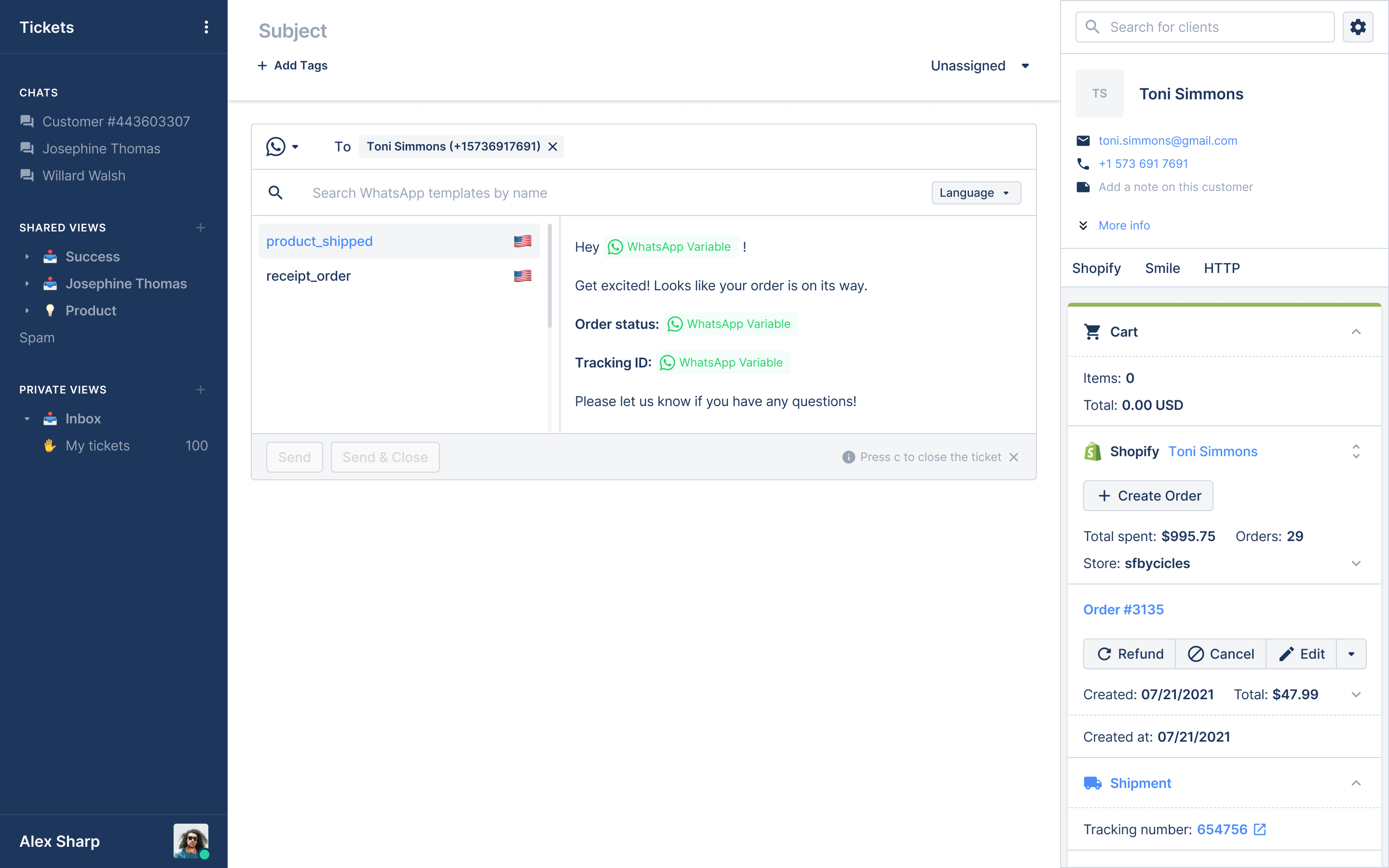
3. Select any WhatsApp template, fill out any variables in the template, and press Send
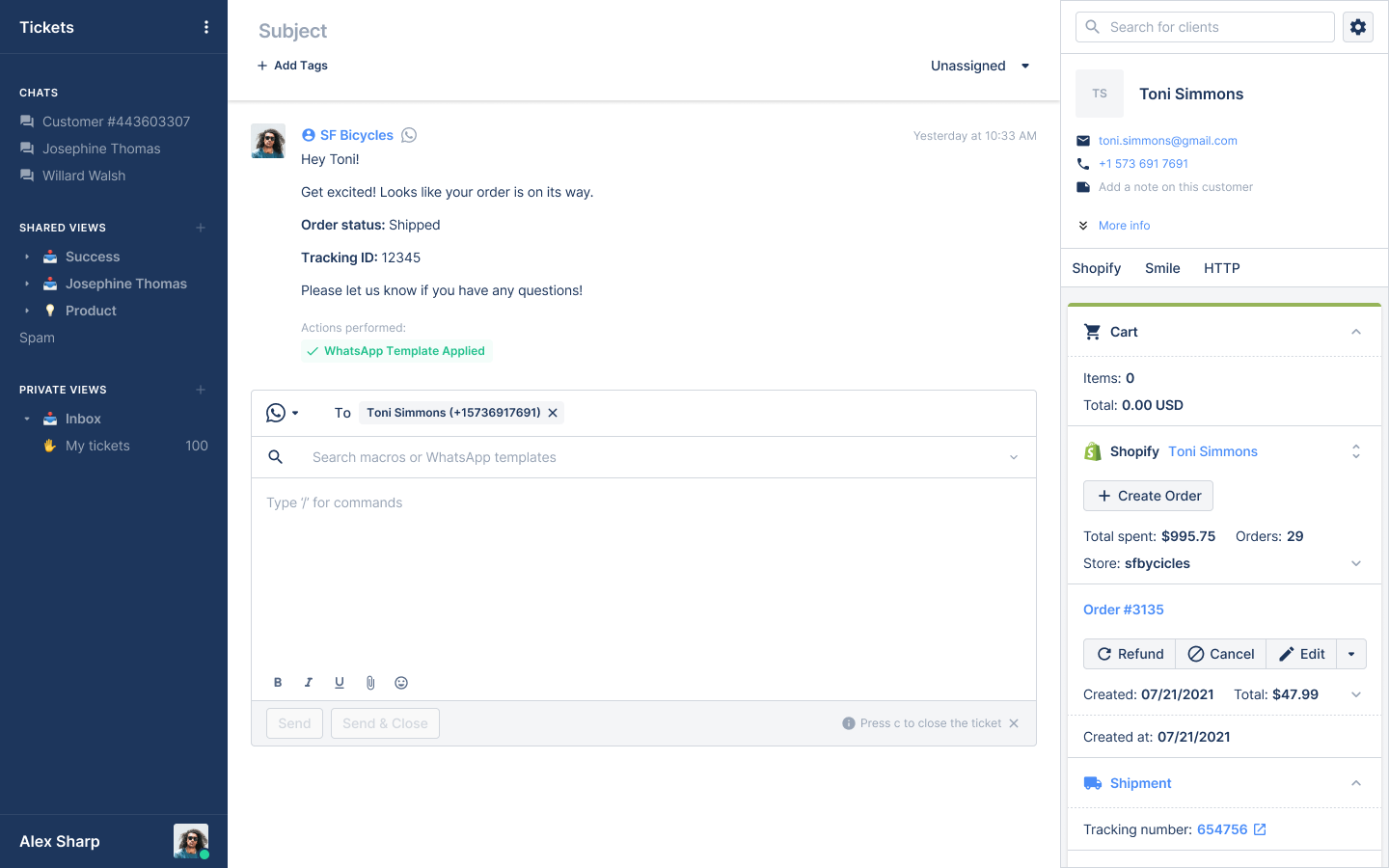
4. Great! Your message has been sent. Once the customer responds, you’ll automatically be able to respond via free-text, just like any other text-based channel.
Limitations
Note that for now, we only offer text-based templates. Templates with photo, video, or locationheaders and call-to-action buttons are not supported by our platform yet.
WhatsApp message templates are an excellent way to improve your WhatsApp-based support workflow. Once you have had a chance to try it out, let us know what you think by emailing us at [email protected].
Did you like this update?
![]()
![]()
![]()
Leave your name and email so that we can reply to you (both fields are optional):