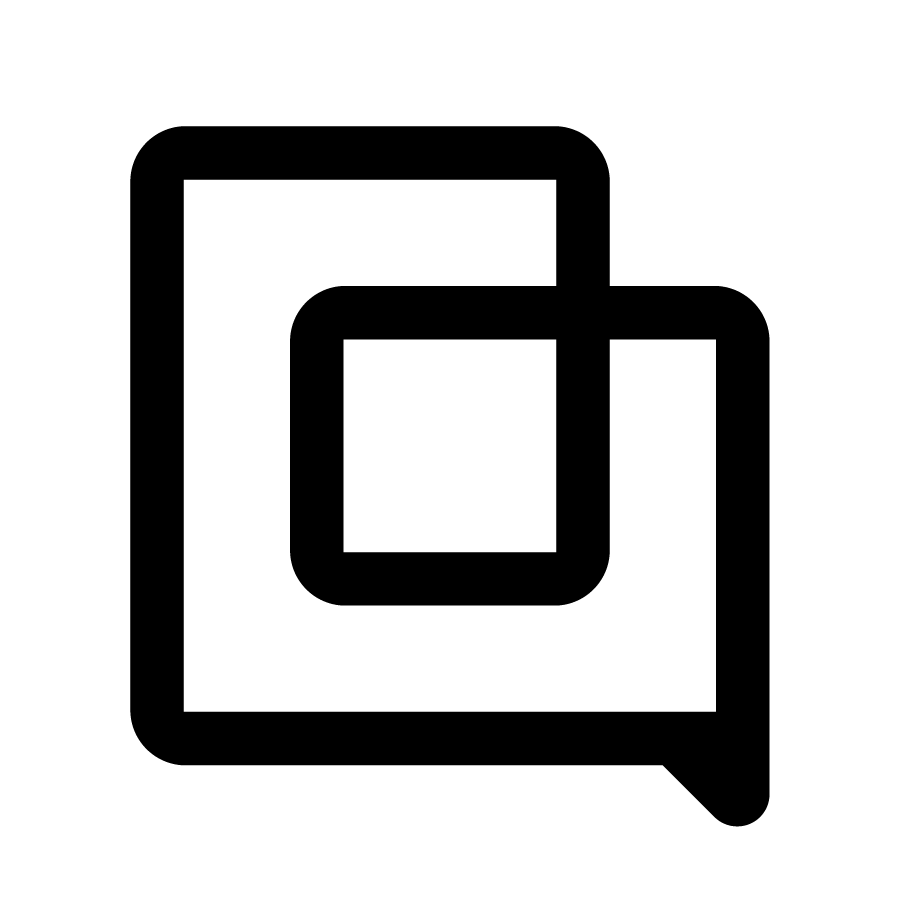Gmail conversation grouping
1657725378734
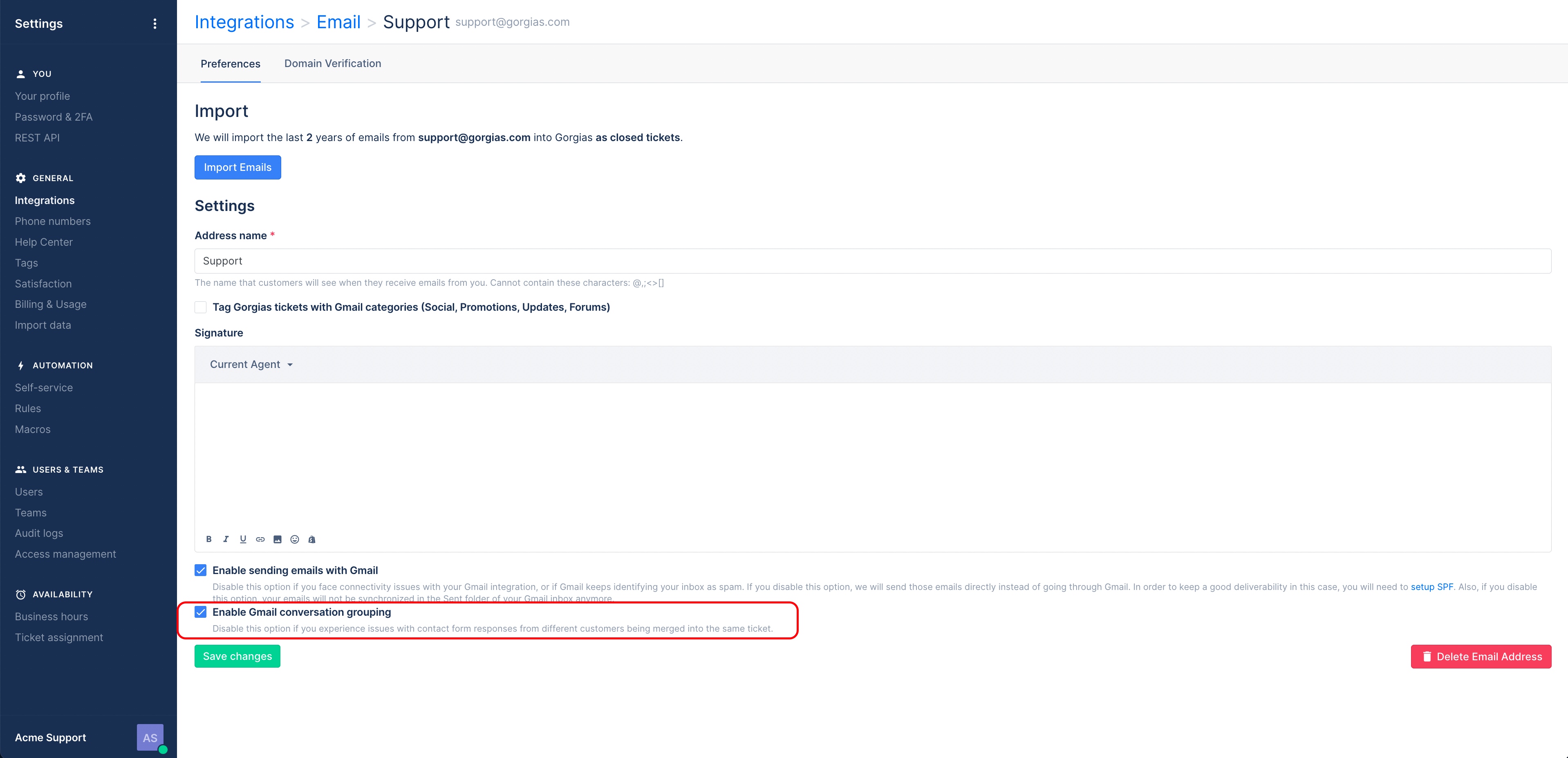
Smarter ticket grouping for Gmail integrations!
We just released a new feature for Gmail integrations, which makes sure Gmail messages are grouped to tickets using Gmail’s grouping logic.
What does this mean?
According to the Gmail documentation, Gmail messages are grouped into the same ticket if each message meets the following conditions:
They have the same recipients, senders, or subject as a previous message
A reference header with the same IDs as a previous message
Sent within one week of a previous message
What if this new grouping causes strange behaviors (ex. contact form submissions from different customers being merged into one ticket)?
No problem! You can disable this behavior by going to the Gmail integration’s settings page (Settings → Integrations → Email → Specific Gmail integration) and turning off Enable Gmail conversation grouping.
We’ll give this option because in some cases Gmail’s grouping by email subject might be undesired, e.g. if you have a contact form that generates emails with subjects that are not unique. In these cases, you might end up with messages from different customers being merged into the same conversation.
When this option is turned off, we’ll group your Gmail tickets the same way we did before this release!
Did you like this update?
![]()
![]()
![]()
Leave your name and email so that we can reply to you (both fields are optional):