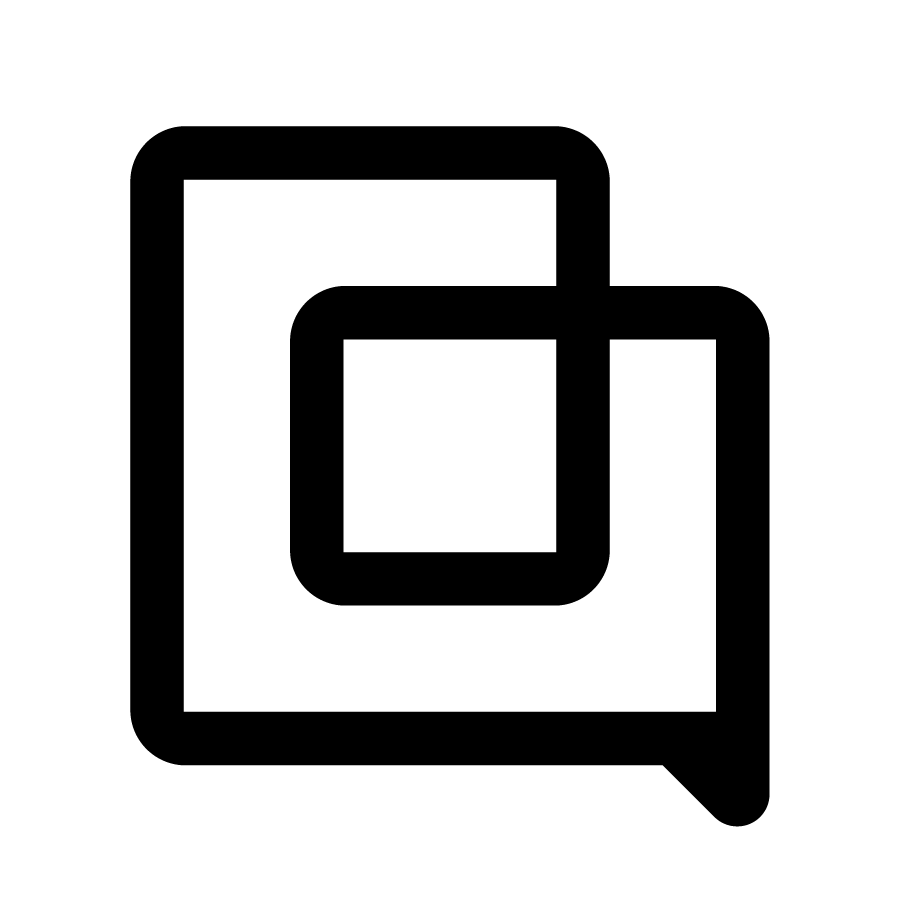Filter Tickets with Missed Calls and Voicemails with Call Status Ticket Fields
1748626365577
We’ve just made it easier to prioritize your callbacks!
You’ll now see a new system ticket field called Call status that automatically updates based on the outcome of the most recent call on a ticket, including whether a voicemail was left.
💡 Use it to:
Filter tickets with outstanding missed calls or outstanding calls with voicemails, so agents know who to follow up with.
Create custom views to streamline your callback workflows.
Call status ticket fields include the following values:
Answered
Missed
Missed with Voicemail
Cancelled
Abandoned
To create views for missed calls or missed calls with voicemail, you can follow these steps:
1. Create new view
2. Select filter - ticket fields
3. Select ticket field - call status
4. Set the filter to Contains one of and call status types Missed with voicemail and Missed
You can further filter this view to show calls specific voice integrations, tickets assigned to specific teams or agents, and more.
We hope this new feature will help teams better prioritize and resolve tickets with outstanding missed calls.
Did you like this update?
![]()
![]()
![]()
Leave your name and email so that we can reply to you (both fields are optional):