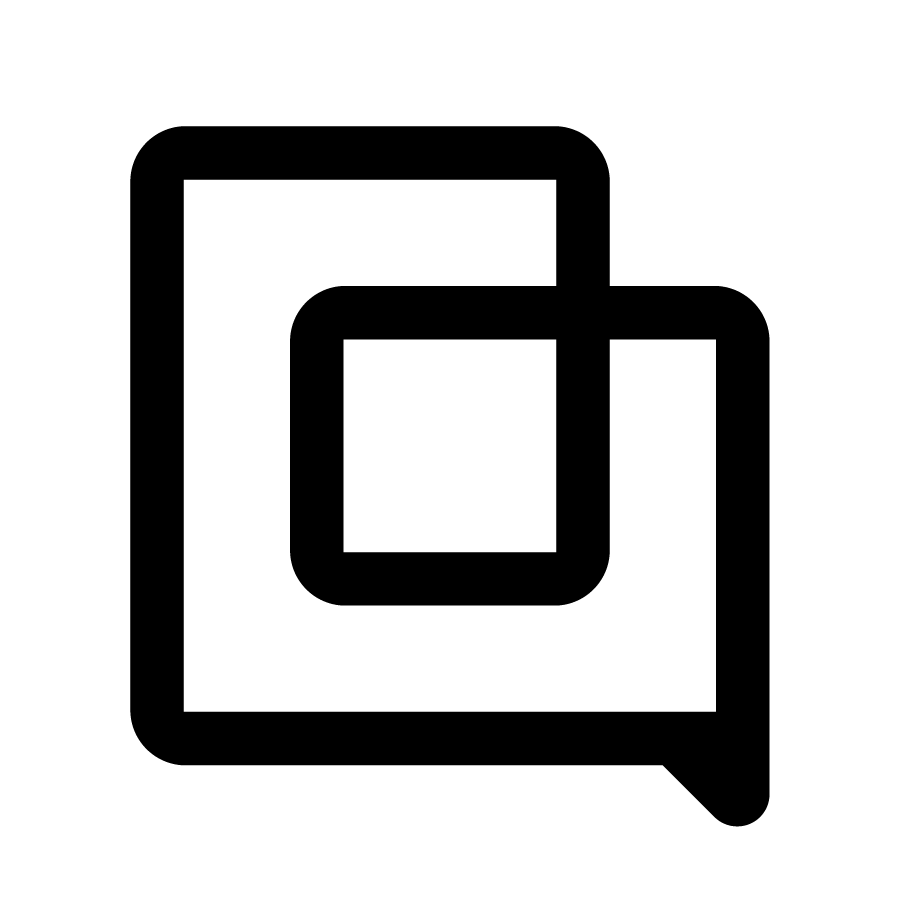Call Routing with Call Queues
1744206574367
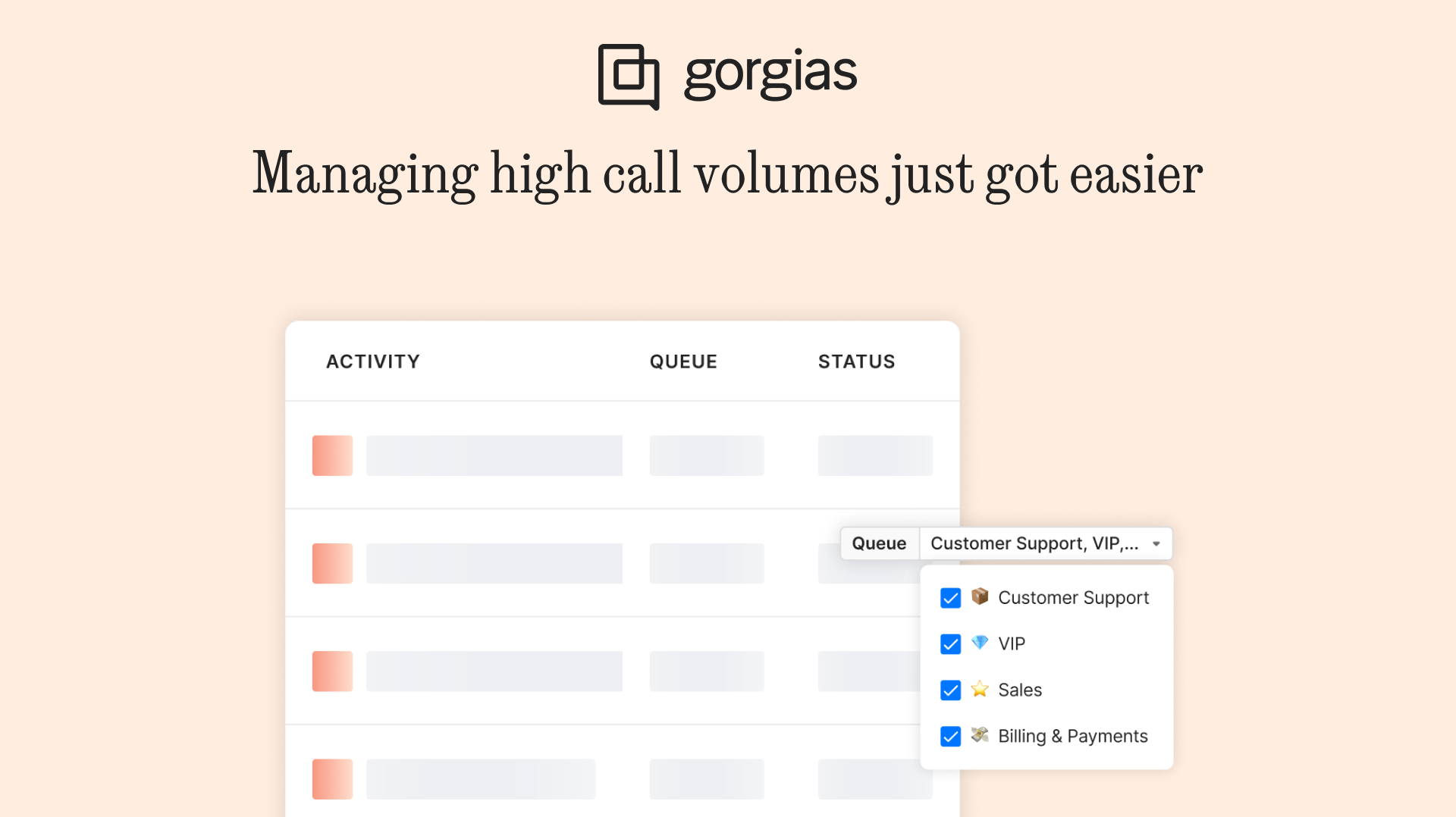
Managing high call volumes just got easier. We’re excited to introduce Call Queues—a powerful new way to streamline your phone support, reduce wait times, and prioritize your most important customers.
🌀 What are call queues?
A Call Queue is the routing system that controls how incoming calls are handled in Gorgias. It determines:
Which agents or teams receive incoming calls
How calls are prioritized and distributed
The experience your customers have while waiting to be connected
With Call Queues, you can now route calls from multiple phone integrations into a single queue—giving you better control, flexibility, and speed when helping your customers.
📞 Smarter Routing & Agent Distribution
Each Call Queue includes powerful routing settings:
Call distribution: Choose which agents or teams get calls, how they’re rung (round-robin or broadcast), and for how long.
Priority settings: Set queue priorities so your VIPs or urgent inquiries get handled first.
Queue capacity: Limit how many calls can wait in a queue.
Toggle queues on/off: Pause routing when your agents aren’t available.
💡 Calls are prioritized first-in, first-out—even when multiple lines feed into the same queue.
⚡️ Prioritize What Matters
Need to make sure urgent or high-value calls always get answered first? You can now assign priority status to specific queues. When an agent is available and multiple queues have waiting calls, calls from priority queues will always be served first—no matter which call arrived first.
💡 When two priority calls are waiting, we’ll revert to first-in, first-out.
⏸ Control When You’re Available
Not actively taking calls? No problem. Simply toggle a queue off and any incoming calls will be routed directly to voicemail. If there are already calls waiting in the queue, they’ll wait until the max wait time expires—giving you a grace period to re-enable the queue if needed.
🗂 Keep Your Analytics Clear & Focused
Call Queues also come with enhanced analytics support, so you can easily measure queue performance across your team:
Live, Overview, and Agent pages now support queue-based filtering
New columns in your call lists show which queue each call belongs to
This gives you visibility into how each queue is performing—so you can adjust on the fly or refine your strategy over time.
⚙️ New & Improved Voice Integration Settings
Managing your voice integration just got easier. We’ve revamped the standard integration settings experience so everything you need now lives in one clean, organized tab.
Whether you're setting up a new integration or editing an existing one, you’ll find all your voice settings—greetings, voicemails, call recording, and more—right where you need them, all in one place.
💡 No more digging through multiple pages—just one streamlined view to manage it all.
Hop into your Voice settings to check out the new layout! And learn more about call queues here.
Did you like this update?
![]()
![]()
![]()
Leave your name and email so that we can reply to you (both fields are optional):