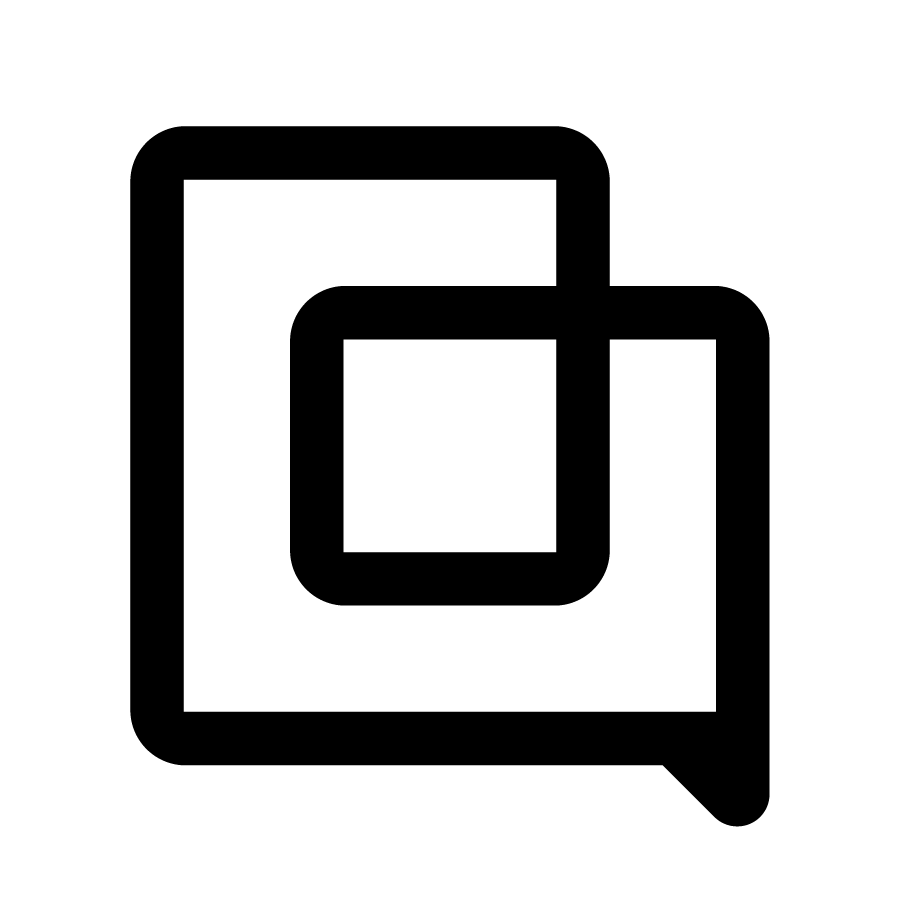🧪 AI Agent reasoning now available in test conversations
1763550698889
What's new?
The Reasoning feature you use to understand AI Agent decisions in live conversations is now available in the Test playground.
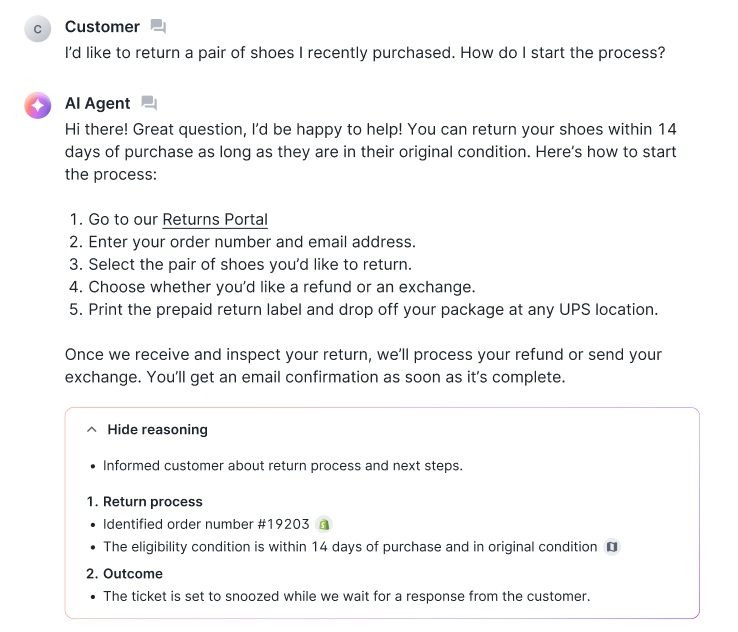
Every test message from AI Agent now shows:
AI Agent's step-by-step thinking behind each response
Which knowledge sources it referenced (guidance, help articles, actions)
Why it chose to respond, hand off, or close the conversation
Just click any AI Agent message in a test conversation to expand the Reasoning section.
Why this matters
Testing is where you build confidence in AI Agent before enabling it for real customers. But until now, test messages were a black box - you'd see what AI Agent said, but not why.
Now you can:
Validate knowledge changes instantly - See if your knowledge is being used correctly
Debug test failures faster - Understand why AI Agent didn't respond as expected
Train AI Agent with confidence - Iterate on knowledge without guessing what will improve results
Build trust before going live - Prove to your team that AI Agent will handle scenarios correctly
Perfect for your training workflow
Add new knowledge / edit existing knowledge for a common customer question
Run a test conversation in the playground
Check Reasoning to confirm AI Agent uses your knowledge correctly
Iterate and retest until perfect
Go live with confidence
Get started
Reasoning is now live in all Test conversations. Just run any test and click on AI Agent's messages to see the reasoning.
Did you like this update?
![]()
![]()
![]()
Leave your name and email so that we can reply to you (both fields are optional):