You can now create more than 4 ticket fields!
timestamp1710176502994
Ticket Fields are customizable ticket properties that allow you to summarize a conversation in a structured way to get actionable insights that will help you improve the buying experience, spot quality issues faster, reduce costs, and boost revenue. Today, we are introducing the ability to activate up to 25 ticket fields at one time.
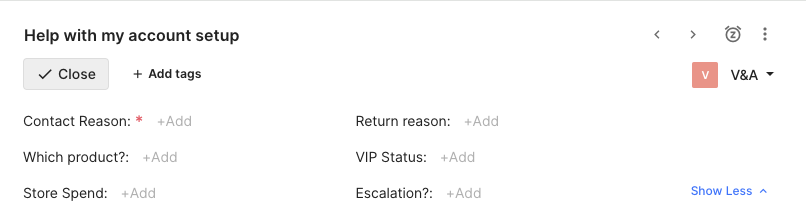
Ticket fields specifications:
An account can have a maximum of 25 active ticket fields at a time.
You can change the order in which ticket fields appear in a ticket by going to the ticket fields settings page.
Fields are set up for the entire account on all tickets (existing and new ones).
Fields can be made mandatory to close a ticket.
Ticket fields won't impact your existing Tags configuration - you'll be able to use ticket fields instead of or in addition to Tags.
Ticket fields can only be archived, not deleted and, when you archive a field, tickets that already have a value associated with it will be saved, in case you want to unarchive the field later on.
You can search for any option or category using the search option in the dropdown menu and you'll see all the available choices.
Did you like this update?
![]()
![]()
![]()
Leave your name and email so that we can reply to you (both fields are optional):
