We've redesigned our rule settings and templates!
timestamp1671004765070
We’ve freshened up our rule settings page, added some new features and improved navigation 🎉
These are our highlights 👇
Rule search is here!
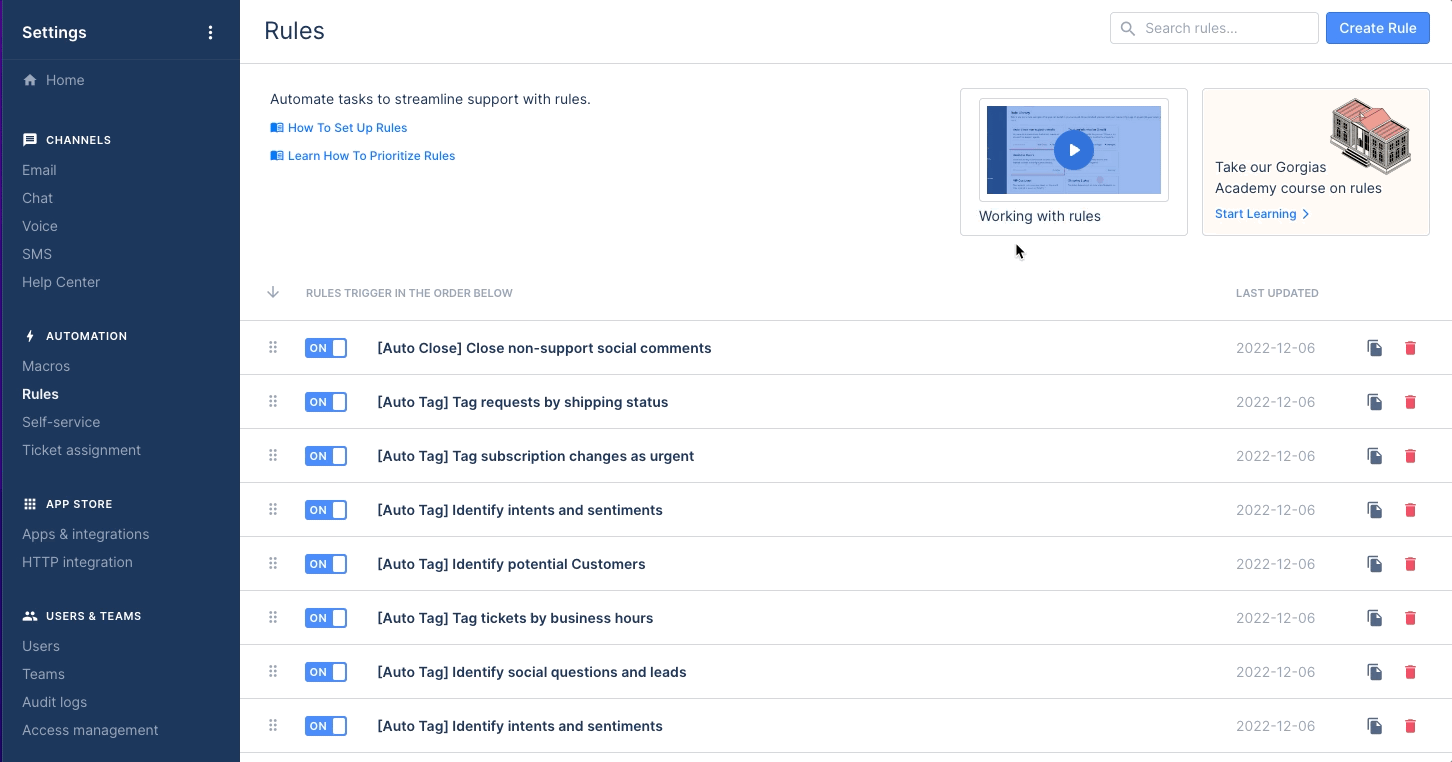
We’ve added rule search on the top right corner of your screen. This will be handy if you have a large number of rules on your account and want to find what you’re looking for faster!
Improved rule creation flow
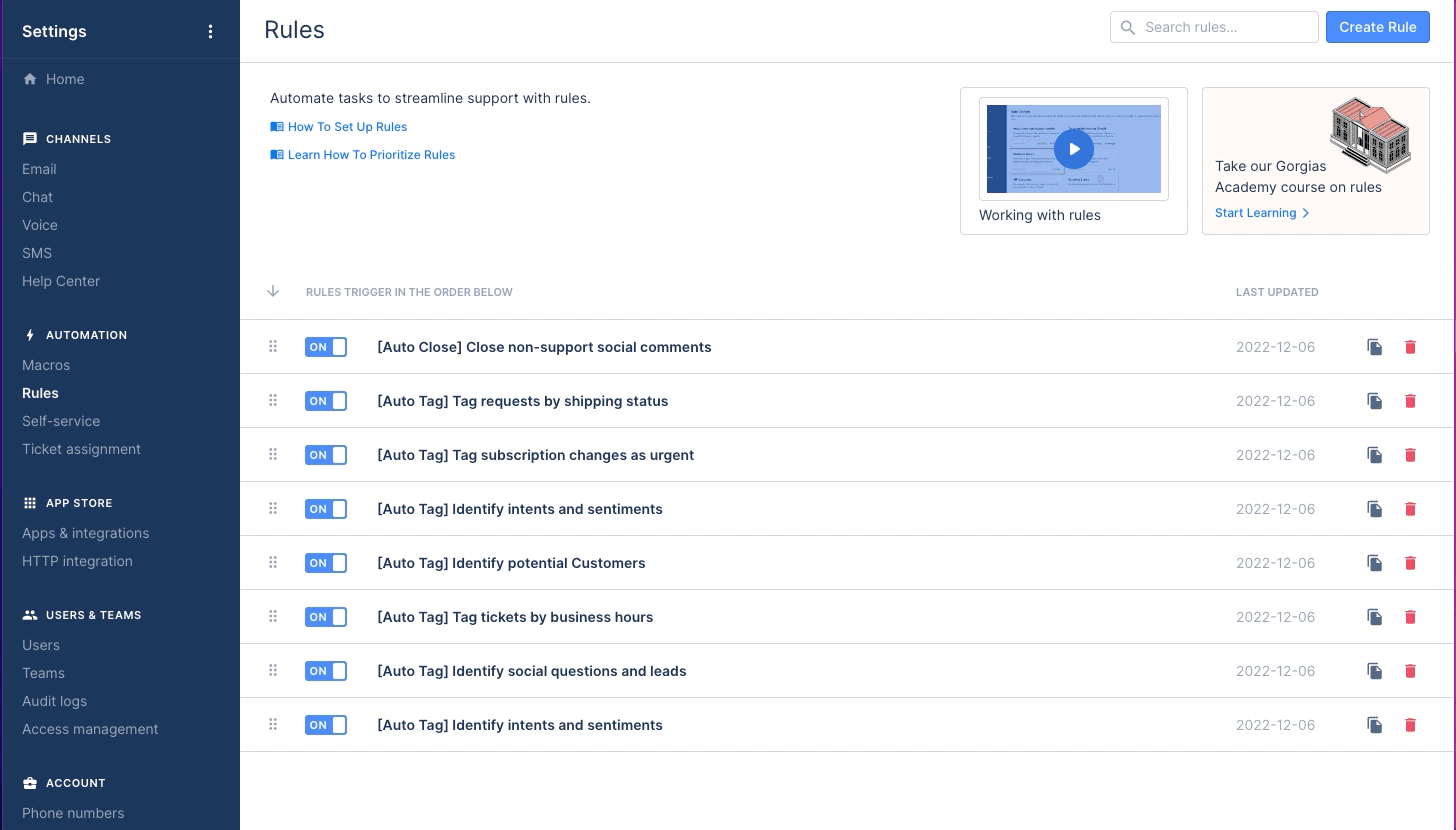
Our rule templates are no longer available on a separate tab. Instead, you’ll be shown our templates every time you’d like to create a new rule. Install rules with one click or get some inspiration before you start building a rule from scratch!
Our rule templates have been improved to better suit your needs and streamline the tracking of their execution. Check them out!
To create a rule from scratch, simply click on “Create Custom Rule” when on our templates page.
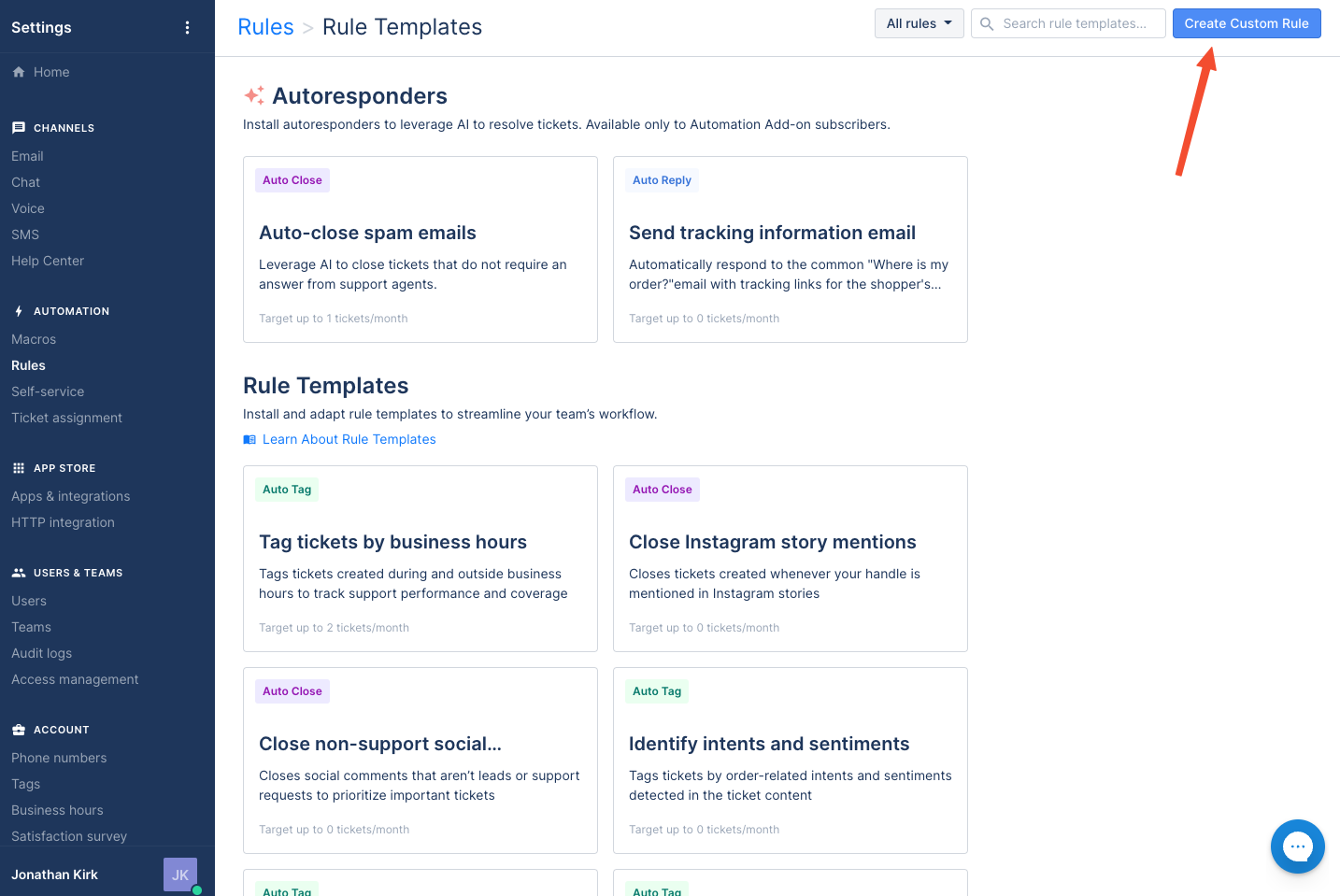
Managed rules are now Autoresponders!
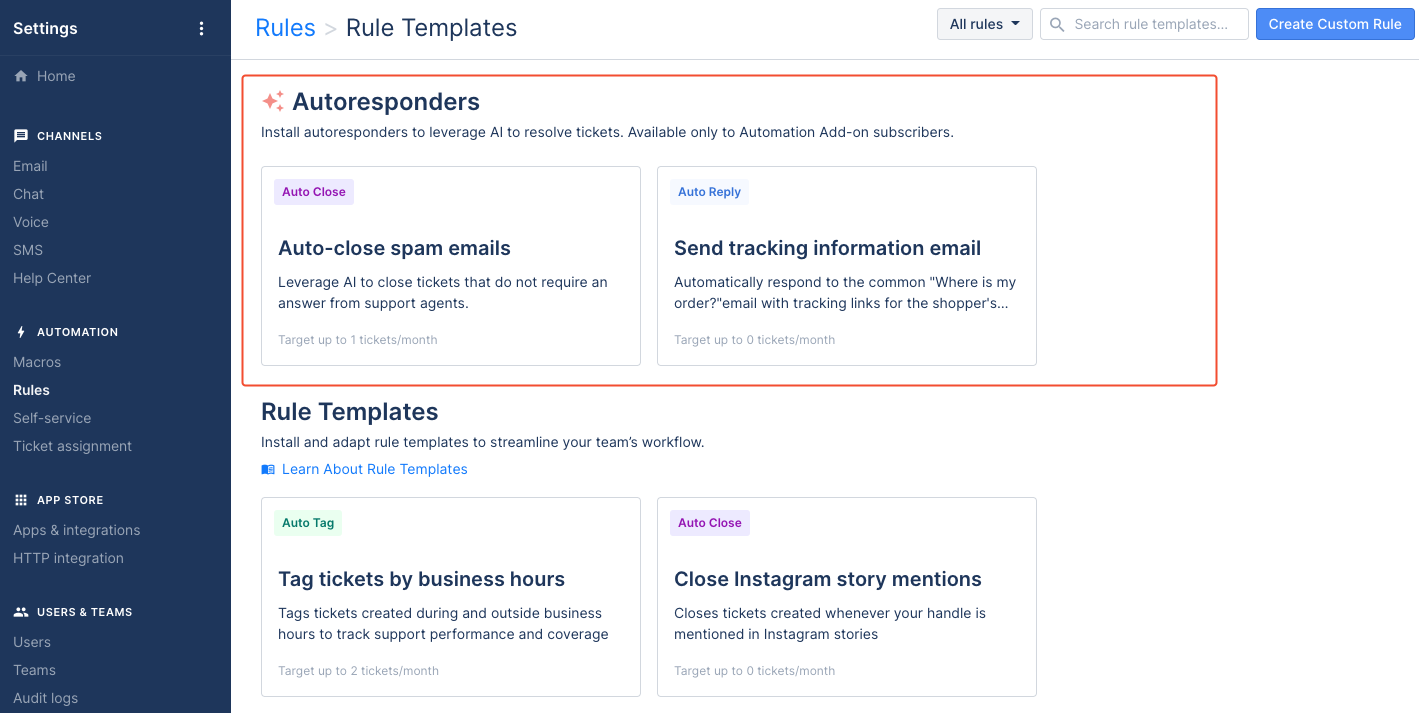
We’ve renamed this Automation Add-On feature to better reflect its purpose - Install in one click and auto-respond to spam or tracking information emails so you can focus on high-value conversations 🙌
Rule builder page improvements
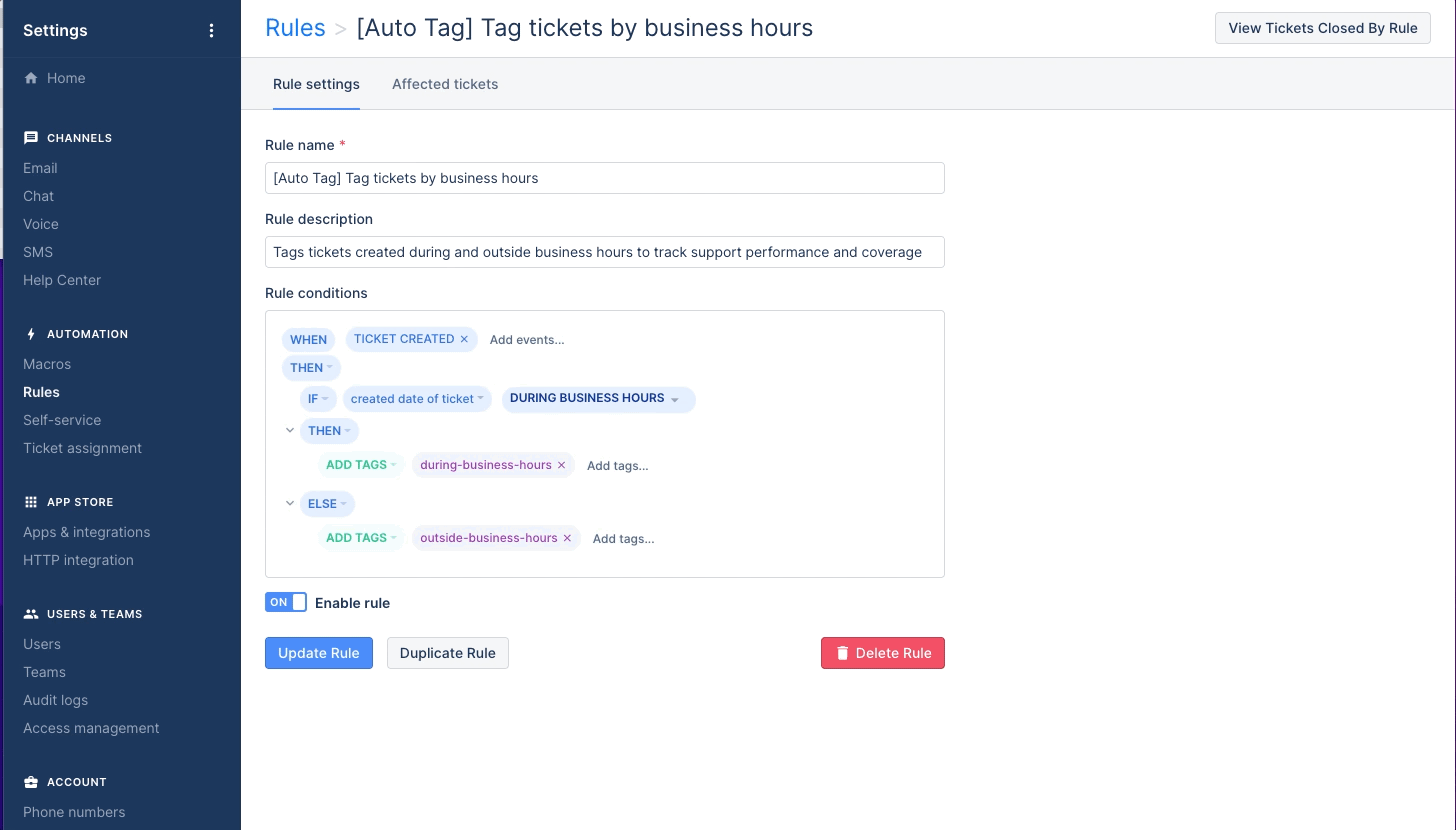
We’ve split this page into two tabs: your usual rule builder and an “affected tickets” tab, where you’ll be able to easily track the tickets in which the rule has triggered 🔥
Did you like this update?
![]()
![]()
![]()
Leave your name and email so that we can reply to you (both fields are optional):
