Variables in Flows
timestamp1695725902250
🎉 Introducing variables in Flows! 🤖
In case you're not familiar, see our Flows announcement.
We are delighted to introduce variables support in Flows, a feature designed to provide deeper personalization and customization to your automated conversations. With this enhancement, you can use collected data as variables, allowing for more context-aware interactions. Here's how it works:
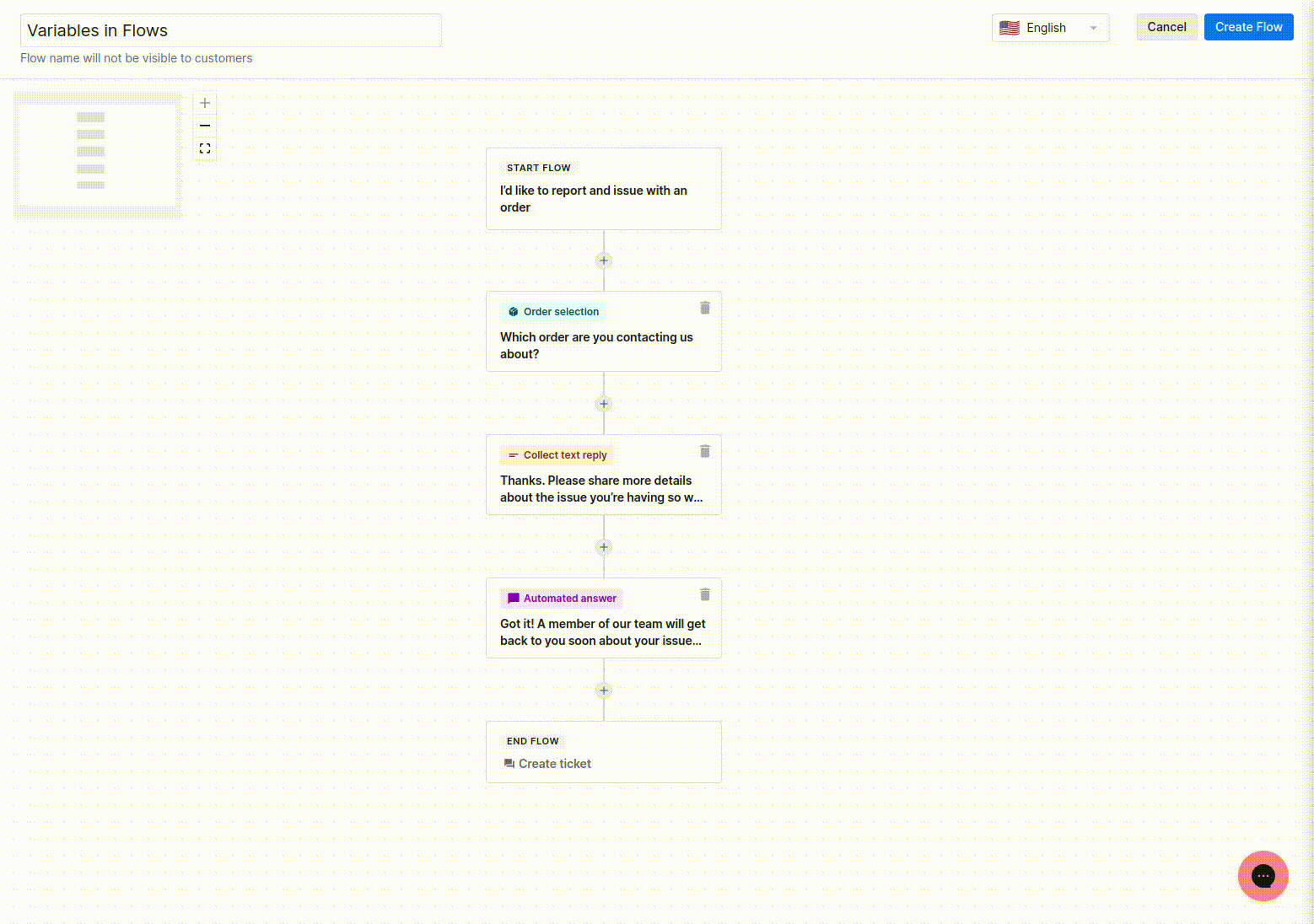
🎯 Personalized Engagement: Variables allow you to integrate data collected during the interaction into your automated conversations, making it more relevant and personal.
Multiple Choice Step: When you add a multiple choice step, you can now use the selected option as a variable. This means you can tailor subsequent responses based on the customer's choices, offering a more relevant and engaging experience.
Collect Text Reply Step: With the collect text reply step, you can capture customer input and use it as a variable. This enables you to adapt your responses based on the information provided by the customer, ensuring a more customized interaction.
Order Selection Step: When order selection step is used, it unlocks an access to order and customer data as variables. This opens up opportunities to use external data in you flow on top of data provided by the customer during the interaction.
🛠️ Ease of Use: Our user-friendly interface makes it easy to use variables, even for non-technical users.
Did you like this update?
![]()
![]()
![]()
Leave your name and email so that we can reply to you (both fields are optional):
