Use help center and contact forms in your rules & views
timestamp1705415927509
We know that many of you have multiple Help Centers and Contact Forms, and you want an easy way to build rules or views to differentiate tickets from different sources.
We've heard you loud and clear! 🚀 We're happy to announce an enhancement that would give you more power to apply advanced logic in views and rules. Now, you can directly use the names of your Help Centers and Contact Form as filters in rules and views, tailoring your support process with more precision.
Below is an example of how you could use Help Centers and Contact Forms as conditions of rules. Select Message Integration and find the name of the right help center or contact form you’d like to use.
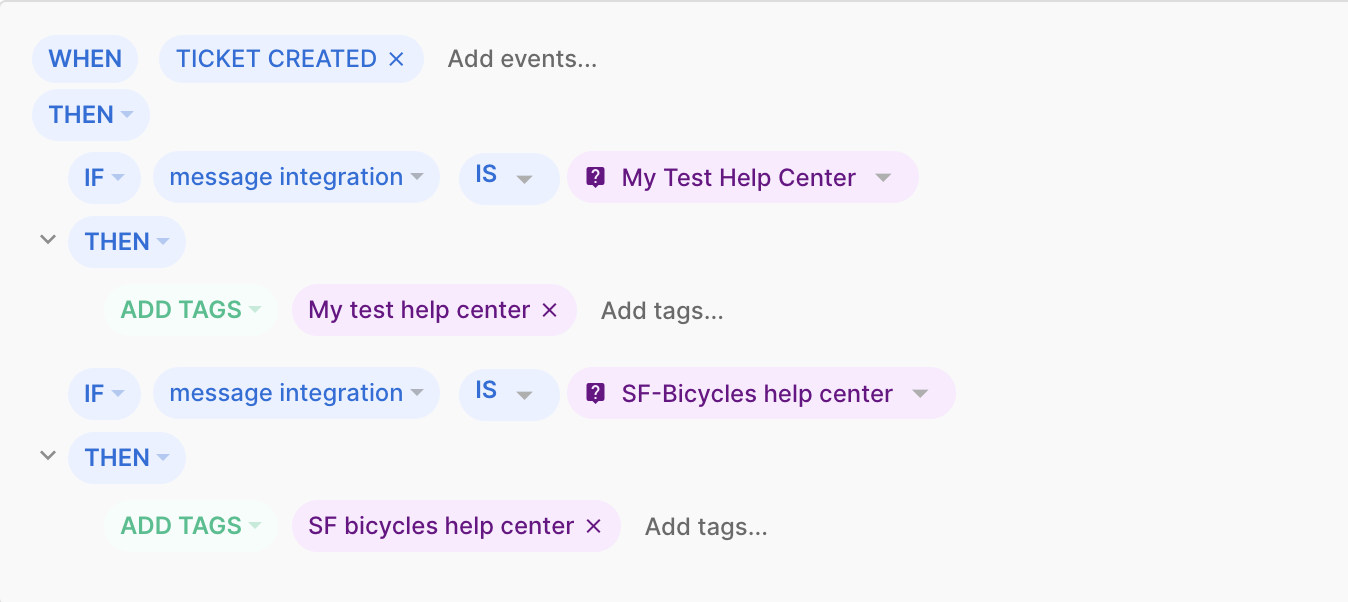
Similar example, you can also use Help Centers and Contact Forms as conditions for views. Select Integration and find the name of the right help center or contact form you’d like to use.
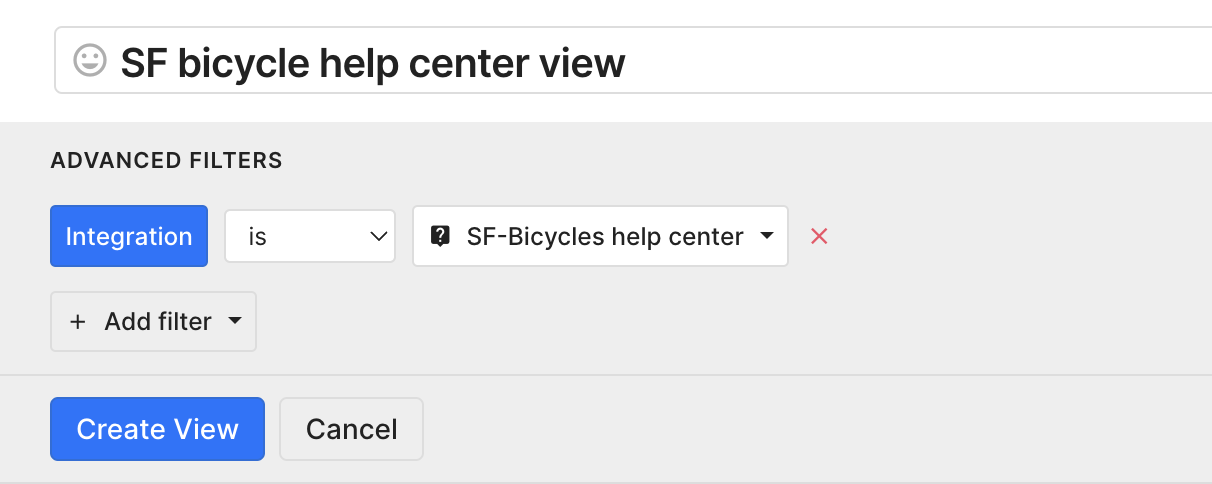
As always, feel free to explore this feature, and don't hesitate to reach out if you have any questions or feedback.
Did you like this update?
![]()
![]()
![]()
Leave your name and email so that we can reply to you (both fields are optional):
