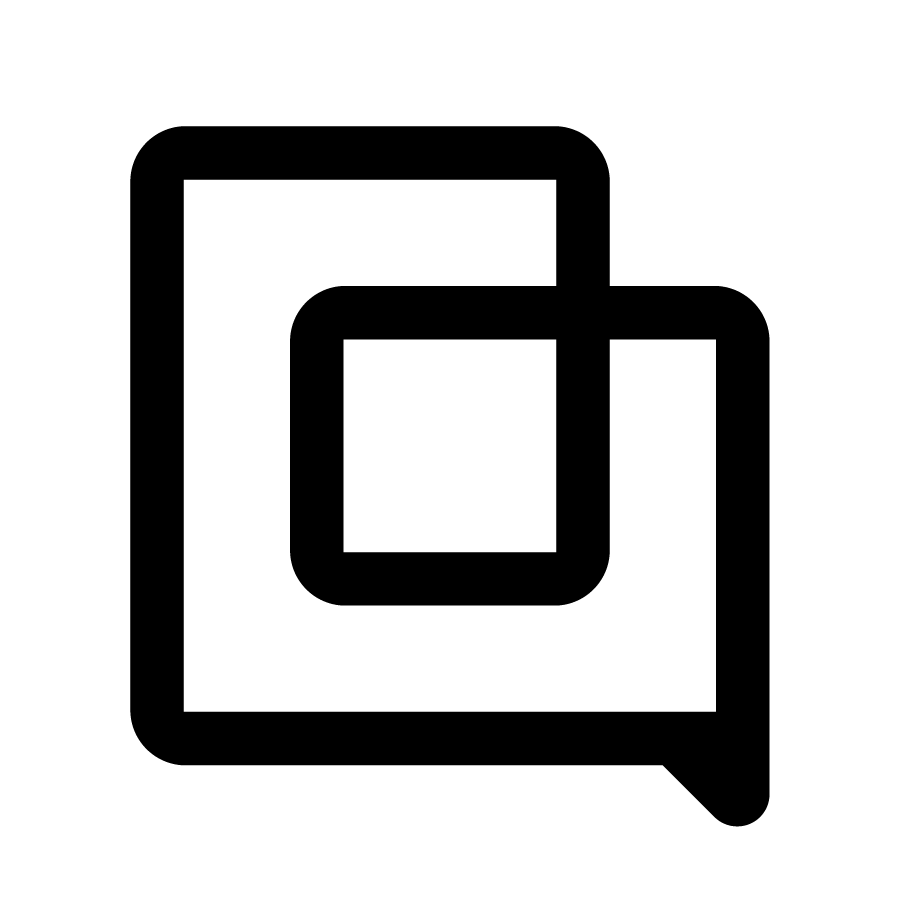Ticket Fields can now be set from Macros
1702376826273
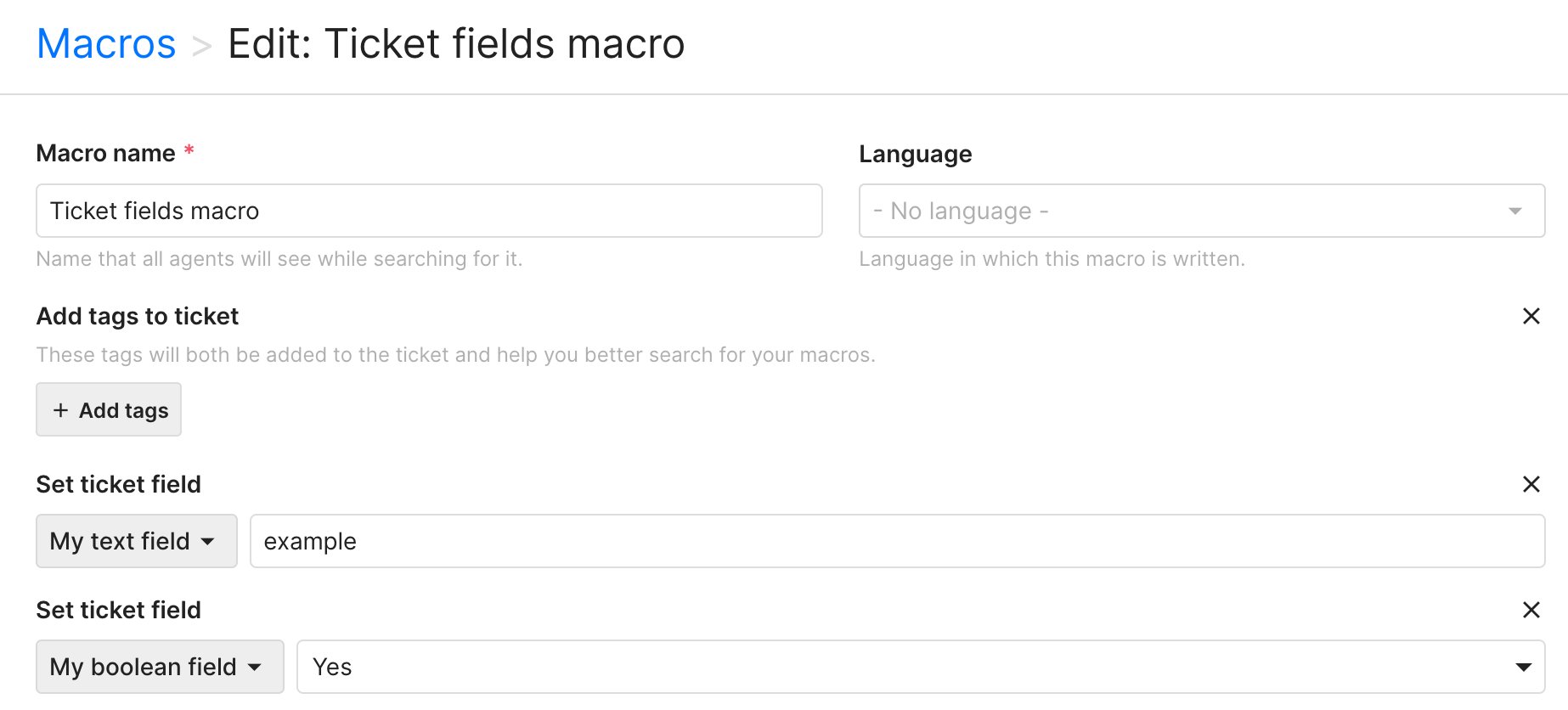
We are excited to announce that Ticket Fields can now be set via Macros! With this, it is now even easier to set values to your Ticket Fields.
Setting a Ticket Field from a Macro
When creating or updating a macro, you will now find a new available action: “Set ticket field”.
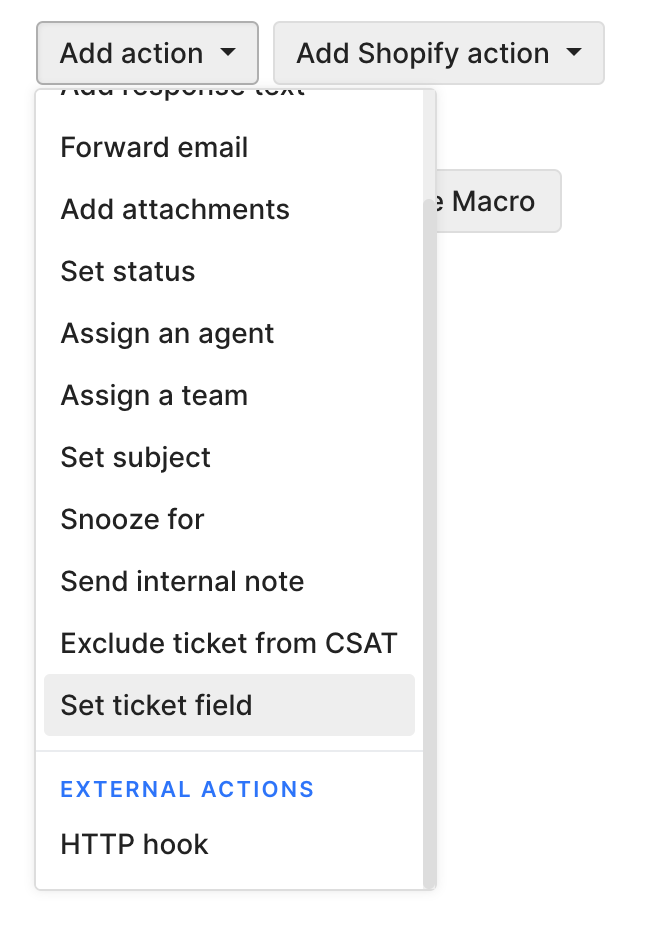
After choosing the “Set ticket field” action:
Select an active ticket field
Fill the value you want to set the field to
Save the macro and you’re done!
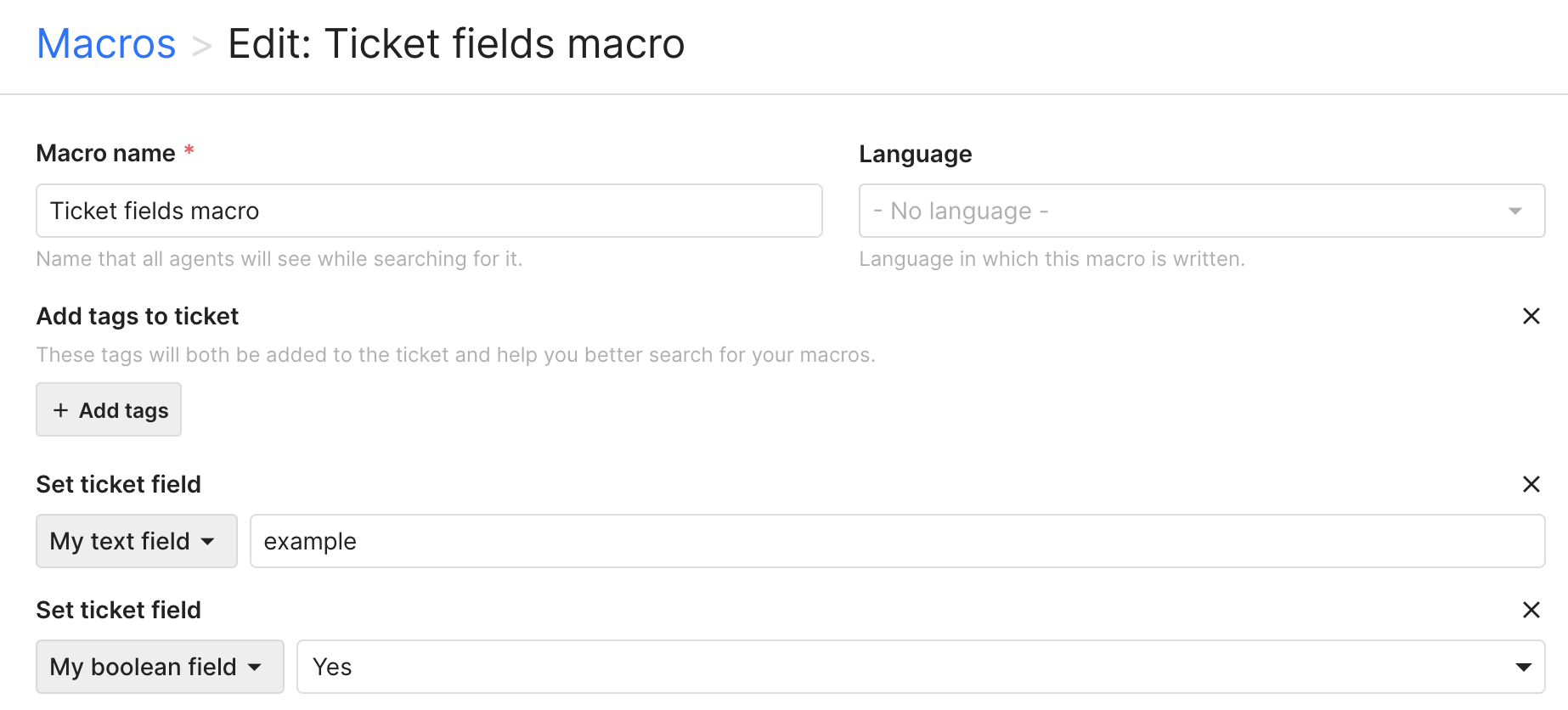
You can now apply this macro just like you are used too. You can even make last minutes changes in the ticket view, once you picked the macro:
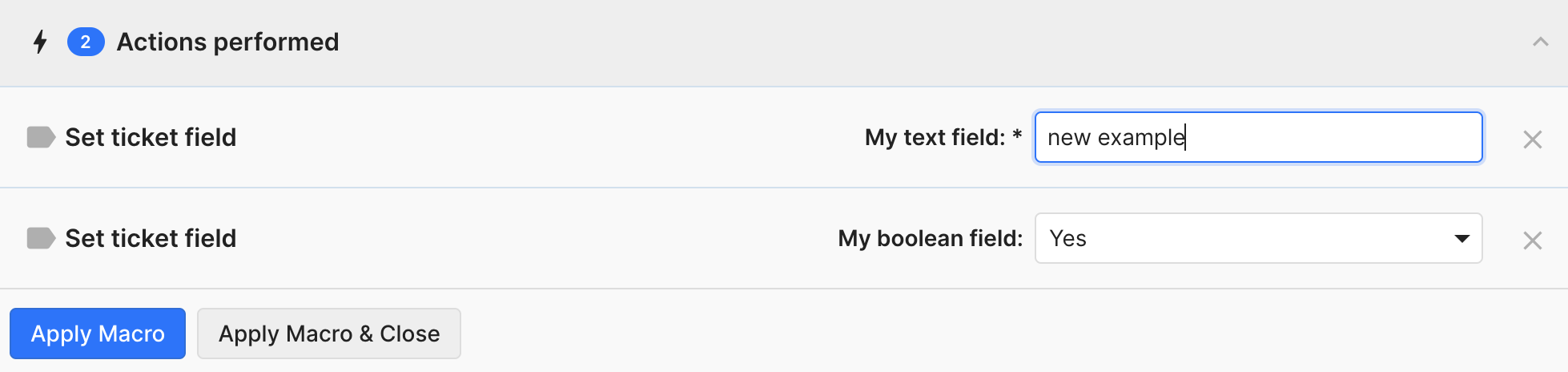
We hope that those new options for setting custom fields will help you in your processes!
To learn more about Ticket Fields, you can check our documentation here.
Did you like this update?
![]()
![]()
![]()
Leave your name and email so that we can reply to you (both fields are optional):