Support for UK, Australian, and French numbers
timestamp1638354958376
Now you can create the United Kingdom, Australian, or French phone numbers in the Gorgias Phone integration.
How I can create an international phone number?
UK/Australia
To acquire a UK/Australian number, visit Settings → Integrations → Phone → Create a phone number. Then select your desired country, fill out your address information and click Add phone number.
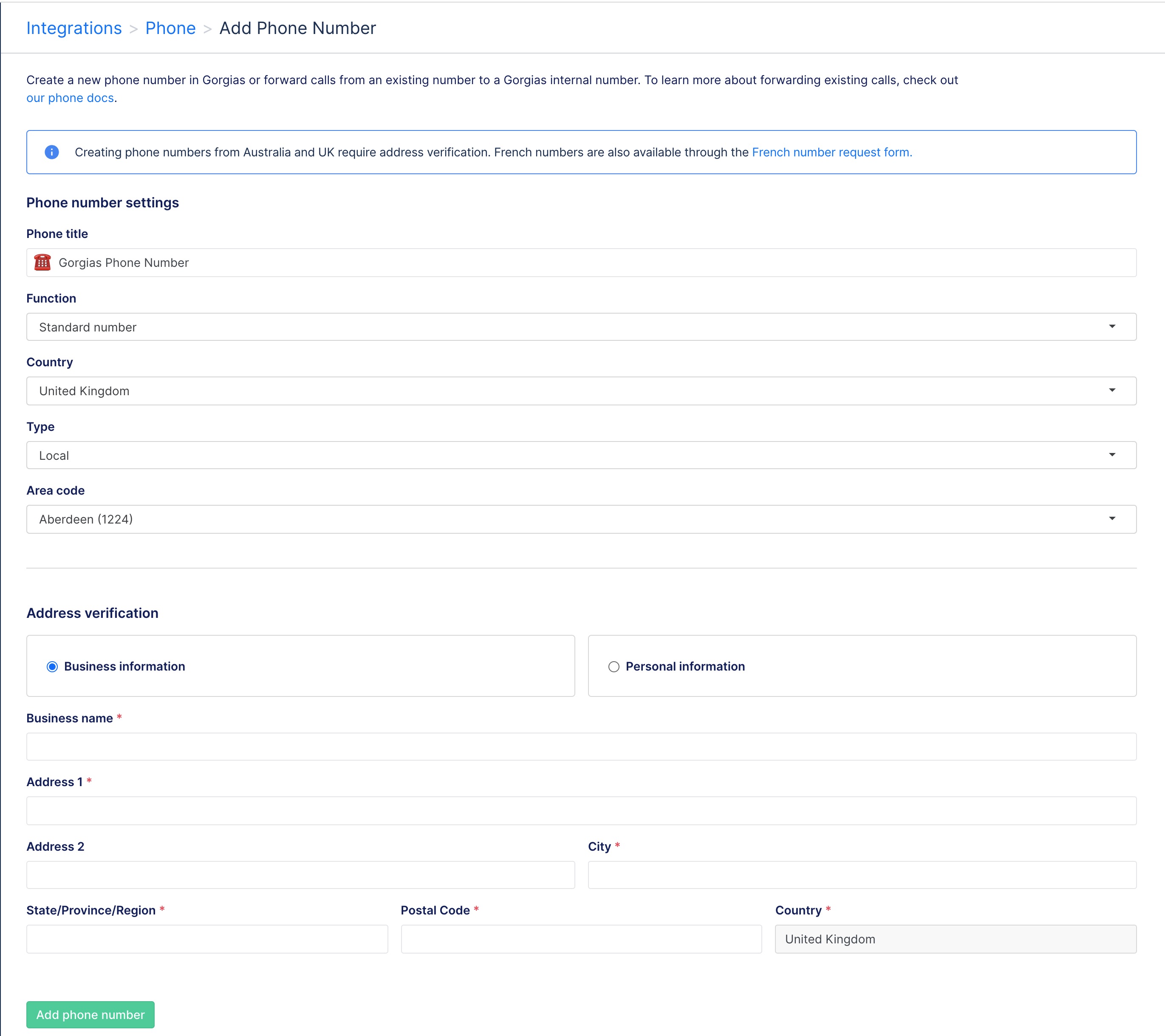
France
To acquire a French number, you must submit an international phone number request. Once you have submitted the phone number request, our team will manually purchase the number for you and you will receive an email notification confirming that the number has been acquired.
Which phone types are supported?
For now, we support Local for Australia, Local/Mobile/National for the United Kingdom, and Local/Mobile numbers for France.
When will other countries be available?
We will iteratively be adding other countries based on demand. If you are interested in creating a number for other countries, please submit it as feedback to our public roadmap!
Did you like this update?
![]()
![]()
![]()
Leave your name and email so that we can reply to you (both fields are optional):
