Stay Connected: Forward Calls to Your Mobile Device While Offline! 📞
timestamp1718283600000
Announcement
New feature
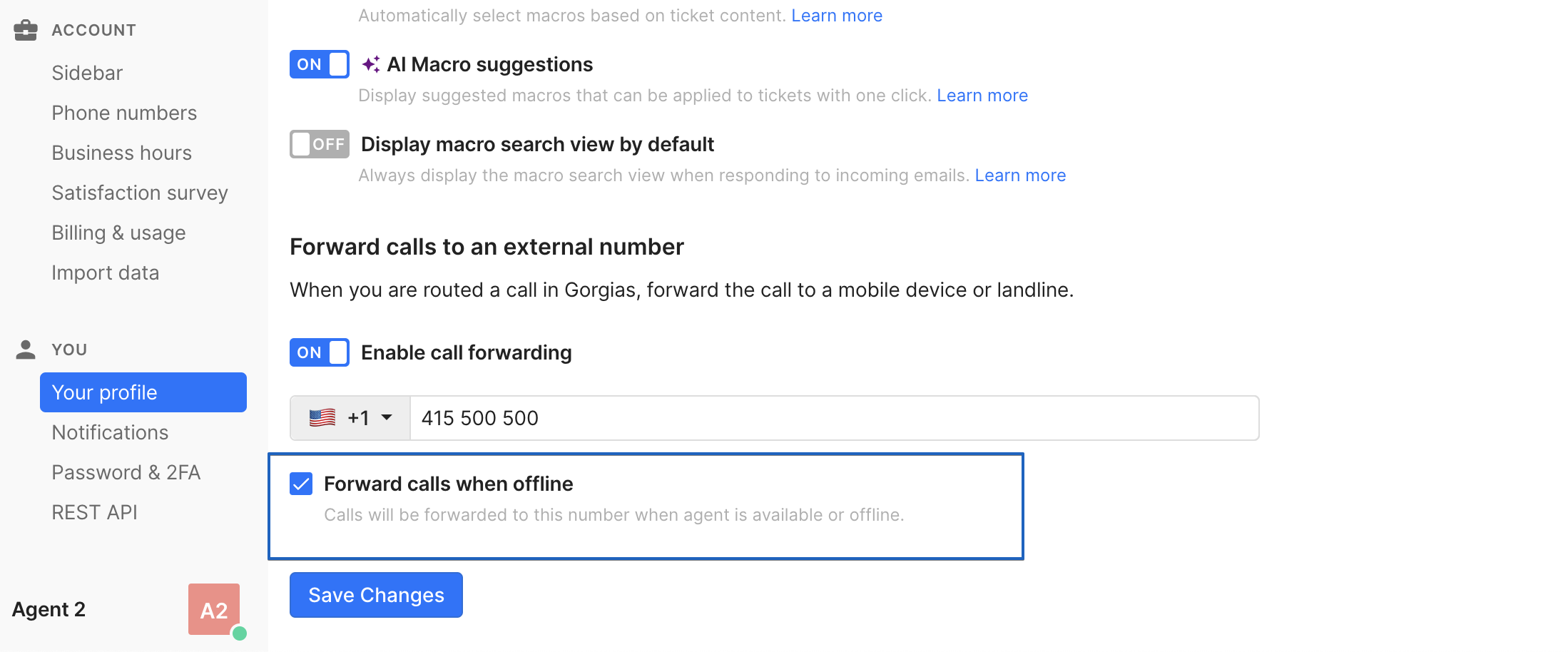
Never miss an important call again, no matter where you are! With our new feature, you can easily forward calls to your mobile device even when you're offline. Follow these simple steps to set it up:
Log into your account and navigate to your profile page.
Make sure you have the “Enable call forwarding” option enabled and
In the settings menu, find and select the “Forward calls when offline” option.
Click “Save Changes” to enable the feature.
As long as you're set as “Available”, you will receive forwarded calls wherever you are.
Did you like this update?
![]()
![]()
![]()
{error_message}
Leave your name and email so that we can reply to you (both fields are optional):
Thanks for your feedback!
