Sorting search results in Advanced Ticket Search
timestamp1722883655843
Improvement
We are happy to share that you can now manually sort the search results when performing an Advanced Ticket Search. Simply click on any of the column headers that represent timestamps to sort by either ascending or descending order. This should be a familiar experience if you’ve manually sorted the tickets table in Views.
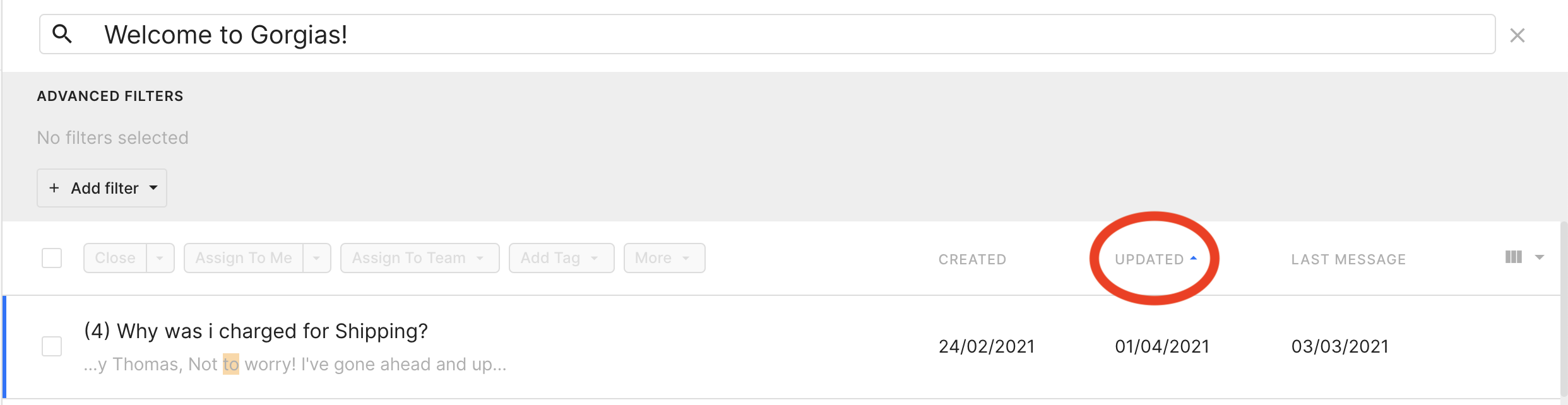
It’s possible to sort the table using the following columns:
Created
Updated
Last message
Last received message
Closed
Snooze
Did you like this update?
![]()
![]()
![]()
{error_message}
Leave your name and email so that we can reply to you (both fields are optional):
Thanks for your feedback!
