Show or hide the chat on preferred URLs
1690445200618
Announcement
We are really excited to announce that you will now be able to control where your chat appears on your website by specifying your preferred URLs 🙌
Head over to the Installation tab of your chat settings, then open the 1-click installation accordion to start configuring your chat's visibility. (This is only available for Shopify Stores).
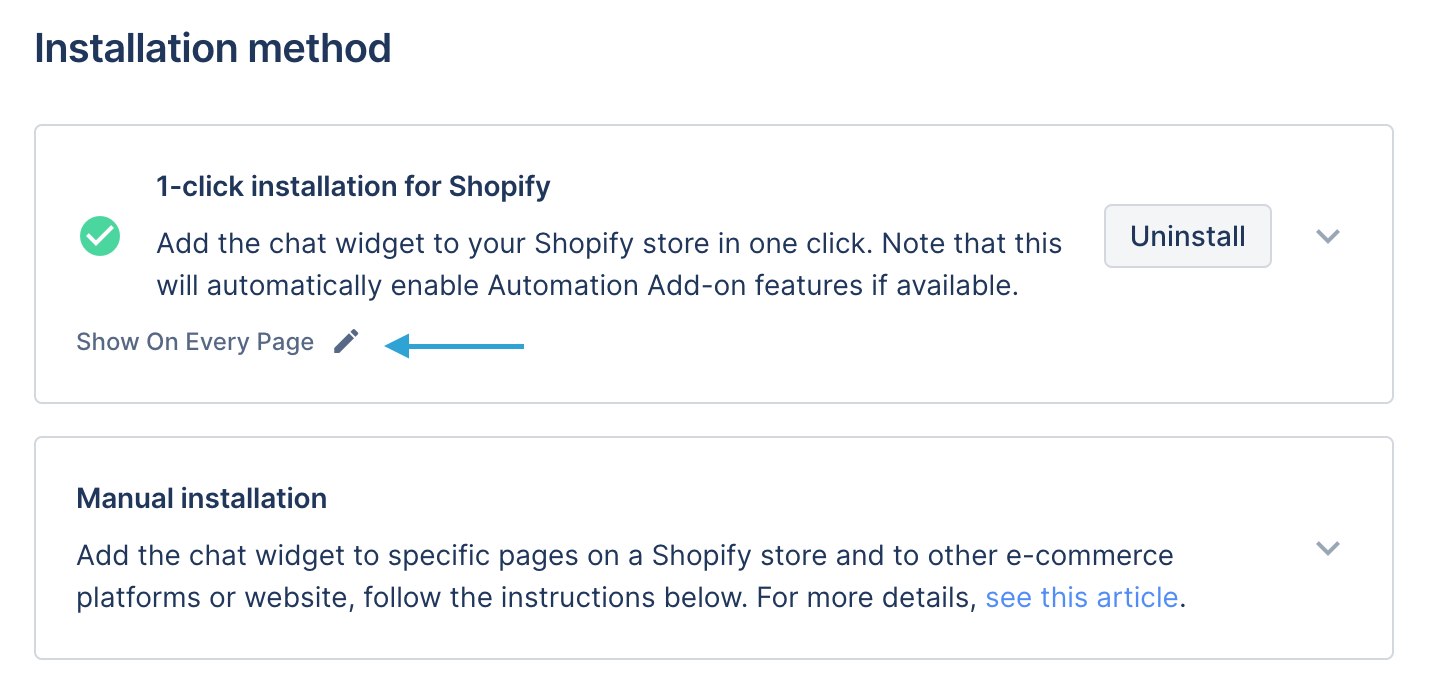
By default we will install your chat on all pages but you will be able to set up multiple conditions to achieve the desired visibility of the chat on your store if you wish to only show it on specific pages or if you wish to hide it on specific pages.
You can update these conditions at any point and it does not require you to uninstall your chat.
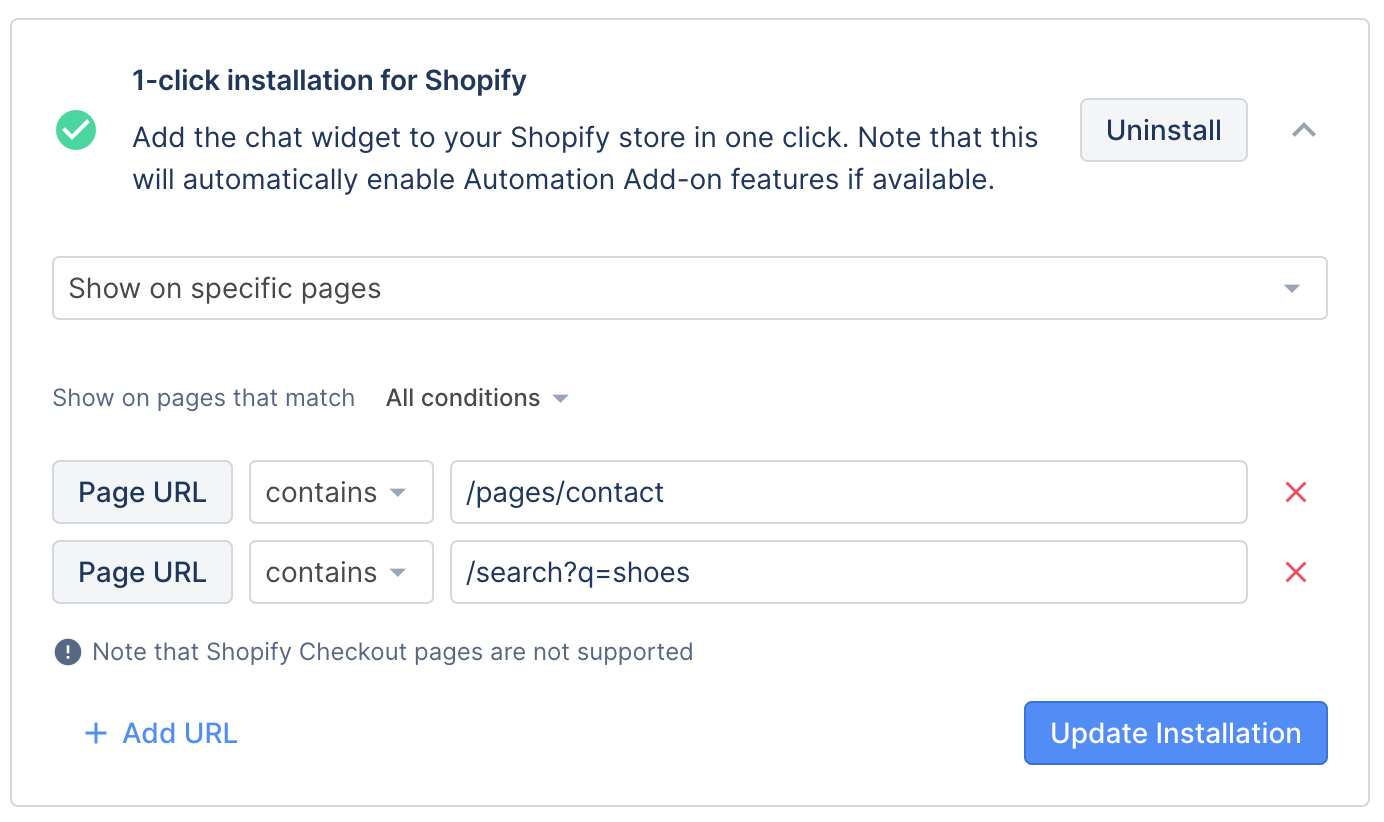
⚠️ Keep in mind that this does not apply to the Shopify Checkout Pages.
Did you like this update?
![]()
![]()
![]()
{error_message}
Leave your name and email so that we can reply to you (both fields are optional):
Thanks for your feedback!
