Sending product links from Gorgias ticket messages
timestamp1635251525250
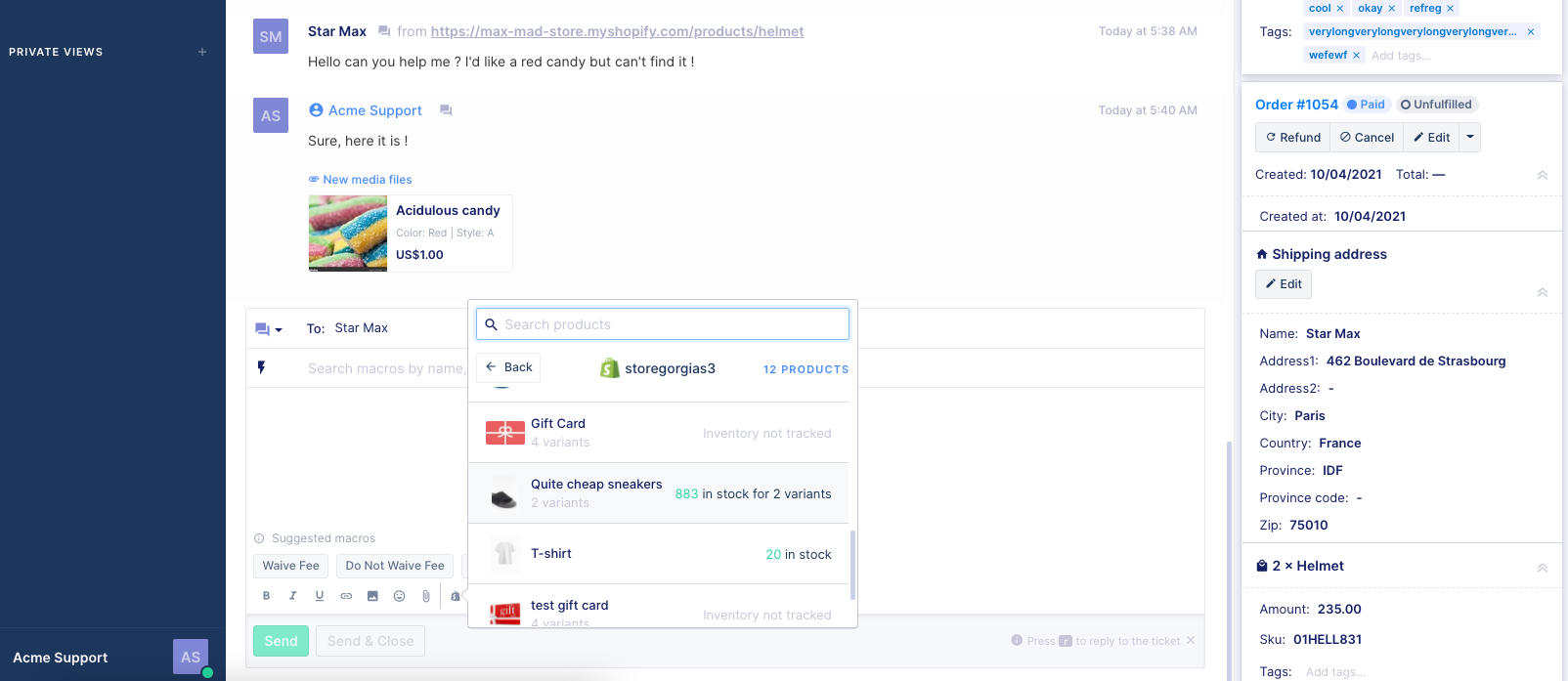
Here at Gorgias, we intend on making sure every interaction with a customer can be resolved directly from the ticket.
In support of this mission, you can now easily send links to your products pages in Shopify directly from the ticket message view in Gorgias. The product picker
To open the product picker, click the Shopify icon in the toolbar underneath the ticket message area.
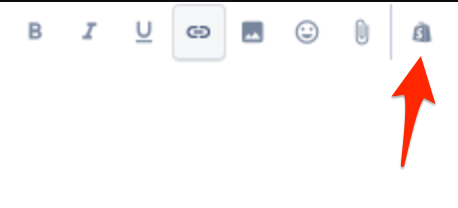
If you have multiple Shopify integrations you will be prompted to select which store products you want to see. Otherwise, it will open the product picker right away.
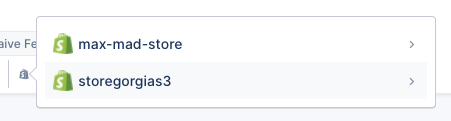
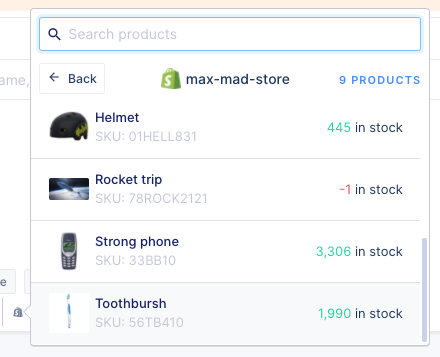
The product picker provides the following actions :
Filter by product name
Click on a product link to add it to the ticket
Click on a product with sub-results to explore its variants
Go back to product selection or Shopify store selection (if applicable)
What does it do?
When adding a product link, the behavior depends on the channel you are using:
Chat:
The customer will receive a product card in the chat
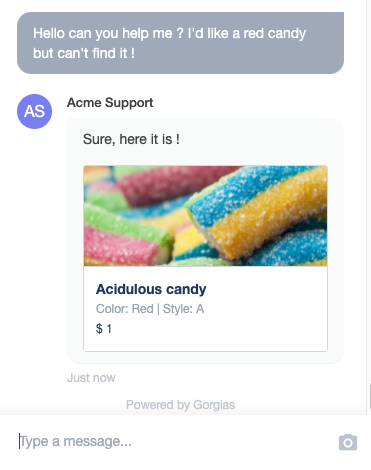
The product card links to the product in the Shopify store by clicking it (both from the ticket and the chat)

Internal Note:
If the channel is an internal note, a clickable product card will be added as an attachment, nothing will be sent to the customer
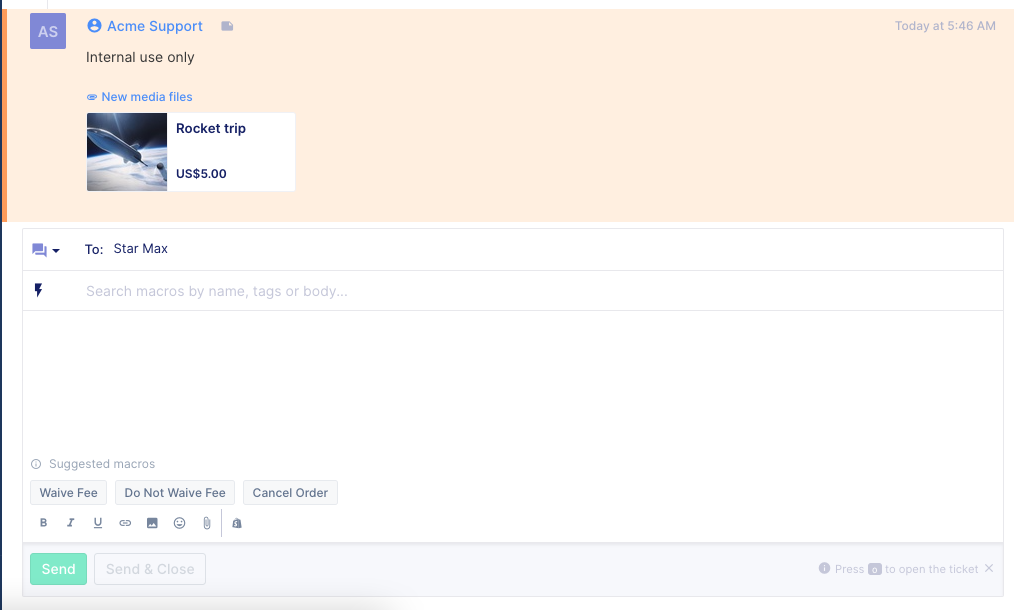
Facebook/Instagram:
If the channel is Facebook or Instagram, a plain text link will be added to the ticket text area
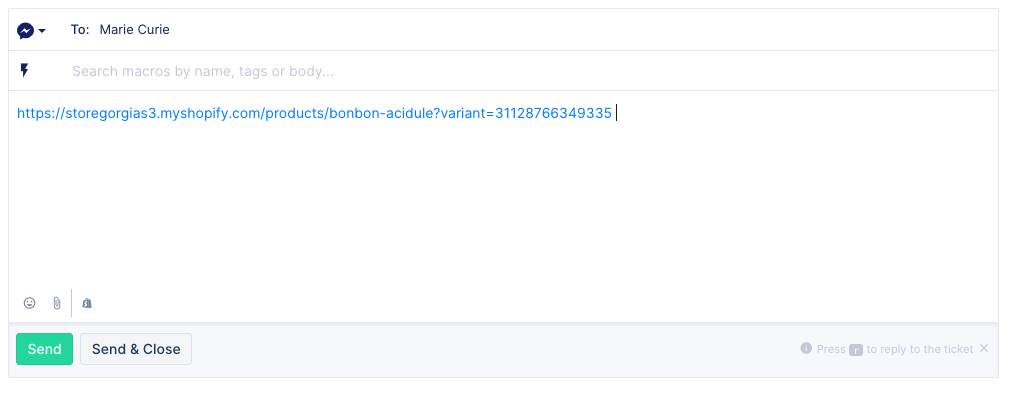
All other channels:
For channel (emails, email forward…), a hyperlink will be added to the ticket text area
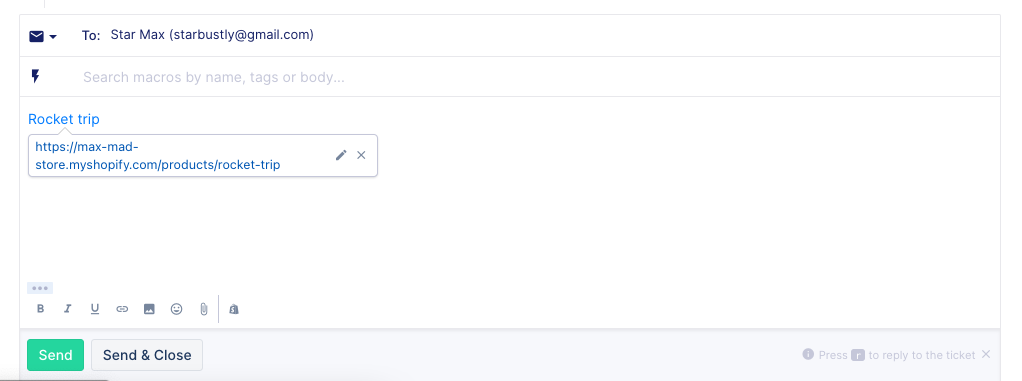
Once you’ve had a chance to try it out, please let us know what you think by chatting us via the chat icon on the bottom right of the Gorgias web app or emailing us at [email protected].
Did you like this update?
![]()
![]()
![]()
Leave your name and email so that we can reply to you (both fields are optional):
