Self Service in Help Center
timestamp1641539820000
New feature
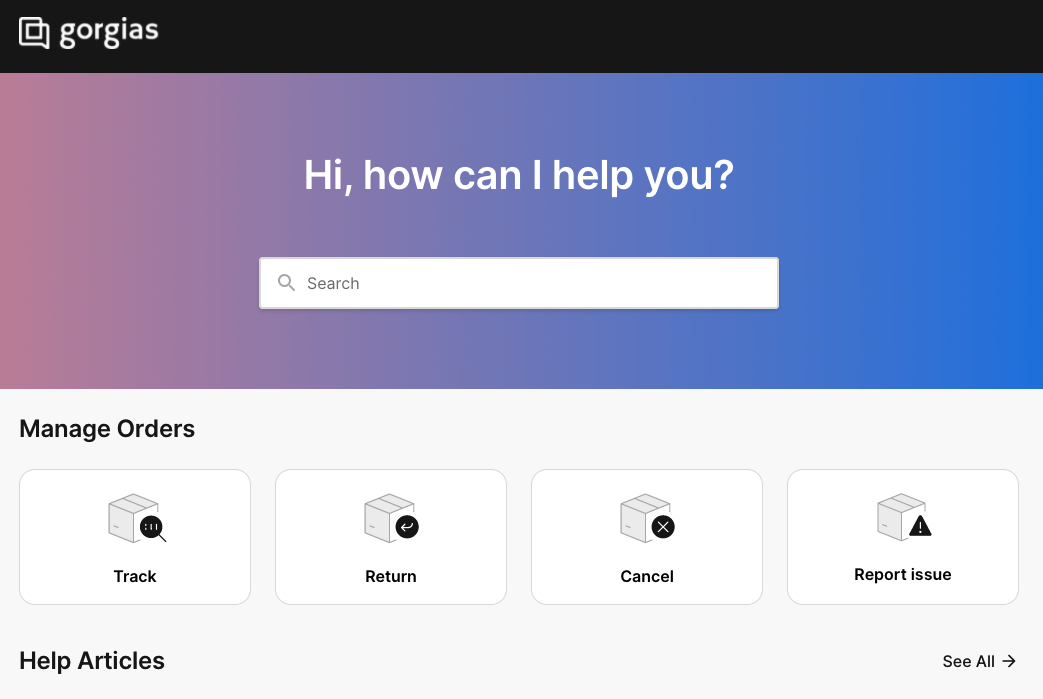
This feature is available for merchants that have Automation add-on!
Enabling Self-Service in Help Center
To make use of the Self-Service feature you need to connect your Help Center to your Shopify store.
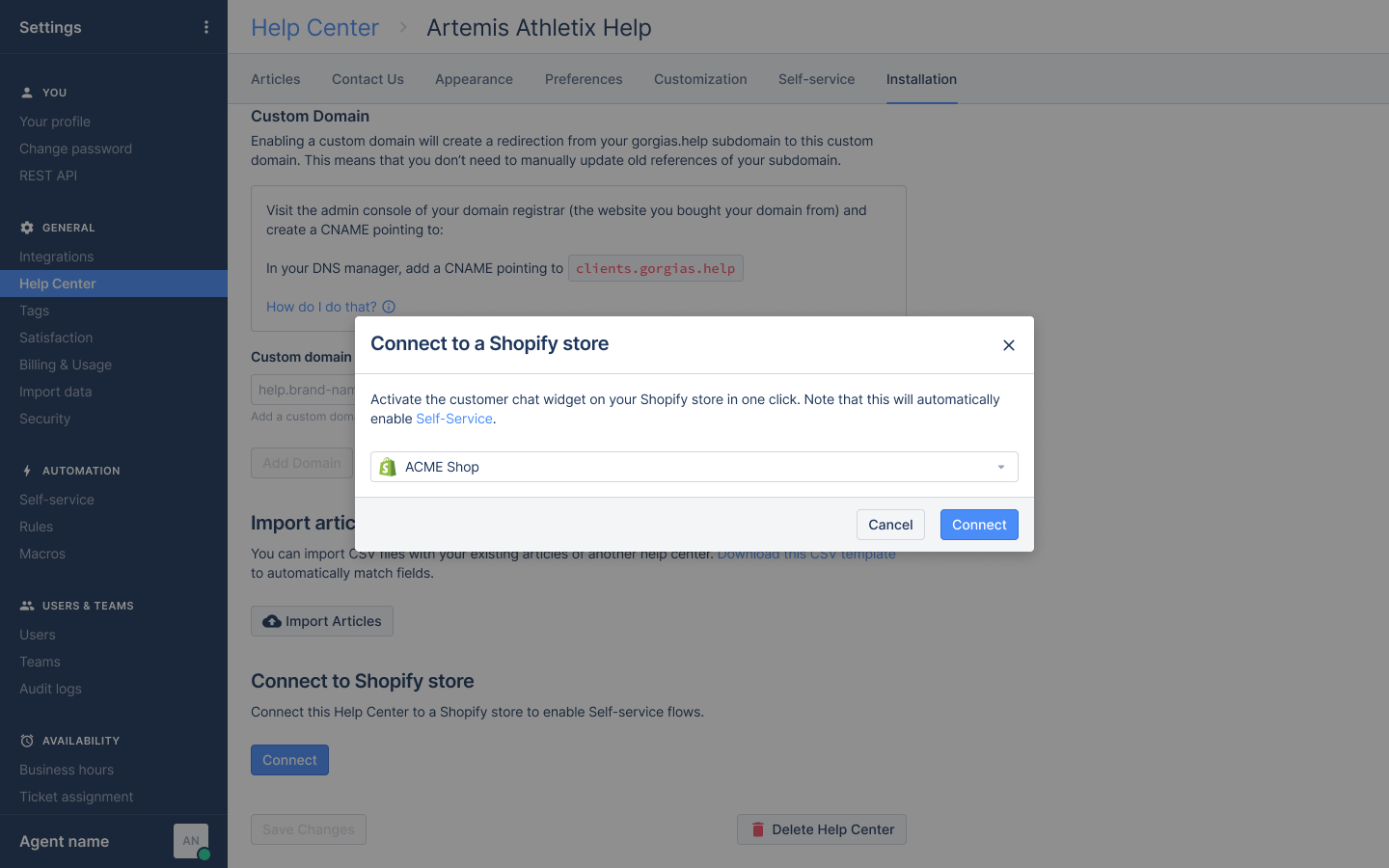
Once you successfully connected your Help Center with the Shopify store, navigate to Self-Service tab and make sure the switch is on!
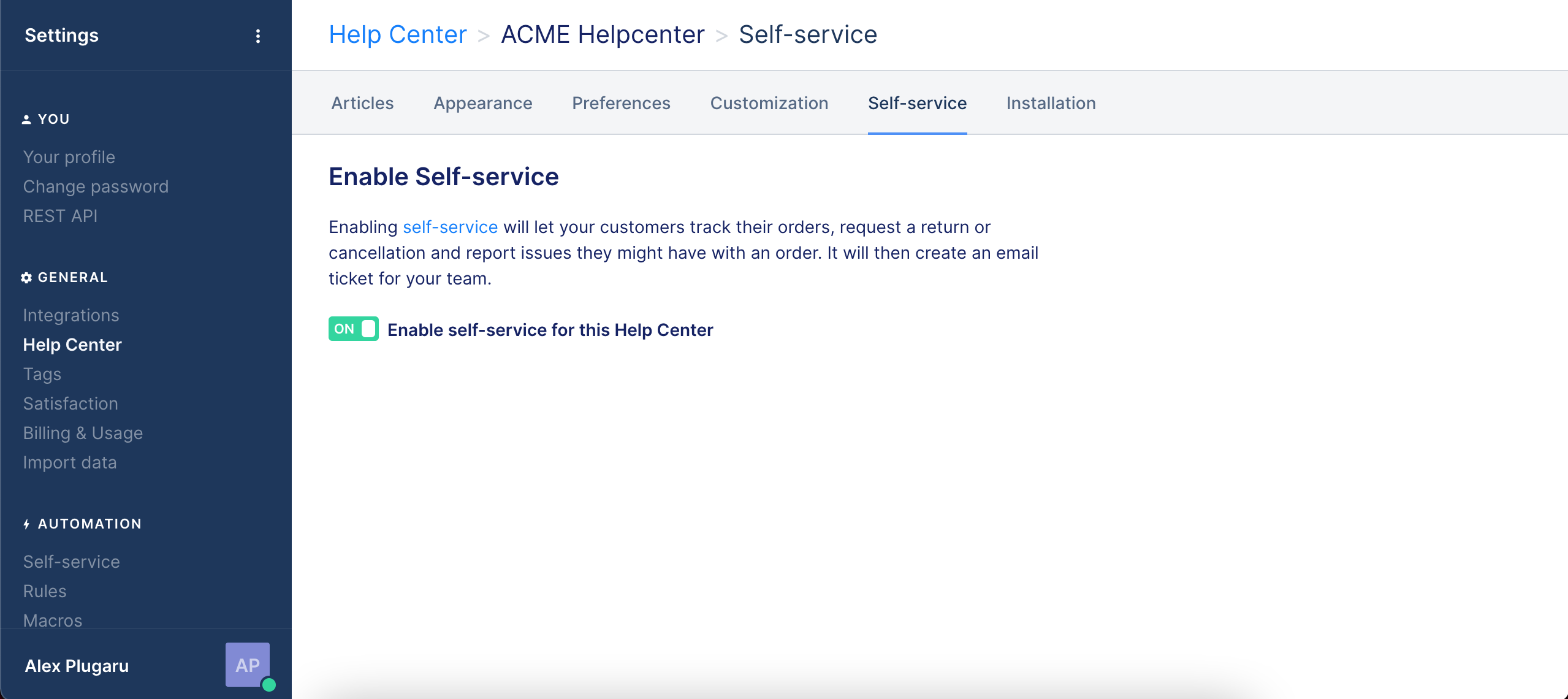
Configuring the Self-Service flows
You can configure the flows via the Self-Service page in the left side navigation.
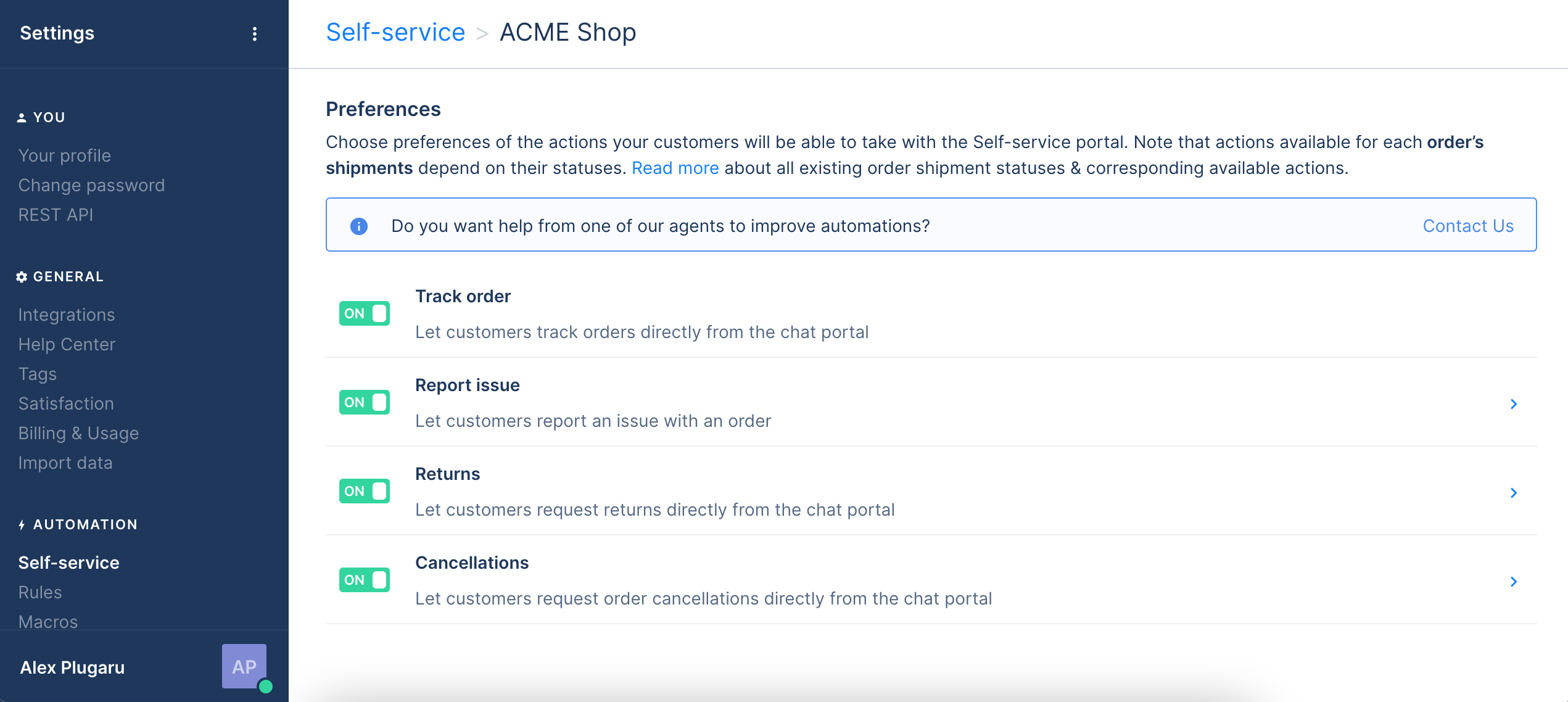
Once you’ve had a chance to try it out, please let us know what you think by chatting us via the chat icon on the bottom right of the Gorgias web app or emailing us at [email protected]
Did you like this update?
![]()
![]()
![]()
{error_message}
Leave your name and email so that we can reply to you (both fields are optional):
Thanks for your feedback!
