Security improvements on Chat installation snippet
1686578796830
We want to let you know that a new version of the Chat Widget Installation Snippet was recently released. We are now deprecating the numerical application ID in favor of an Alpha-Numeric application Key.
Why are we making this change?
These changes help us increase the security of the chat bundle loader asset, so your shop is more secure.
What's important?
1-click Installation
For Shopify 1-click installations, we have auto-migrated the snippet in your Shopify liquid template from v2 to v3, so no action is required from you if you used the 1-click installation method. The chat should already be using the new version and work properly.
However, if you used the 1-click installation method and manually modified your snippet inside the Shopify liquid template at one point, we most likely cannot auto-migrate the snippet for you. Therefore we would highly encourage you to check the liquid template and update the snippet to v3 to make sure that you are up-to-date with this security release.
Manual Installation
For manual installations, we have updated the Manual installation snippet located in the Installation tab on the chat settings. We highly encourage you to update your chat snippet to v3 to make sure you are up-to-date with this security release.
What does the change look like?
Until recently, the chat snippet was using a numerical ID to fetch the Javascript asset of the widget bundle loader. We tagged this snippet version with the ID gorgias-chat-widget-install-v2 that used to look like this:
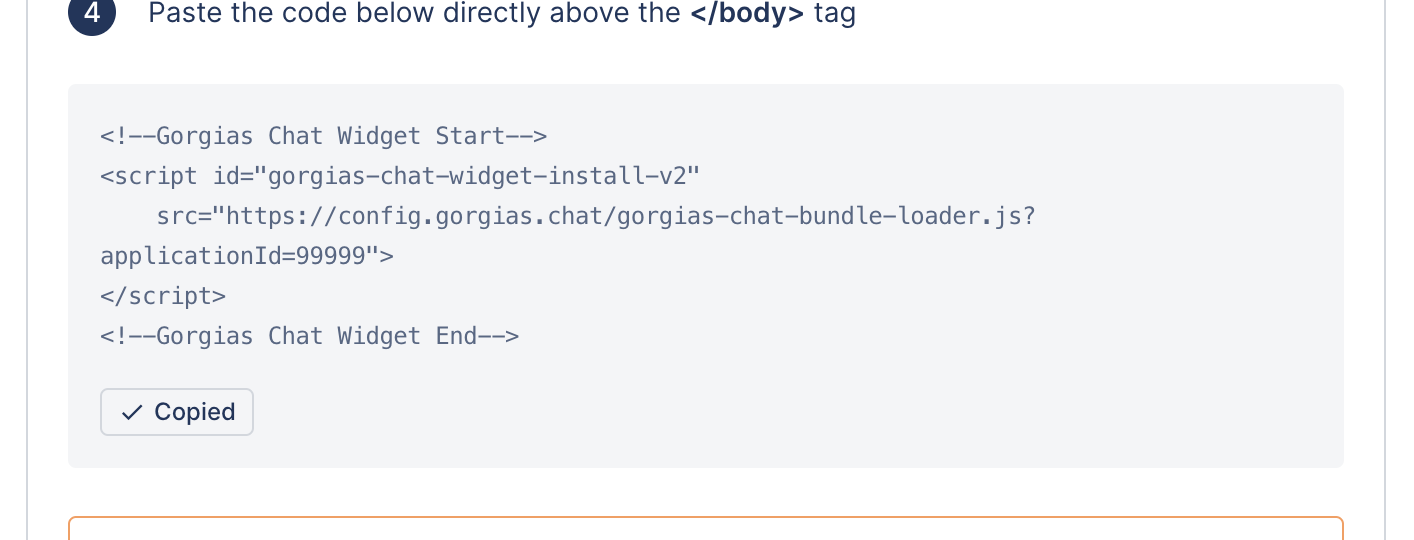
Where 99999 was once the number of your application ID. From now, the chat snippet will use an Alpha-Numeric key to fetch the said asset. The tag for this new snippet version is gorgias-chat-widget-install-v3:
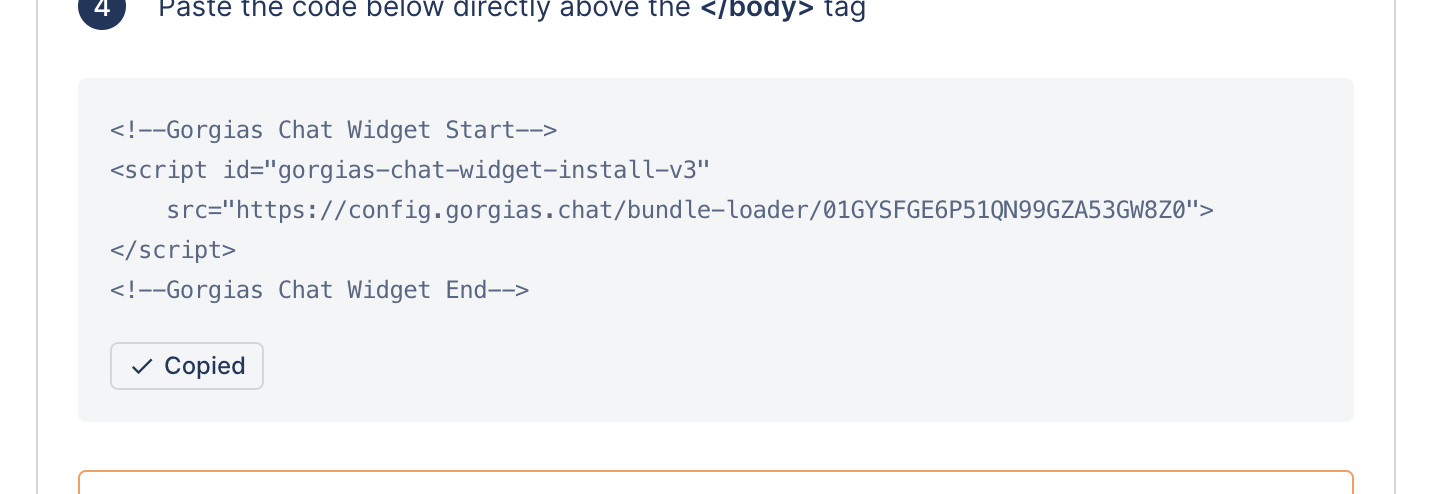
From the images shown above, you can see that we are also replacing the asset endpoint from /gorgias-chat-bundle-loader.js?applicationId=X to /bundle-loader/:appKey.
Summary
We released a new chat installation snippet. We encourage you to check the instructions above for your current installation method, to make sure the chat snippet is up-to-date with the latest version v3, so you don’t miss this security update.
Let us know your feedback, and if we can help answer any questions!
Did you like this update?
![]()
![]()
![]()
Leave your name and email so that we can reply to you (both fields are optional):
