Rule library
1640271848481
We are thrilled to announce a new feature for rules! The new Rule Library comes in to help you set up your automation process with pre-made rules that are just one click away!
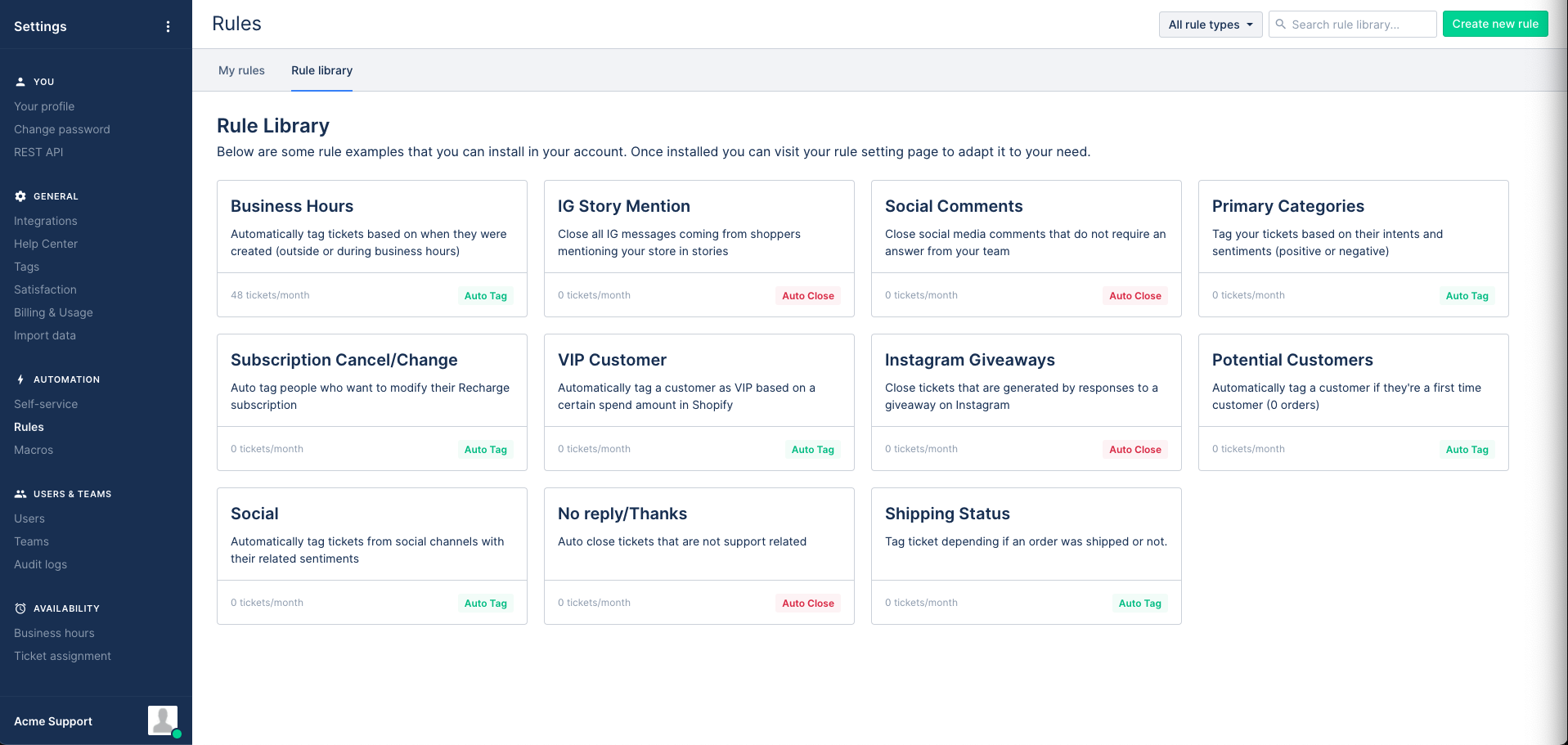
Available from the main Rule settings page, this library provides you with 11 rules to install, and many more to come. Just click any card to open the rule, and install it. All of the rules can come pre-bundled with custom made views and sections to track their usage. Once a rule is installed on your account you can always customize it to match your workflows. Here is the anatomy of a rule from the library.
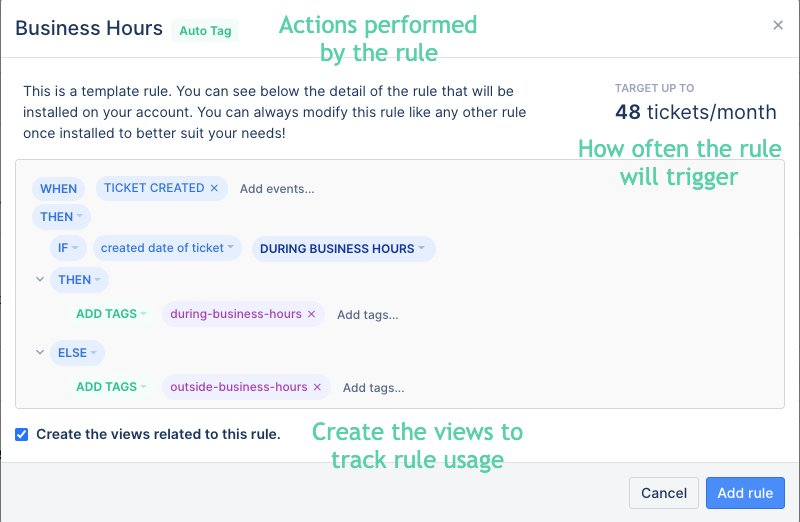
Click on Add Rule, wait a bit, and ✨ ta-da, your rule is ready to work.
Visit our helpdoc article to get more info.
Did you like this update?
![]()
![]()
![]()
Leave your name and email so that we can reply to you (both fields are optional):
