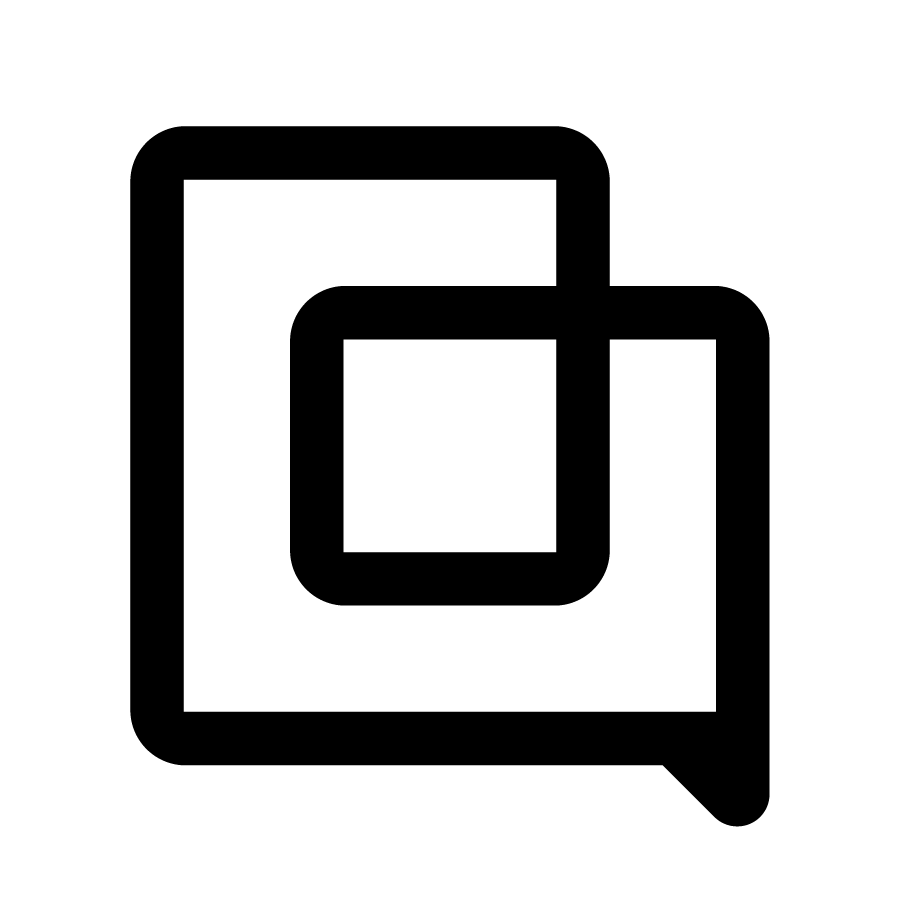New Ticket Assignment Setting: Assign to Last Responding Agent
1751290974193
We often hear that agents sometimes forget to assign themselves to a ticket. We’re introducing a settings option that ensures that an agent gets automatically assigned to a ticket when they send an outbound customer reply.
📍 Location: Settings > Ticket Management > Ticket Assignment > Team auto-assignment settings
✅ Setting: “Assign the ticket to the last agent that responded to that ticket”
🔧 How it works:
When this setting is enabled, Gorgias will automatically assign the ticket to the last agent who responded, once they send a reply. This helps ensure that the correct agent is reflected in reports and maintains ownership of their ongoing conversations.
Did you like this update?
![]()
![]()
![]()
Leave your name and email so that we can reply to you (both fields are optional):