🎉 New date and time formatting options!
timestamp1701771320723
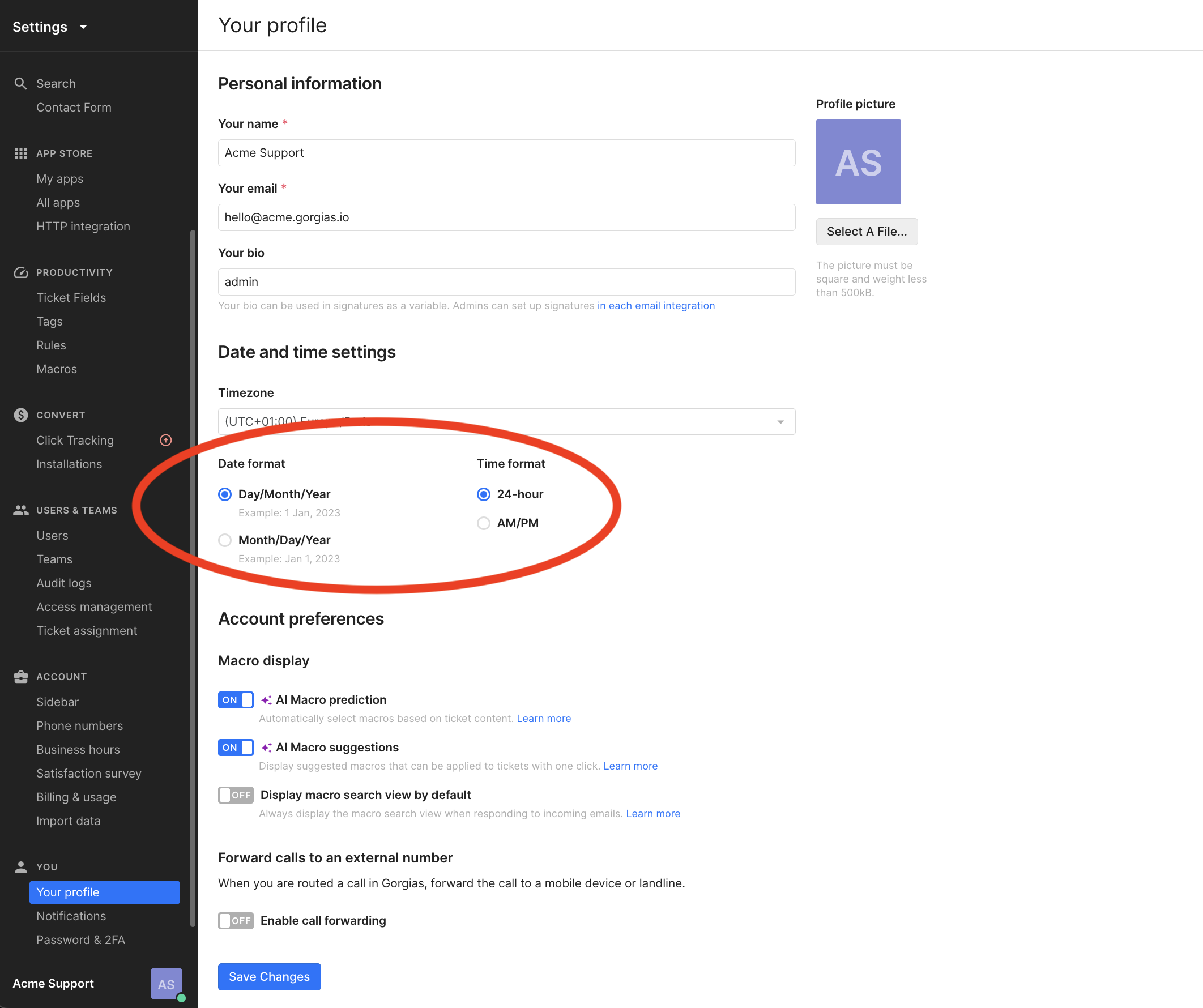
Here at Gorgias we’re proud to have users all around the world. We also recognize that our users have different preferences for how the date and time should be formatted. Today, we’re announcing the ability to choose the date and time formatting to best fit your preference. New options include the ability to display the day first when viewing the date as well as choosing a 24-hour clock when viewing the time.
You can find this setting option by going to Settings > You > Your Profile > Date and time settings
Note: This setting will only change the date and time formatting in the ticket experience and not in the Statistics or Settings pages. We will be updating the formatting across the entire product over time.
Did you like this update?
![]()
![]()
![]()
Leave your name and email so that we can reply to you (both fields are optional):
