New Customer Timeline Button Location
timestamp1694090877903
Customers sometimes create multiple tickets about the same issue. Therefore, it’s important for agents to be able to easily view a customer’s previous tickets to ensure the agent has all the context they need to best support the customer. Agents can do this with the Customer Timeline button. Today, we’re introducing a new location for the Customer Timeline button to improve its accessibility. See the before and after in the GIF below.
✉️ If the current customer has any other open tickets, the number of open tickets will be displayed between parentheses as in the picture below:
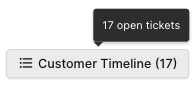
🌟 Key Benefits:
Improved Accessibility: The old location was easy to miss so we put the Customer Timeline button in the Customer Card in the top right of the ticket view.
Efficiency: Save time by easily accessing past interactions.
Consistency: Ensure a unified response to customer issues.
🪄 See it in action in the GIF below
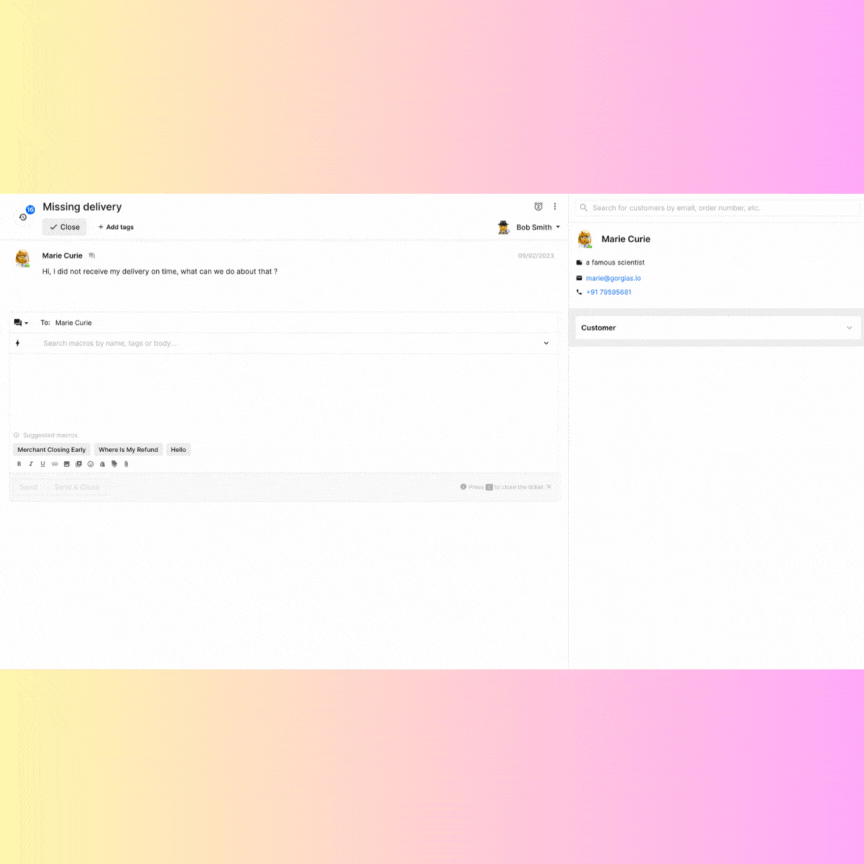
🚀 Please let us know what you think by reacting to this post. If you have any questions don’t hesitate to email us at [email protected].
Did you like this update?
![]()
![]()
![]()
Leave your name and email so that we can reply to you (both fields are optional):
