New autoresponder with article recommendations ✨
1689947954095
With our new autoresponder feature, you can reply to common customer questions with relevant help center article suggestions.
Our AI detects customer questions in incoming emails, auto-replies with relevant articles from your help center, and closes the ticket If your customers reply to the automated message, the ticket will reopen so you never miss a response.
In order to install, select the Autoresponder from our Rule Templates (Settings > Rules > Create rule).
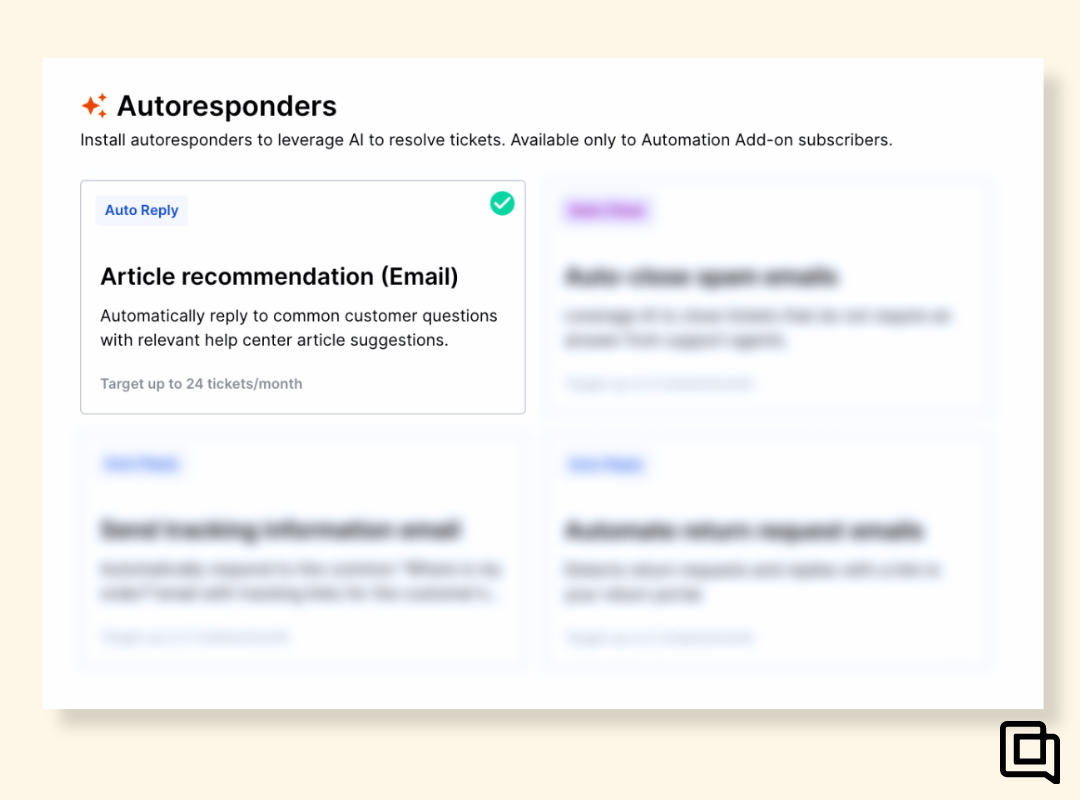
Customize the message header and footer to your preferences in the autoresponder settings and preview the email that will be sent to your customers.

In order to install this autoresponder you need to have an active Help Center.

Happy automating! 🤖
💬 Note that this feature is only available to Automation Add-on subscribers. For more information about how you can use the add-on to automate 20% of your customer requests, don’t hesitate to reach out!
Did you like this update?
![]()
![]()
![]()
Leave your name and email so that we can reply to you (both fields are optional):
