New ⬅️ and ➡️ arrows to navigate between tickets quickly
1692617200809
At Gorgias, we strive to make the agent experience as fast and intuitive as possible. We’ve heard your feedback that providing a quick way to navigate from ticket-to-ticket is a crucial part of a great support experience. Today, we are introducing Navigation Arrows that make it easier than ever to go from ticket-to-ticket. To go to the next or previous ticket within a View, simply click on the corresponding arrow in the top right of ticket header. See it in action in the GIF below.
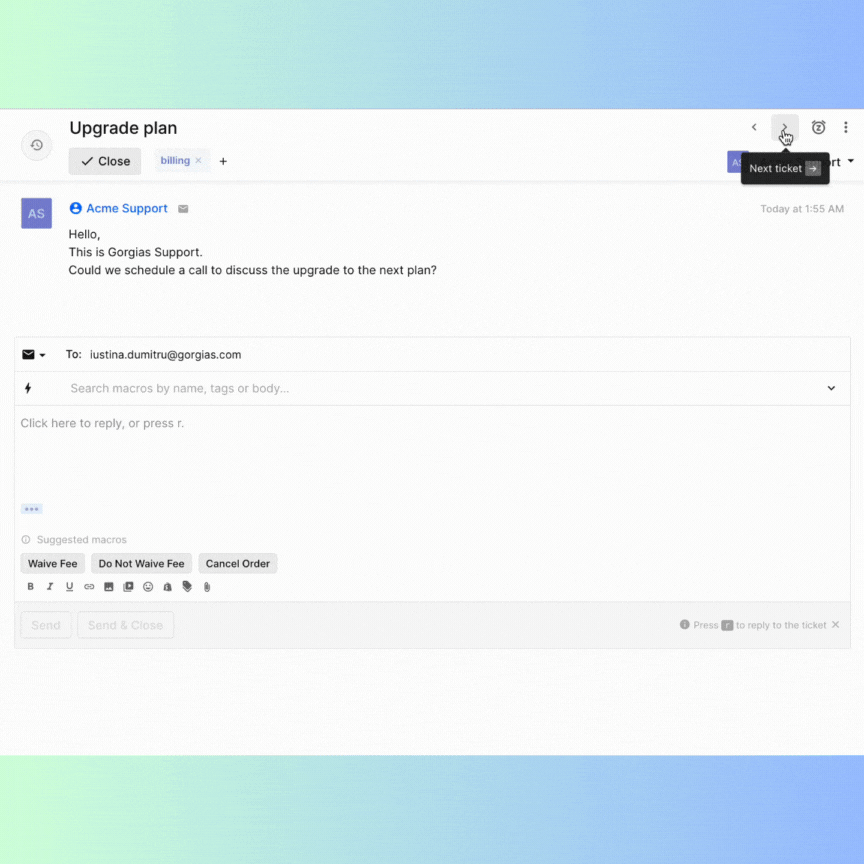
How It Works
Look for the Arrows: Located in the top right corner of the ticket header, look for the new ⬅️ and ➡️ arrows when viewing a ticket.
Note: When you visit a ticket via a direct URL, the Navigation Arrows will not appear since you are not in a View.
Click and Go: Click on the arrows to instantly navigate to the previous or next ticket in your View.
Note: When you reach the last ticket in view, clicking the next arrow will take you back to the list of tickets in that View.
🚀 Please let us know what you think by reacting to this post. If you have any questions don’t hesitate to email us at [email protected].
Did you like this update?
![]()
![]()
![]()
Leave your name and email so that we can reply to you (both fields are optional):
