Never miss a reply! Notifications for new messages are here
timestamp1727705384090
Announcement
You can now receive in-app notifications when you get a reply on a ticket you’re assigned to! Don’t want to get notifications for certain channels? You can configure your personal notification settings via the notification settings page. Simply turn off or on the notifications by channel and save your changes!
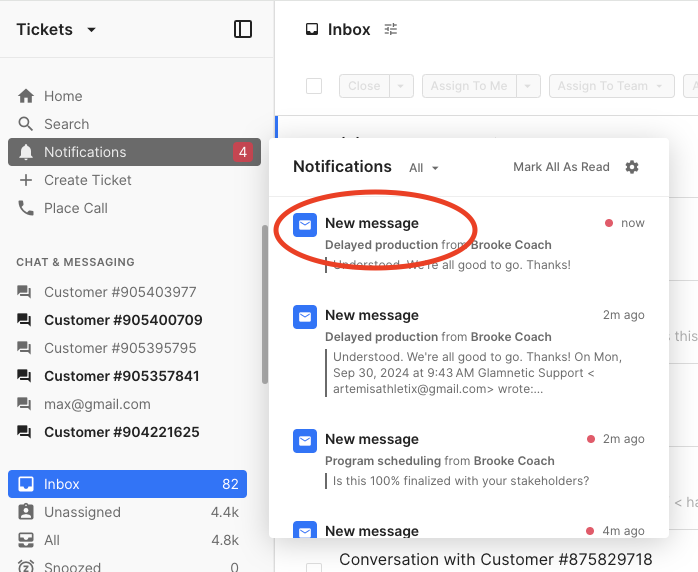
What’s new?
In-app notification when a customer replies to you on your ticket.
Notifications will appear in the top right of your screen for a few seconds.
All notifications will be visible in the notification center on demand.
Configure new message notifications by channel via the notification settings page.
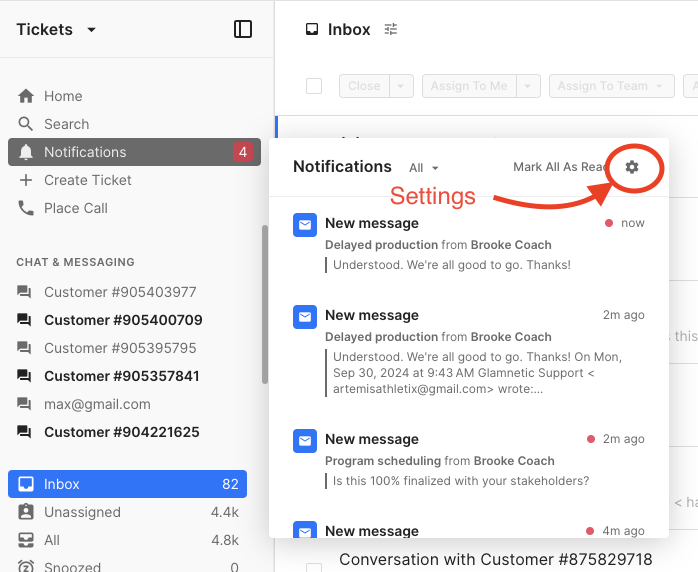
Did you like this update?
![]()
![]()
![]()
{error_message}
Leave your name and email so that we can reply to you (both fields are optional):
Thanks for your feedback!
