Navigate with ease, link your logo to your website!
1706691012831
Exciting news for our merchants! 🎉
We heard your feedback loud and clear—navigating back to your main website from your Gorgias help center shouldn't be a hassle. With our latest update, we're eliminating the inconvenience.
What’s new?
Now, your logo on the homepage of your help center will effortlessly redirect your shoppers back to your merchant website. Even if you haven't uploaded a logo, this feature seamlessly applies to your brand’s name.
It's smoother, it's simpler—it's designed with you and your shoppers in mind.
How to update your settings?
Go to your help center settings.
Under the Customization tab, you’ll find the Logo hyperlink input field.
Simply fill it with your homepage URL address.
Save your changes.
Yes, it’s that easy! 💫
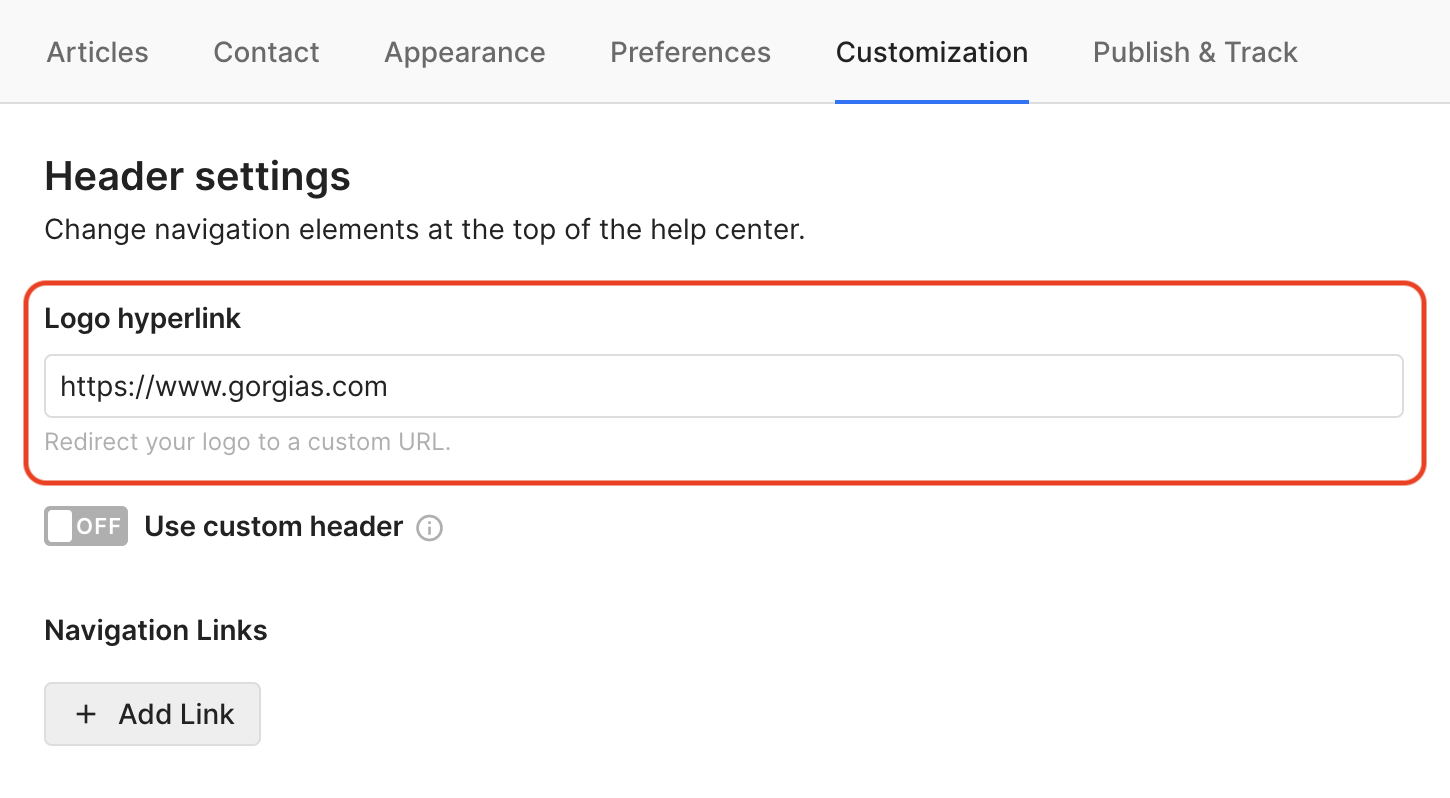
ℹ️ Just a friendly reminder: If you opt for the custom header option, this feature will be automatically disabled.
Did you like this update?
![]()
![]()
![]()
Leave your name and email so that we can reply to you (both fields are optional):
