IVR option for Voice to SMS transfer
timestamp1714034775611
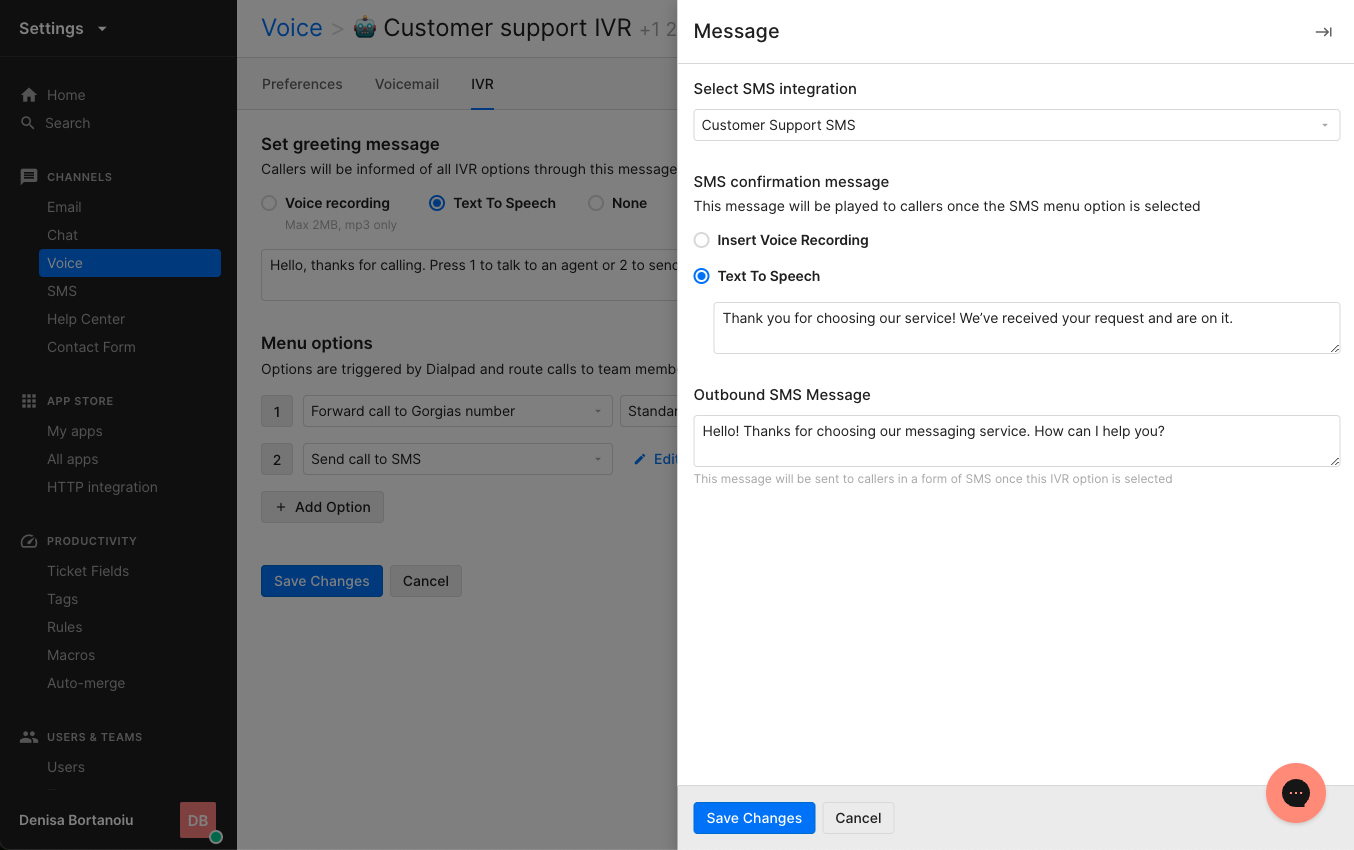
We're happy to announce a new voice feature that converts calls into SMS conversations. We’ve added a new type of IVR menu option, that, once chosen, will send the caller a personalized text message.
Handling calls can become a bottleneck, as one agent can only handle one customer at a time. Many customers may not realize they can text your business instead, so make sure to highlight this option for them directly in your IVR setup!
What is the caller experience?
The caller will hear they can be contacted via SMS instead
A confirmation message will be played that indicates their request is being handled
The shopper receives a customizable SMS message they can then reply to
How to get started?
To set this up, visit your IVR integration’s settings page. A new type of Menu option is allowed if you have SMS integrations configured: Send call to SMS.
You can then configure the confirmation message the callers will hear, as well as the outbound SMS message text they will receive once the SMS menu is selected. A new SMS ticket will be created in your Helpdesk and your agents can handle shopper inquires via text.
Did you like this update?
![]()
![]()
![]()
Leave your name and email so that we can reply to you (both fields are optional):
