Introducing Train My AI ✨
timestamp1702587880596
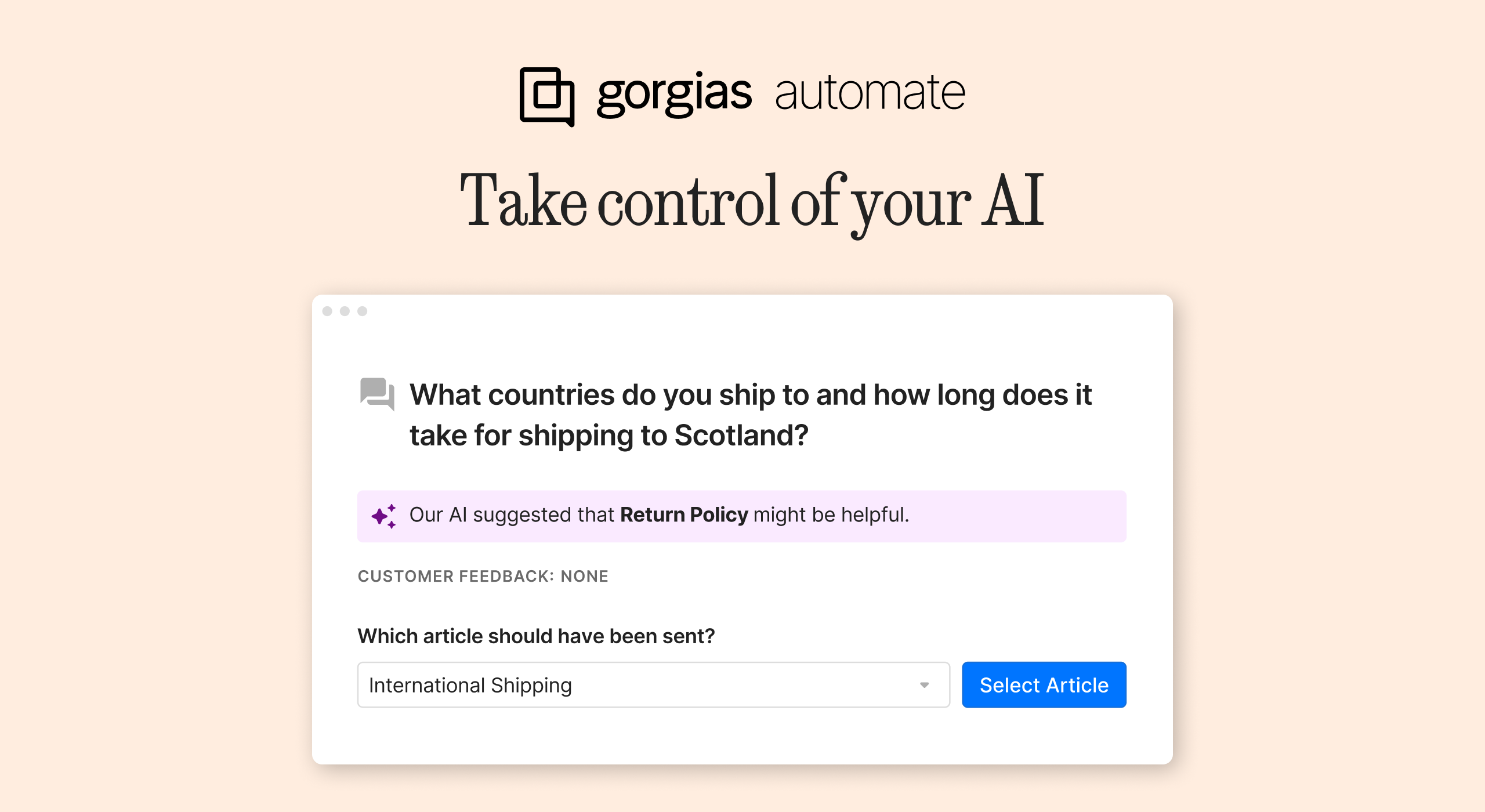
We’re thrilled to announce the release of Train My AI, your control center to review, shape, and improve AI-powered features in Gorgias.
Train My AI takes the AI that’s been running in the background of Automate and puts it directly in the hands of your team. This is your place to sharpen AI-powered features and offer the best experience to your customers — even on interactions you don’t touch.
To start, Train My AI lets you review and train Article Recommendations in Chat (with Contact Reason, Autoresponders, and more AI features on the way).
Train My AI will be rolled out over the next month. Keep an eye on your Automate tab to see when the feature gets added to your account.
What does Train My AI do?
Train My AI shows you a list of AI-powered Article Recommendation interactions. It displays the customer’s question, the article sent by AI, and whether the customer found the article relevant to their question.
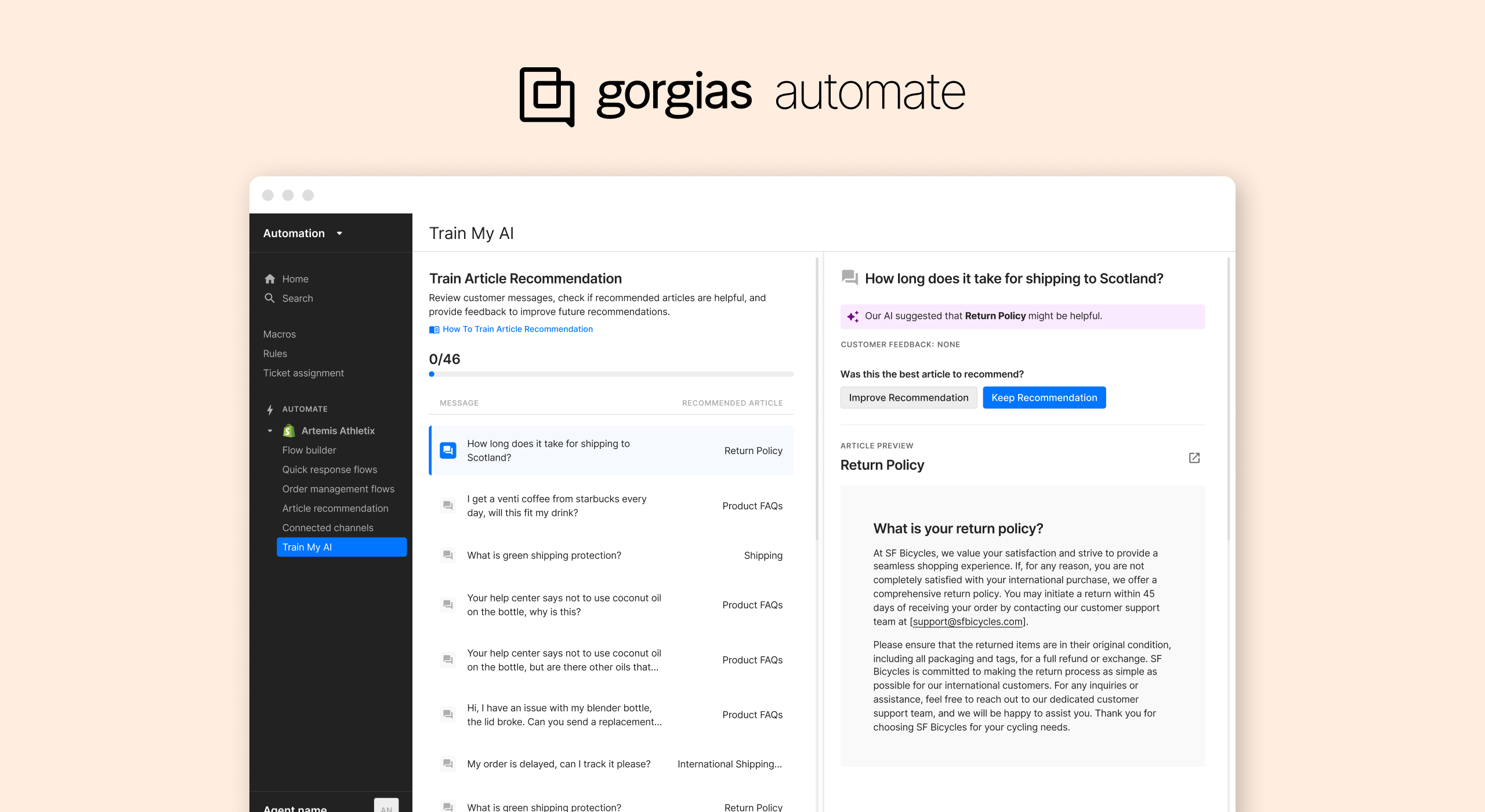
You can review each interaction one at a time and either confirm that AI sent a helpful article or select a different article that AI should have sent instead.
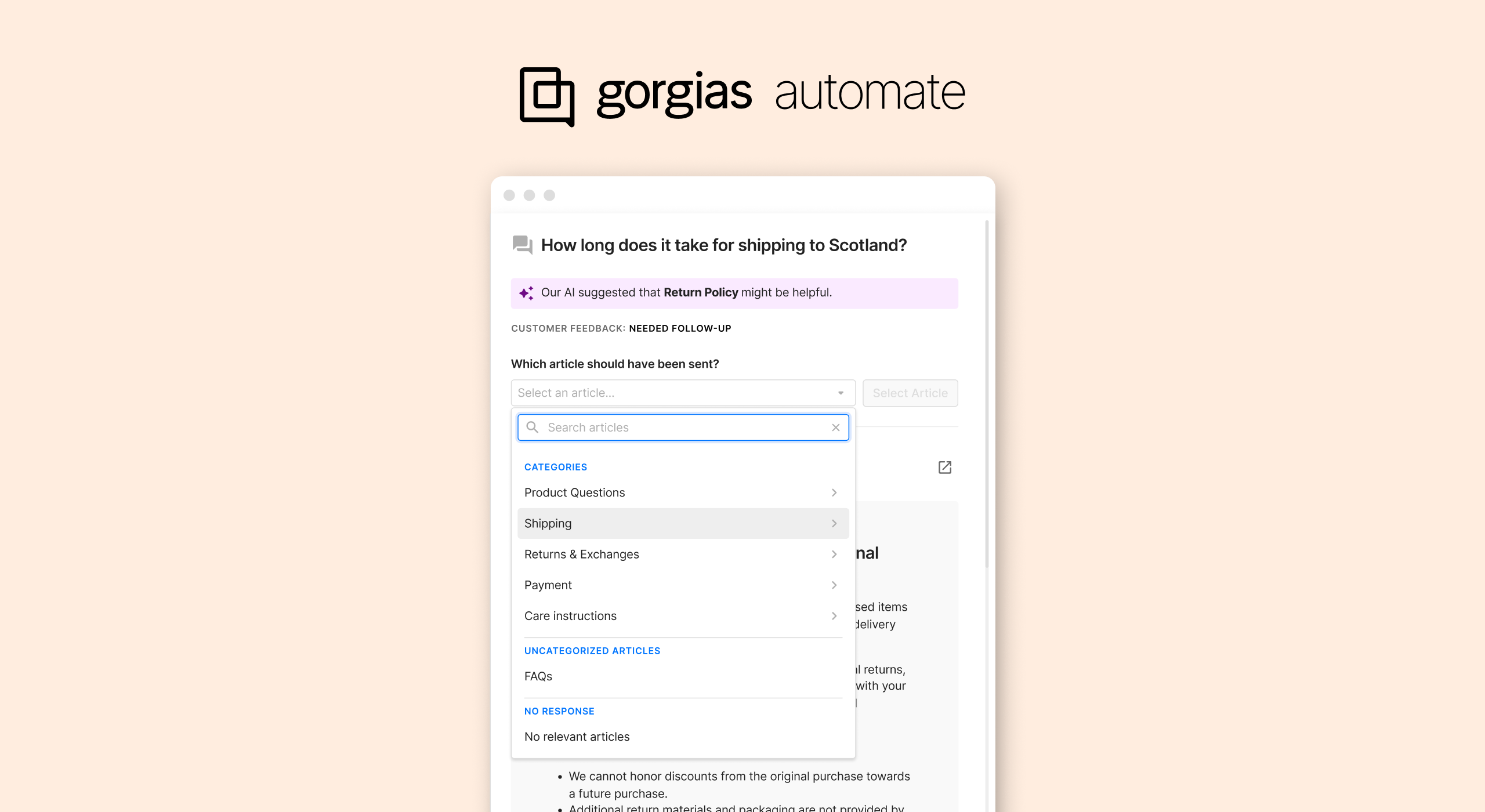
Each article you review sends the AI model a learning signal, mapping your Help Center article to AI-detected customer intents for better recommendations. In other words, you’re helping your AI tool get smarter about which article is best for many types of questions.
Why train your AI-powered Article Recommendations?
By spending a few minutes per week reviewing articles, you can:
🎯 Recommend better articles to shoppers. Improve your customer experience thanks to more accurate Article Recommendations.
🔍 Get visibility into Article Recommendation interactions. Understand what your customers are getting sent and the feedback they provide.
⏱️ Save agent time in the long run. Improve AI’s ability to fully resolve more interactions without any agent work.
💡 Spot gaps in the content library. By getting more visibility into these interactions, you may see opportunities to split, create, update, and correct articles.
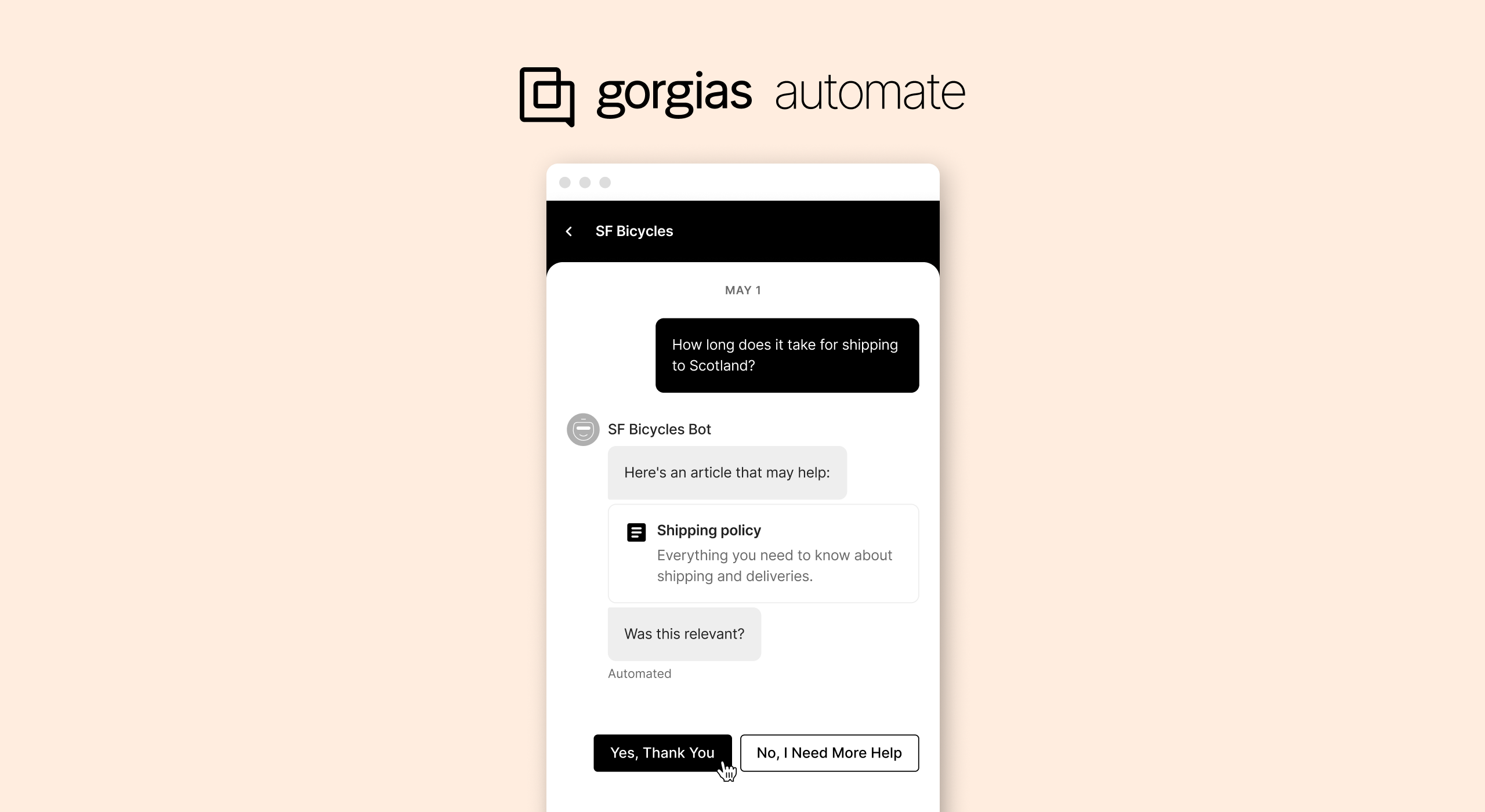
How to get started?
Train My AI will be rolled out over the next month. Keep an eye on your Automate tab to see when the feature gets added to your account.
Once Train My AI is available on your account, here’s how to get started:
If you already using Article Recommendations and have a Help Center with at least a few articles, then you’re ready to get started. Simply head to Automate > Train My AI in the left navigation to start reviewing tickets.
If you aren’t already using Article Recommendations, you can easily get started by creating a Help Center, publishing a few articles (we recommend at least 5) that answer your most common questions, and enabling Article Recommendations.
Article Recommendations in Chat are just the beginning. As we continue to develop and expand AI features, you’ll be able to see and train more kinds of AI interactions.
Did you like this update?
![]()
![]()
![]()
Leave your name and email so that we can reply to you (both fields are optional):
