Introducing Ticket Fields in Beta 🏷️
1680516840948
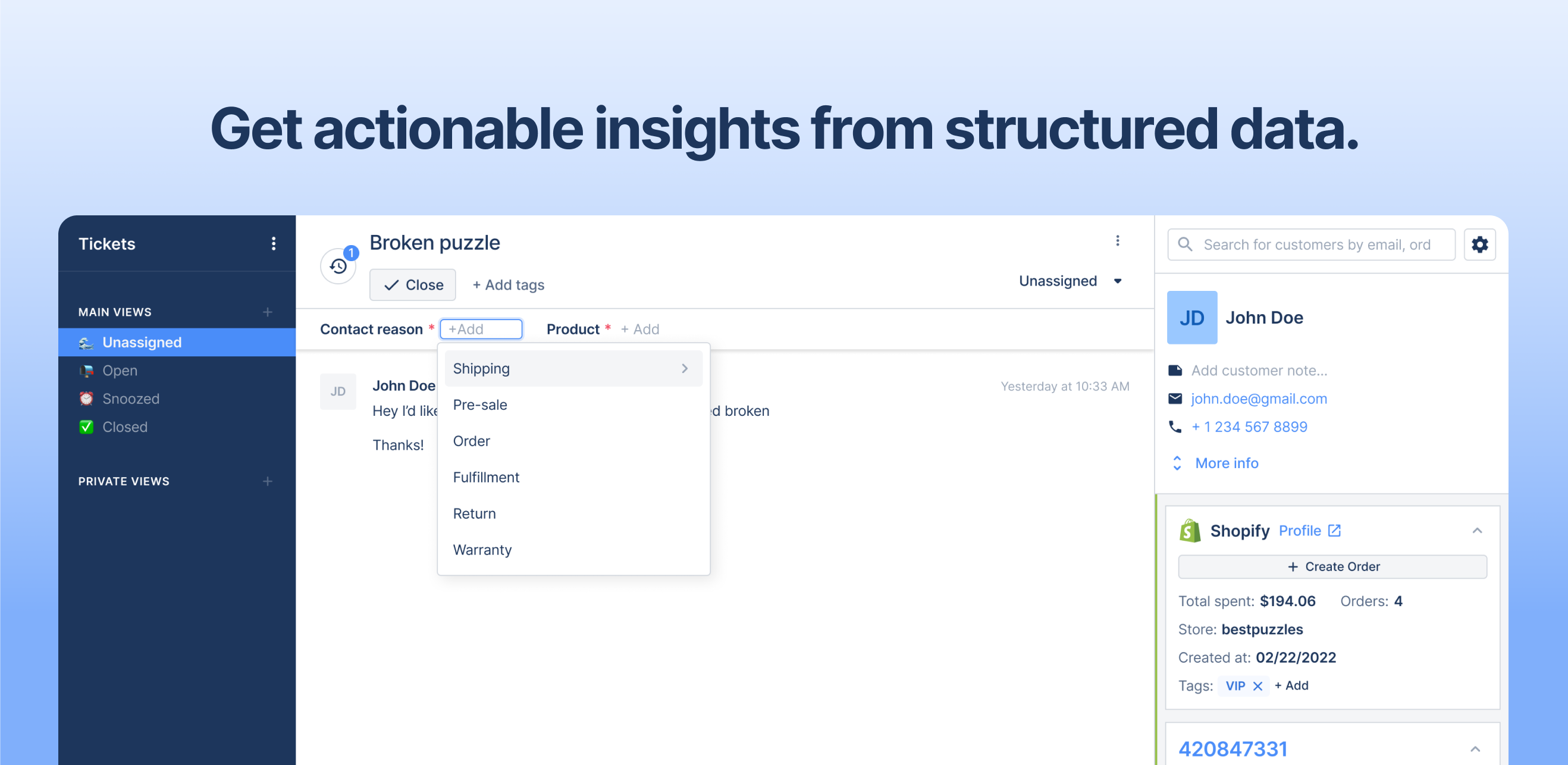
We're thrilled to announce the beta release of our latest feature: ticket fields!
With ticket fields, you can now summarize every conversation in a structured way. You can create ticket fields specific to your business needs to get answers to questions like:
What are the main reasons customers are contacting us?
What products are they contacting us about?
What actions do our agents take to solve customers’ issues?
You can then use these insights about your customers, partners, and products to improve your support and business processes.
Let’s look at an example…
Let's say you run an Ecommerce store that sells physical products. When customers receive broken products, they reach out to your customer support team for assistance. Your support team can use two ticket fields to summarize these requests:
Multi-level ticket field called
Contact reasonto track the specific issue as well as the carrier potentially responsible for this issue.Multi-level ticket field called
Productto track which product caused issue.
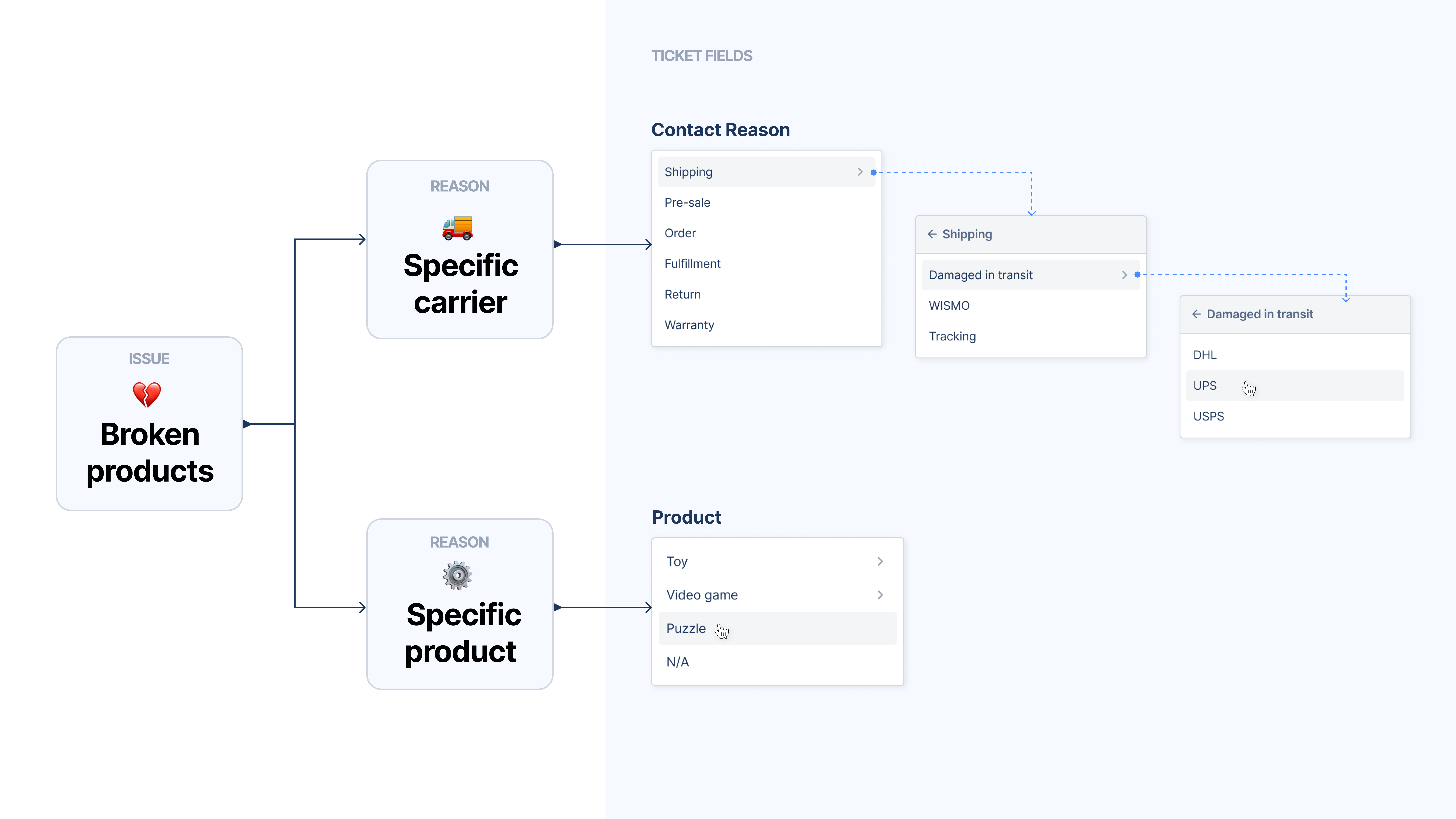
This information can be then exported and used to create granular reports that will help you answer questions like:
Are some of my products damaged more often than the others?
Do some of my carriers cause more issues than the others?
Where to start?
You can create and manage your ticket fields by navigating to Settings → Ticket fields located under the Data section. After creating the ticket fields they will become visible in all the tickets.
Find a step by step process in this article.
Video is worth a thousand words…
We're confident that the ticket fields will help your team take their support to the next level. So what are you waiting for? Get started with ticket fields today!
If you have any questions or feedback, please don't hesitate to reach out to our support team or submit your product request to our 🗺️ Public Roadmap.
Did you like this update?
![]()
![]()
![]()
Leave your name and email so that we can reply to you (both fields are optional):
