🔍 Introducing the new search
timestamp1675874526330
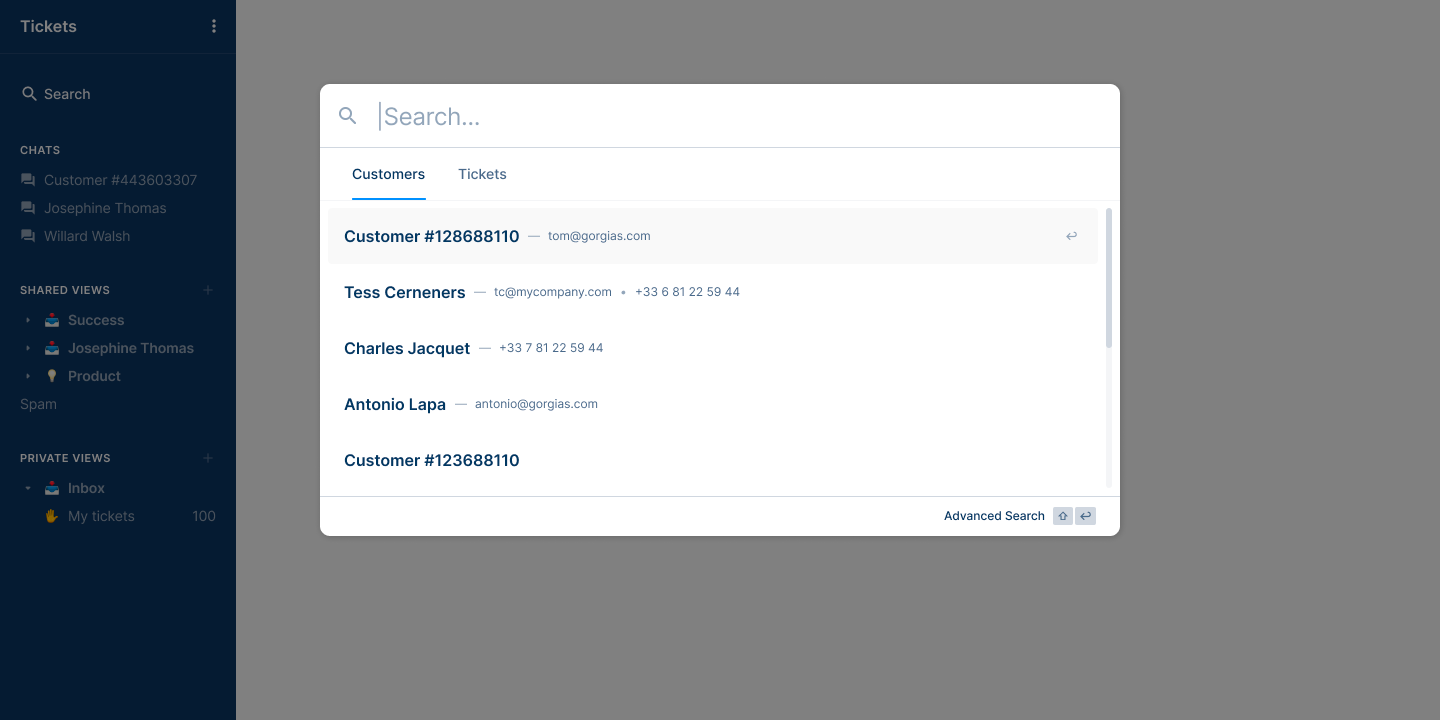
We have been working for a while to improve the speed, relevancy and usability of the Gorgias search, and we are now thrilled to announce the new capabilities of the search engine!
We have a new interface, the spotlight search, and a more powerful backend search engine to boost the speed and relevancy of all the ticket and customer searches across the helpdesk!
And now the details:
Ticket search
Ticket search is 30% faster on average
It ranks tickets based on their relevance. In more details:
If we detect that you have entered a full email address, then look into the subject of the ticket, message contents and to and from fields of messages for the exact email address
Otherwise, we look in these fields as well as ticket ID, but we run more complex searches as we don’t know what the search is about (keywords, name, number…)
If the keyword(s) typed in the search bar are found in multiple fields of a given ticket (ex: in the subject and in the text of the messages), this ticket’s relevance will be higher
Some fields have a higher influence on the relevance of the ticket, like the subject of the ticket
Recently created tickets receive a relevance boost
🆕 You can now search ticket using their ticket ID
As a reminder, you can add the ticket ID column to any of your views
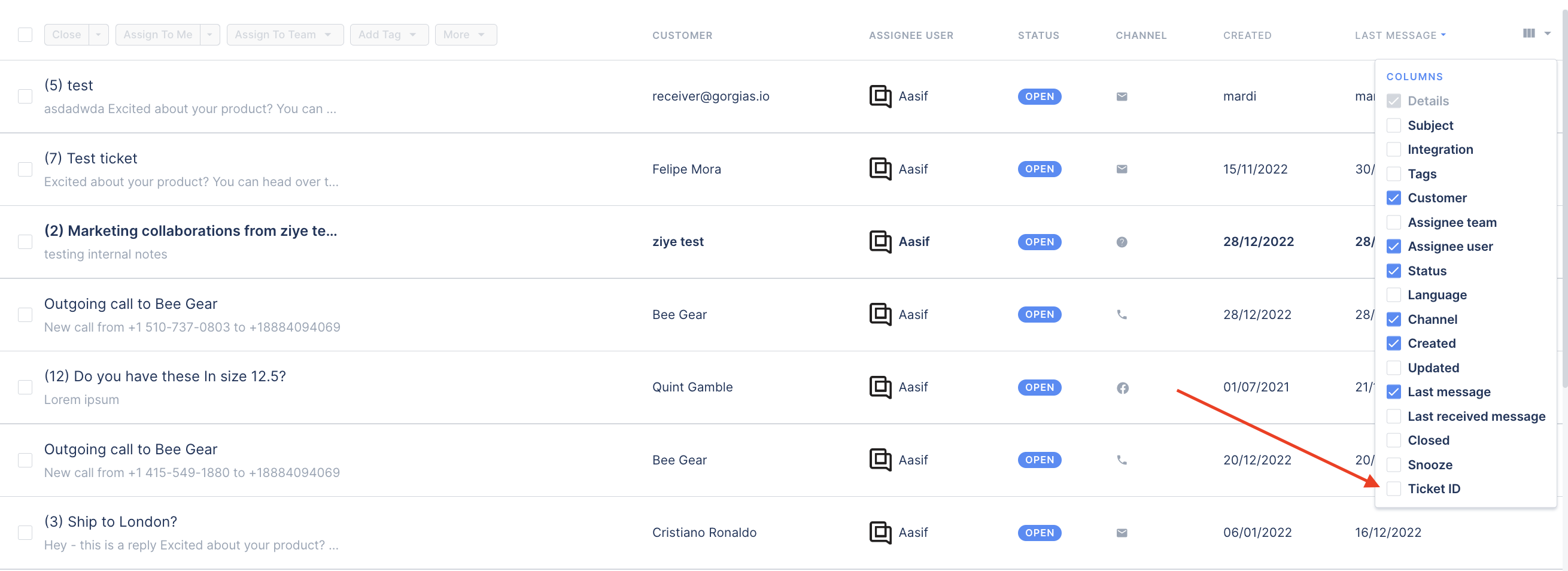
Customer search
Similarly, we have improved the customer search:
The search has now better phone search support
Searching for phone contacts is 2x faster
All customer searches have been unified and behave the same way (whether you do a search in the customers’ page, the customer widget or try to find a recipient via email or phone number)
The way the search works is the following:
We're searching across multiple fields and across different channels for a customer. These fields are name, surname, email, phone number, order numbers and tracking number.
The results are sorted by relevancy. If the search finds the input in multiple attributes of the customer, the relevancy of that customer increases.
Spotlight search
Finally, we have built a new search interface, spotlight search, to allow you to find a customer or ticket more easily!
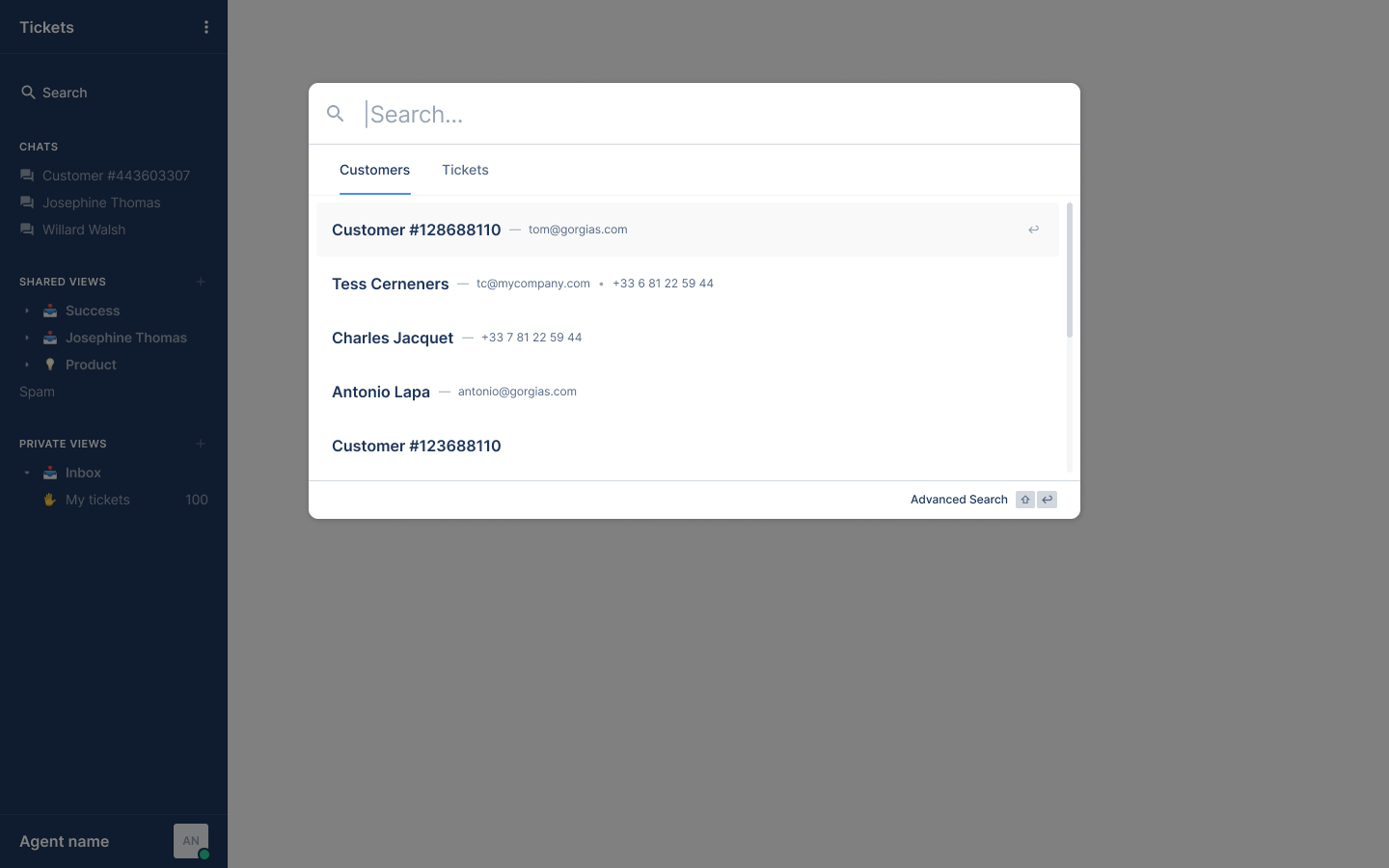
It is now accessible from anywhere in the helpdesk. Just click on the new search button on the left panel or press cmd + K on MacOS or ctrl + K on Windows and the search window will open without exiting your current page!
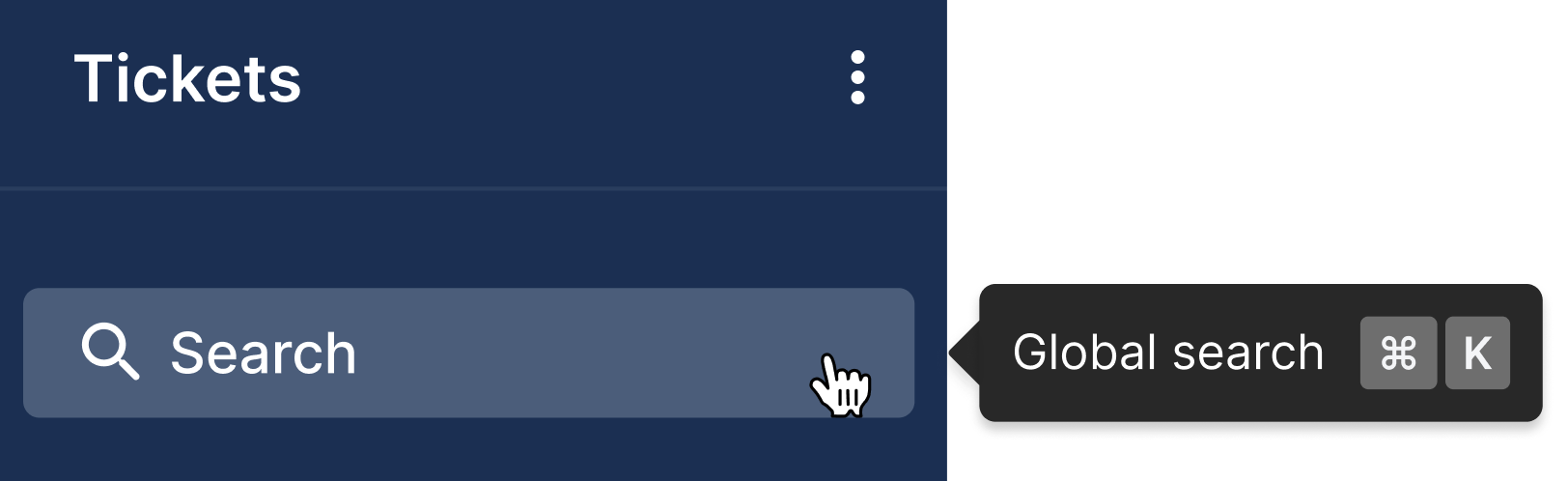
It will return the first 30 items that the search engine found.
If you did not find what you were looking for or need to filter the results, you can use the advanced search where you will find all the information and filters that you previously had.
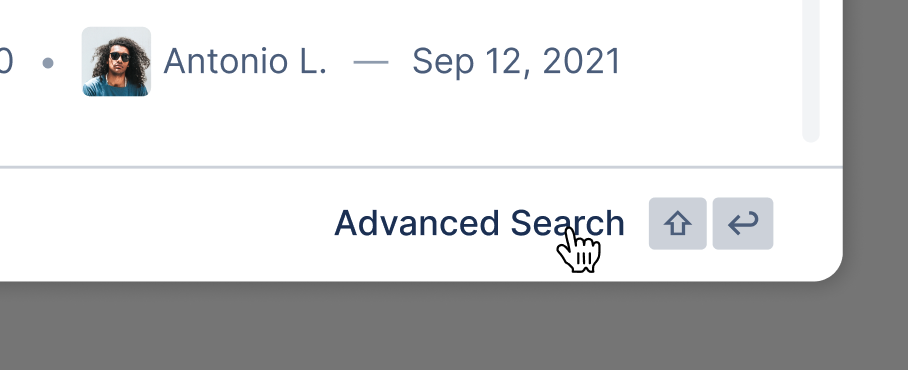
Let us know what you think!
Did you like this update?
![]()
![]()
![]()
Leave your name and email so that we can reply to you (both fields are optional):
