Improved Snooze Button Location
1692276669905
Gorgias’ Snooze feature is commonly used when an agent is waiting on a customer’s reply and doesn’t want that ticket to clutter their queue. Today, we are announcing a small change in the location of the Snooze button. The Snooze button is now a standalone button located in the top right of the ticket header. We did this to improve accessibility and efficiency by removing an extra click that was needed when the Snooze button was located in the ticket’s dropdown menu.
When a ticket is Snoozed, Gorgias will display a “SNOOZED” indicator to the left of the Snooze button. Hover over the “SNOOZED” indicator and a tooltip will appear that will show how long the ticket is snoozed for.
Aside from the button location, the Snooze functionality is unchanged from before. This release does not impact the ticket status for any existing ticket.
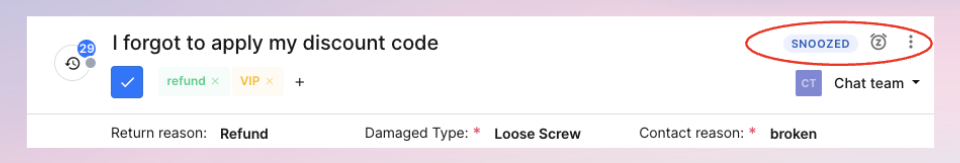
🚀 Please let us know what you think by reacting to this post. If you have any questions don’t hesitate to email us at [email protected]
Did you like this update?
![]()
![]()
![]()
Leave your name and email so that we can reply to you (both fields are optional):
