Export tickets to CSV
timestamp1574909040001
New feature
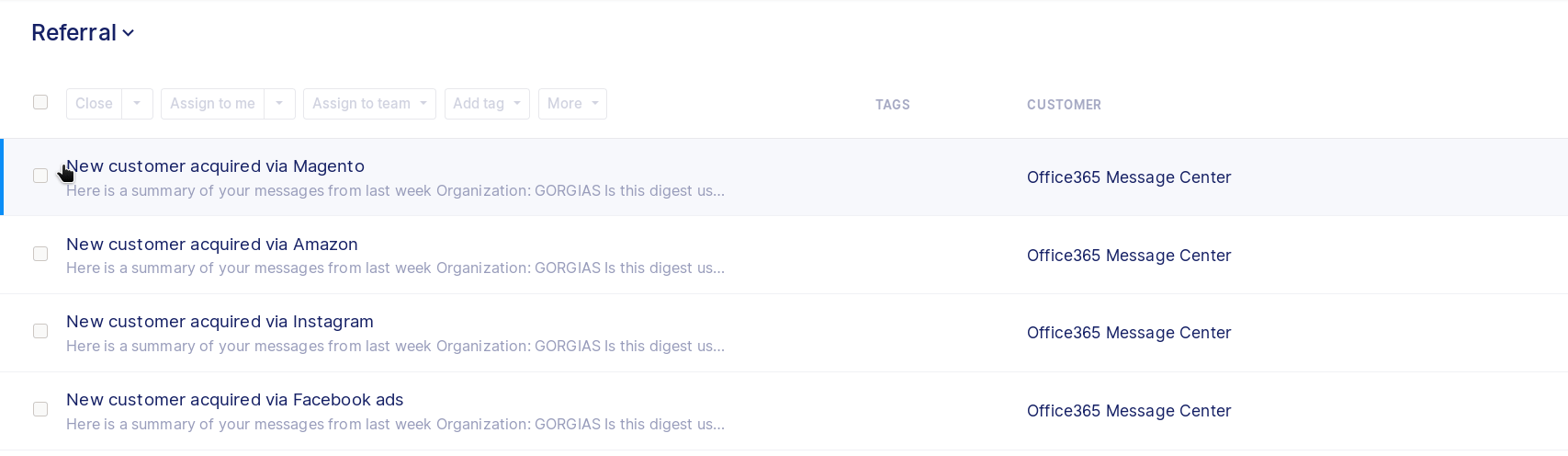
Hi everyone ! We just released a new feature that enables you to export tickets information into a CSV file.
To use this new feature, select tickets and click on the “Export tickets” button that is under the “Apply Macro” one. You will receive an email with a link to the generated export file once the task is complete.
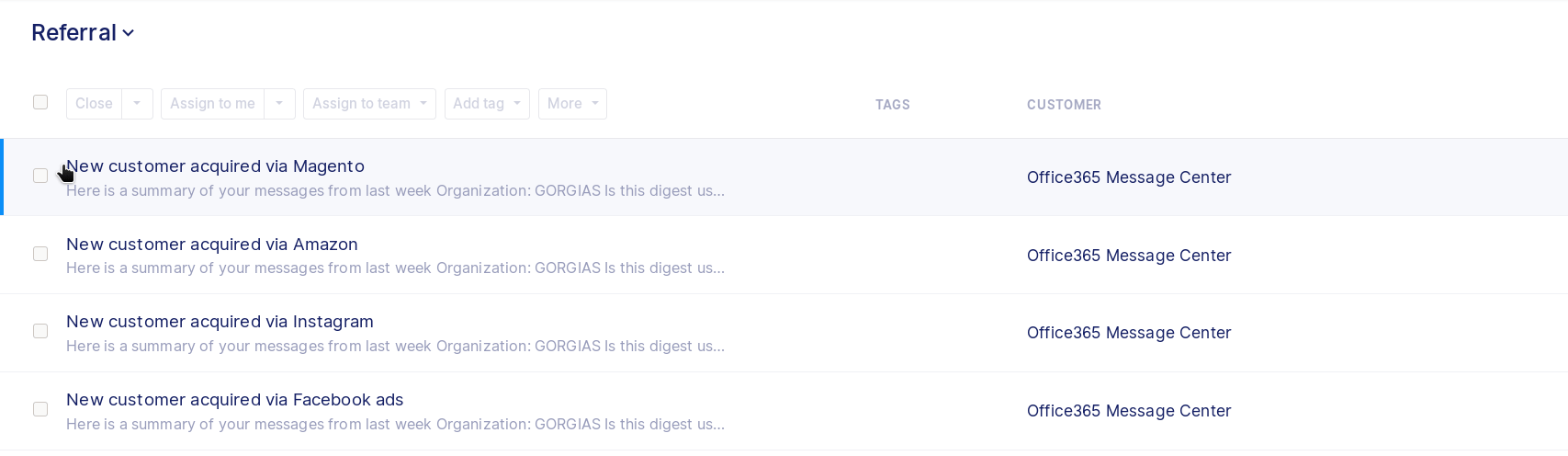
Here is a quick recap of the information that will be available inside the export:
- The result of the satisfaction survey
- The Shopify orders of the customer
- Statistics about the ticket (resolution time/first response time)
- And of course all the standard information about the ticket (assignee/tags/messages count and so on)
An export can last several hours, to give you an order of magnitude you should count approximately 1 hour for 100 000 tickets.
Did you like this update?
![]()
![]()
![]()
