Enable self-service on specific chats only
1638804393187
Announcement
New feature
Are you interested in using our self-service portal but don’t want to enable it for all chats?
You can now easily enable or disable the portal for specific chats.
How to enable or disable self-service for a specific chat
Go to a specific chat integration
Click on the “Self-service” tab
Click on “Enable self-service for this chat”
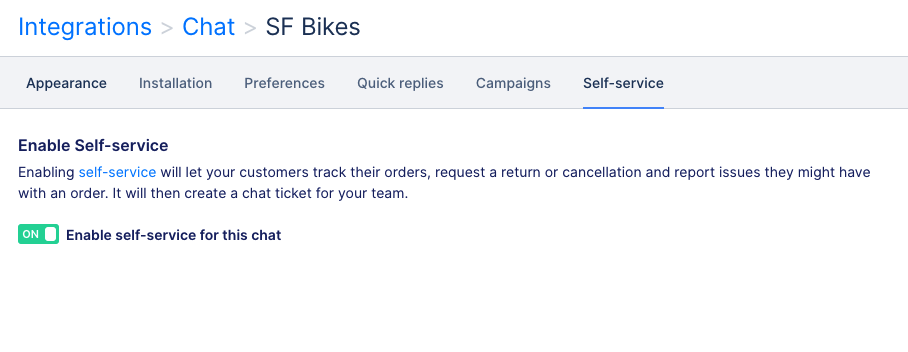
This feature requires the chat to be connected to a Shopify store and subscription to the automation add-on.
Did you like this update?
![]()
![]()
![]()
{error_message}
Leave your name and email so that we can reply to you (both fields are optional):
Thanks for your feedback!
