Editing Shopify shipping address in Gorgias tickets
timestamp1630424388203
New feature
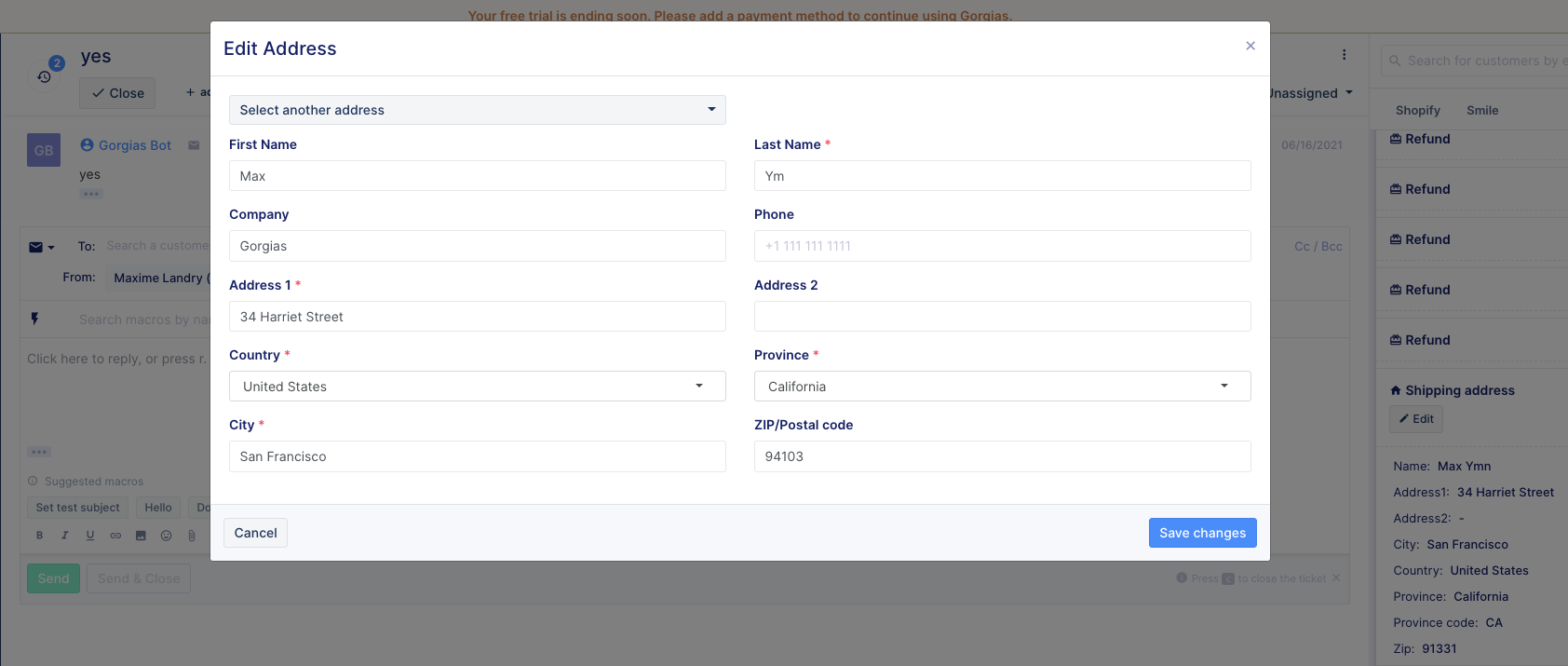
Here at Gorgias, we intent on making sure every interaction with a customer can be resolved directly from the ticket.
In support of this mission, we just added a new feature which allows you to edit Shopify shipping addresses directly from the Gorgias helpdesk. Now, solving shipping address issues is just a one click away.
To edit a shipping address, click the Edit button under Shipping Address in the Shopify order widget.
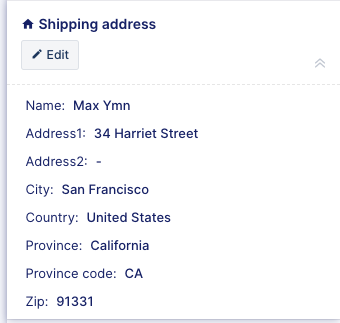
Click the button opens a popup with all the fields required for an address, including phone numbers, province(when necessary) and ZIP codes, pre-filled with the shipping address set for the current order.
To edit the order, change any of these fields to the correct value and click the Save changes button.
You can also completely replace the current order address with any of the addresses saved in the customer’s Shopify profile. To do so, click Select another address, choose the right address, and then click the Save changes button.
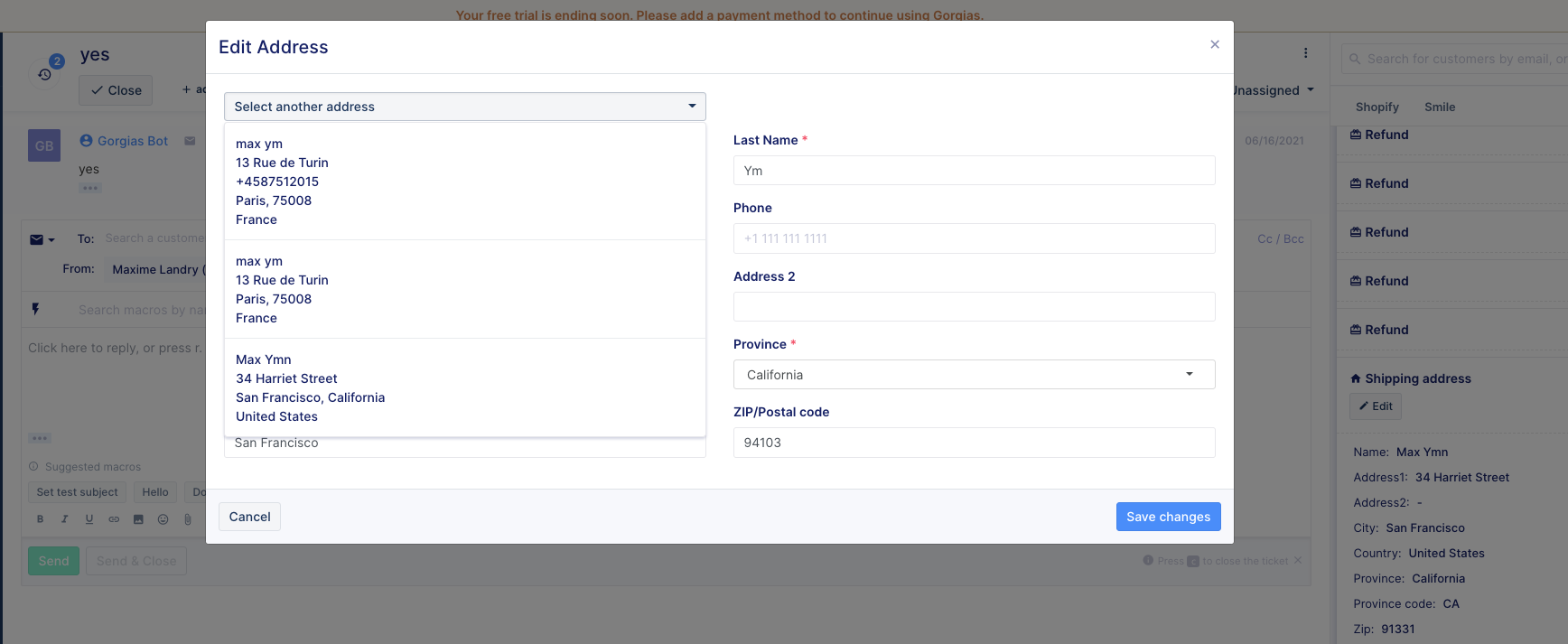
Once submitted, the order’s address will be updated in Gorgias and in Shopify. If you don’t see the change immediately in the Gorgias widget, you’ll just need to refresh the page to see the most up-to-date values.
Once you’ve had a chance to try it out, please let us know what you think by chatting us via the chat icon on the bottom right of the Gorgias web app or emailing us at [email protected].
Did you like this update?
![]()
![]()
![]()
{error_message}
Leave your name and email so that we can reply to you (both fields are optional):
Thanks for your feedback!
