Duplicate Flows to another store 💪
timestamp1697455515991
If you have multiple store integrations, duplicating Flows just got much easier! You can now duplicate a Flow from store to another 🎉. Previously duplicating Flows was only possible within the same store.
💡 How does it work?
Head over to Automation > Your store > Flow builder. For the applicable Flow, select the “duplicate” icon, pick the destination and voila!
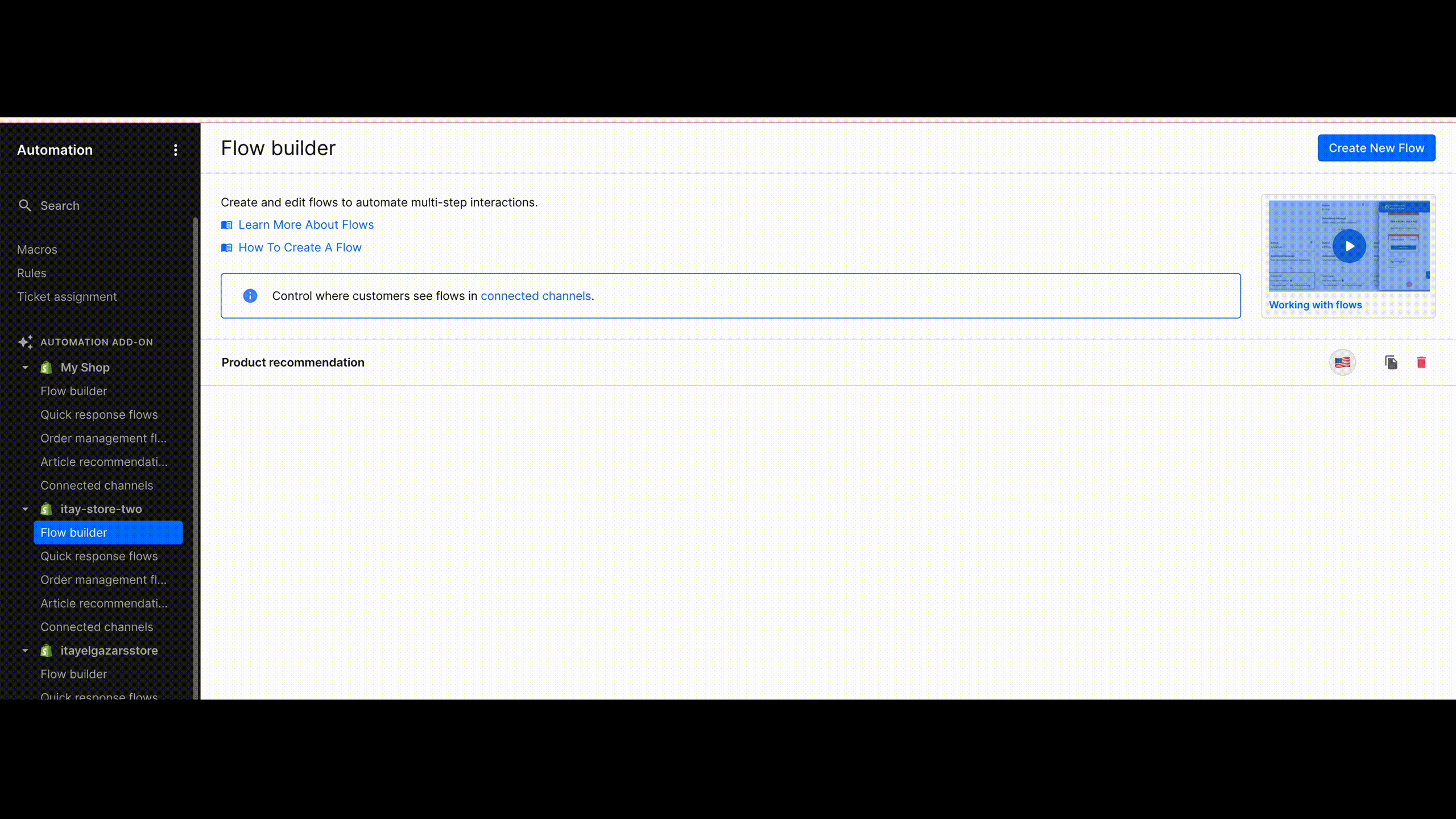
💡 When is this happening? This feature is live NOW! Just head over to your Flows page to experience the ease of Flow duplication.
💬 Note that this feature is only available to Automation Add-on subscribers. For more information about how you can use the add-on to automate 20% of your customer requests, don’t hesitate to reach out!
Did you like this update?
![]()
![]()
![]()
Leave your name and email so that we can reply to you (both fields are optional):
