Display audit logs in tickets
timestamp1575421320001
New feature
You can now display audit logs directly in tickets!
1. Click on “display all events”
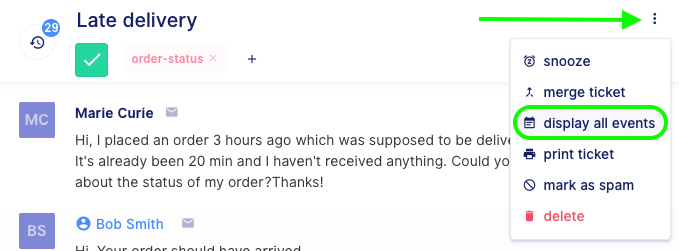
2. Audit logs are displayed in chronological order:
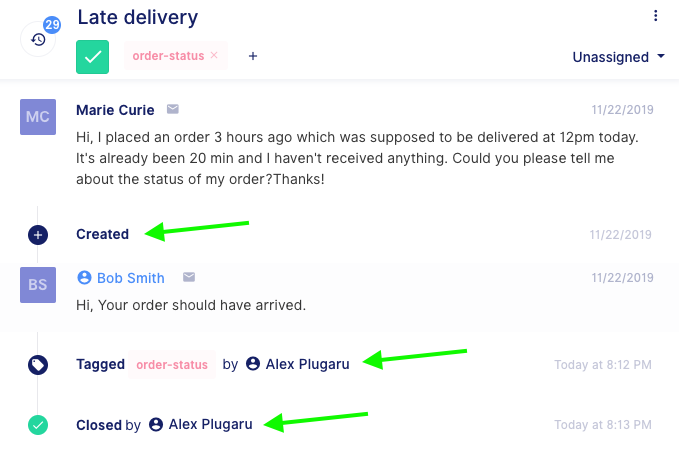
The following events are supported:
- Rule executed
- Ticket assigned to a user
- Ticket unassigned from a user
- Ticket assigned to a team
- Ticket unassigned from a team
- Ticket created
- Ticket closed
- Ticket reopened
- Ticket merged
- Ticket snoozed
- Tags added
- Tags removed
- Ticket marked as spam
- Ticket unmarked as spam
- Ticket deleted
- Ticket undeleted
