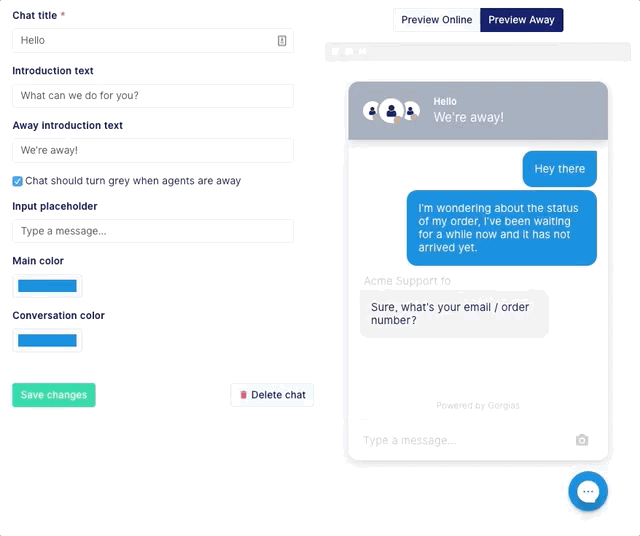Disabling the away status on your chat
timestamp1525971480001
New feature
You can now disable the away status on your chat!
If you disable the away status, when you're away:
- the little circles next to your agents' faces will still turn orange,
- the displayed introduction text will still be the (customizable) Away introduction text,
- but the background of the header will remain the same (your main color), instead of grey.
We believe this will give you more options to manage the engagement of your customers with your support, eventually leaving their email addresses there, when your agents don't seem to be available.