Deactivated views
timestamp1592610720001
New feature
From now on, it’s easier and faster to delete an integration, for instance in case you need to recreate it.
You can delete an integration that is used in the filters of a view, without having to manually delete the view first. The view will then be displayed as deactivated. Then, you can fix its filters, or delete it if you don’t need it anymore.
Here is how a deactivated view looks like:
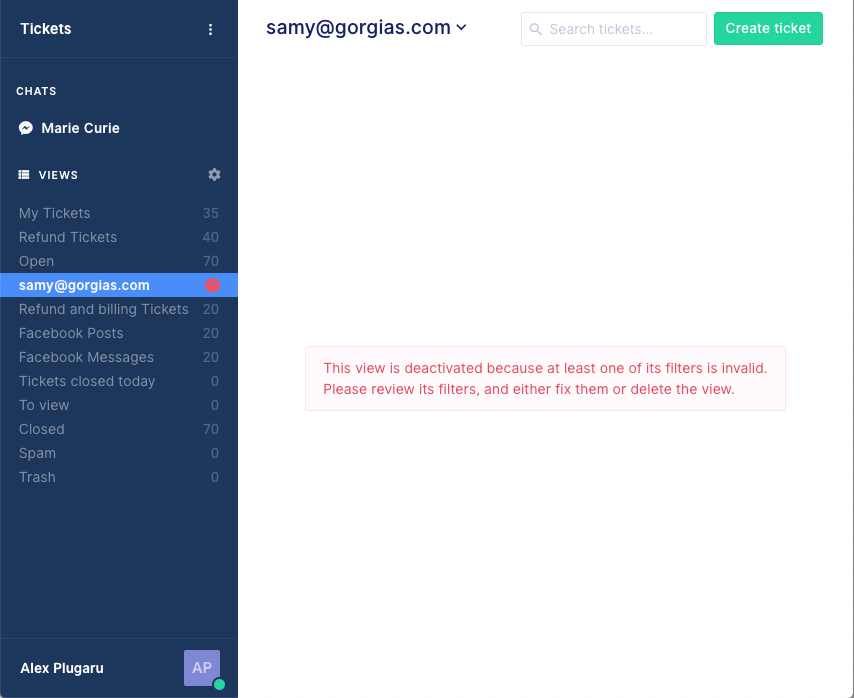
The same thing happens when you delete a team, a user, a tag or a customer that is used in the filters of a view.
You can read more about deactivated views in our documentation.
Did you like this update?
![]()
![]()
![]()
