Create Ticket Fields from CSV
timestamp1681387200000
Creating Ticket Fields is now even easier!
We’re happy to announce that you can now import the dropdown options of your ticket fields from a CSV file!
To do so, when editing or creating a dropdown field, simply click the Import From CSV button:
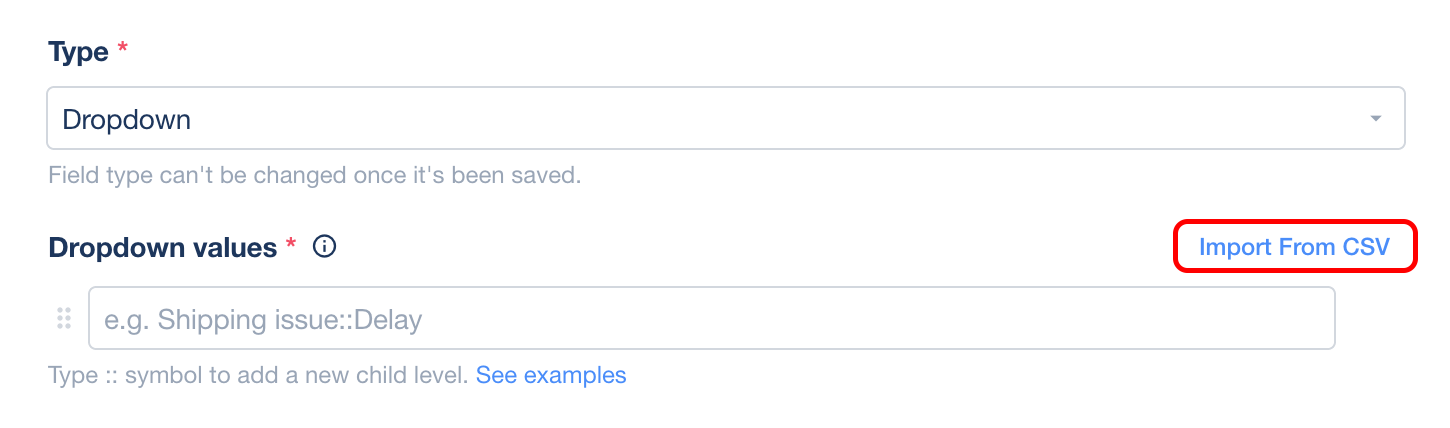
You’ll be prompted with a small dialog to drag and drop or select a CSV file to import.
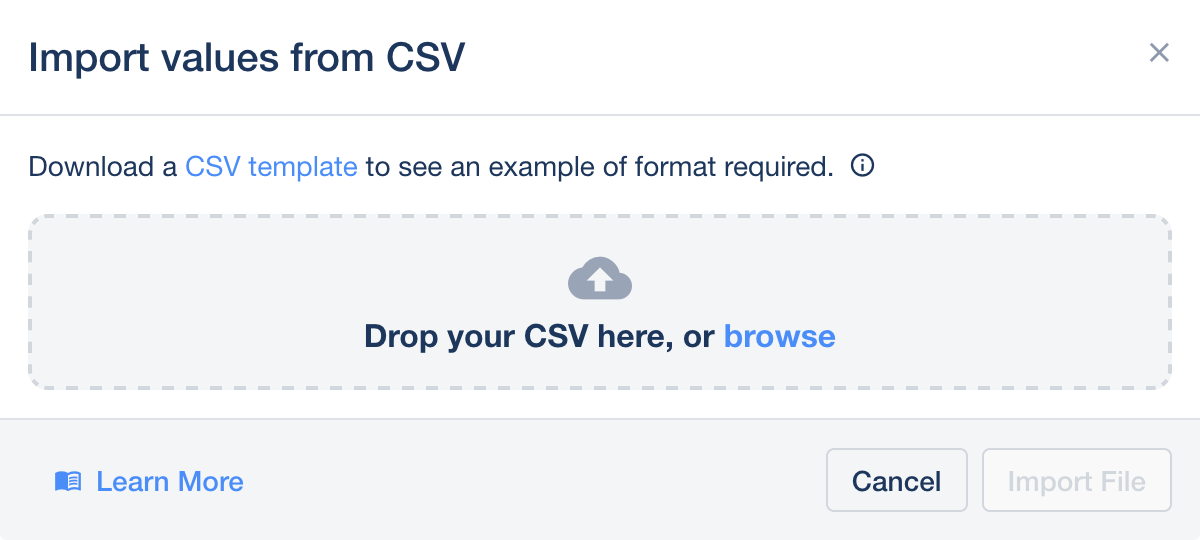
If you’re not sure of where to start with for your dropdown options, no worries! You can just download the CSV template from the dialog and get started with that!
You can learn more about ticket fields in our knowledge base, and about the CSV import here.
With this new CSV import feature, it’s even easier for you to create and use Ticket Fields.
So what are you waiting for? Get started with Ticket Fields fields today! 🚀
Did you like this update?
![]()
![]()
![]()
Leave your name and email so that we can reply to you (both fields are optional):
